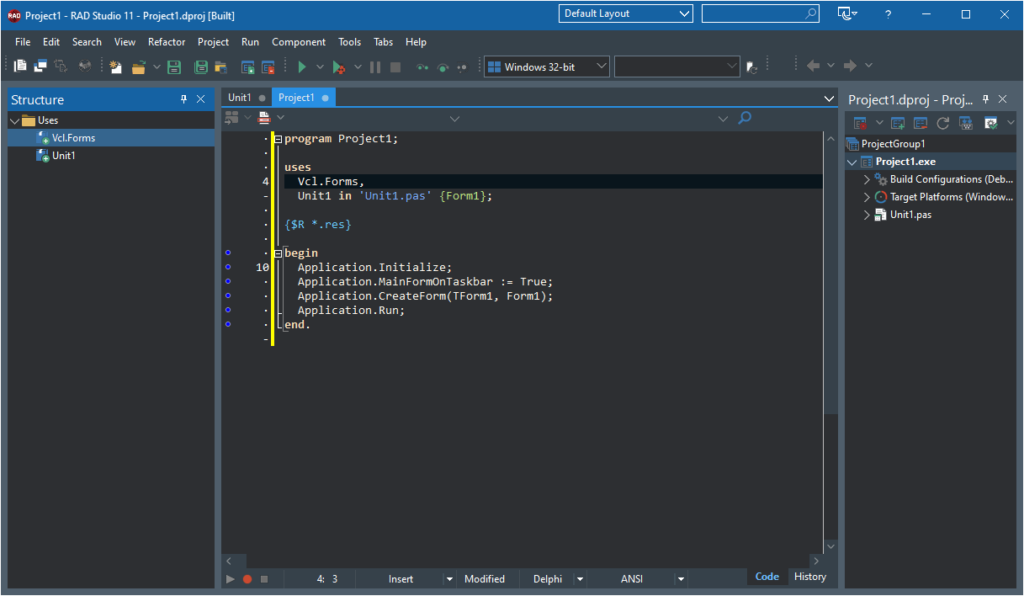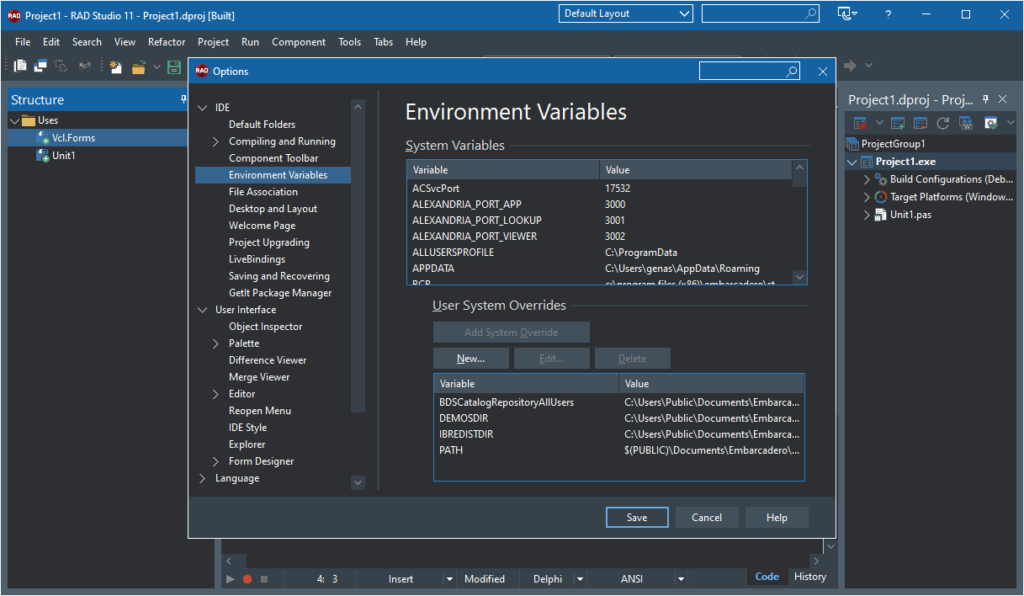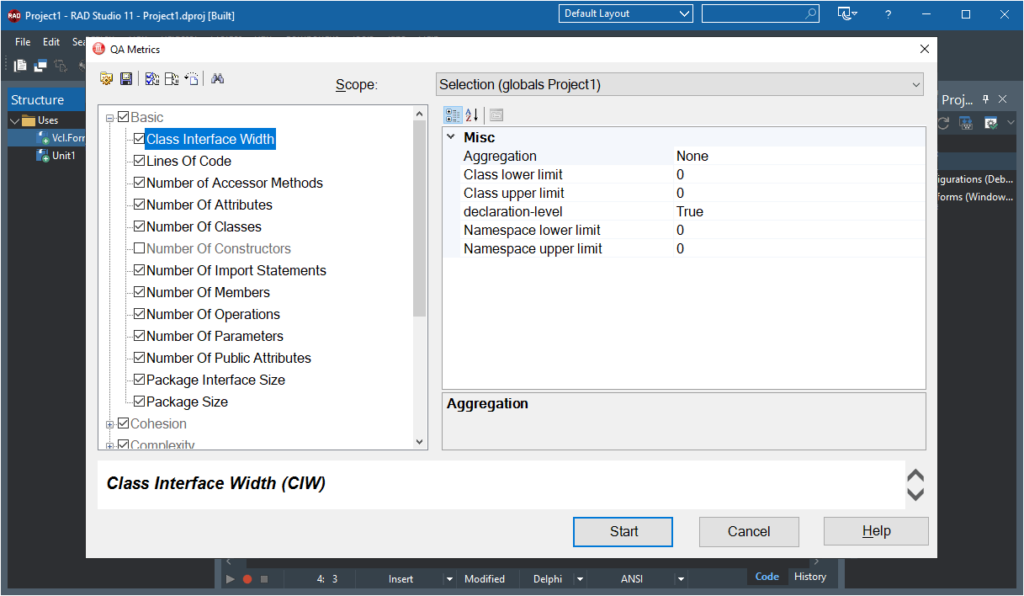This integrated development environment is intended for building Windows applications. There is a comprehensive set of tools for streamlining the coding process.
RAD Studio
RAD Studio is a Windows software development platform that lets users write the programming code for new apps. It is possible to compile, debug and test the project.
User interface design
The utility contains flexible instruments for creating UI elements like menus, buttons and dialog windows. It is easy to create forms with multiple text fields. The included visual component library allows you to configure internal data relations. Interface properties that define the distance between control elements, tab order, focus labels and maximum number of items are fully customizable.
Please note that the free trial version of RAD Studio will stop functioning 30 days after online registration.
Code editor
Similar to RubyMine, users can generate new code snippets and test their integrity. There is an option to automatically highlight all syntax elements. Context-sensitive help for various commands is available.
It is possible to create Delphi and C++ applications. The Code Insight module aids you in the development process by providing hints and detecting errors. All relevant types and methods are displayed on the main navigation toolbar. There are instruments for saving code snippets as templates for future use. This functionality lets you save time and reduce the amount of typing.
Features
- free to download and use;
- offers you tools for developing and debugging Windows apps;
- it is possible to design complex user interfaces;
- there is support for the Delphi and C++ programming languages;
- compatible with modern versions of Windows.