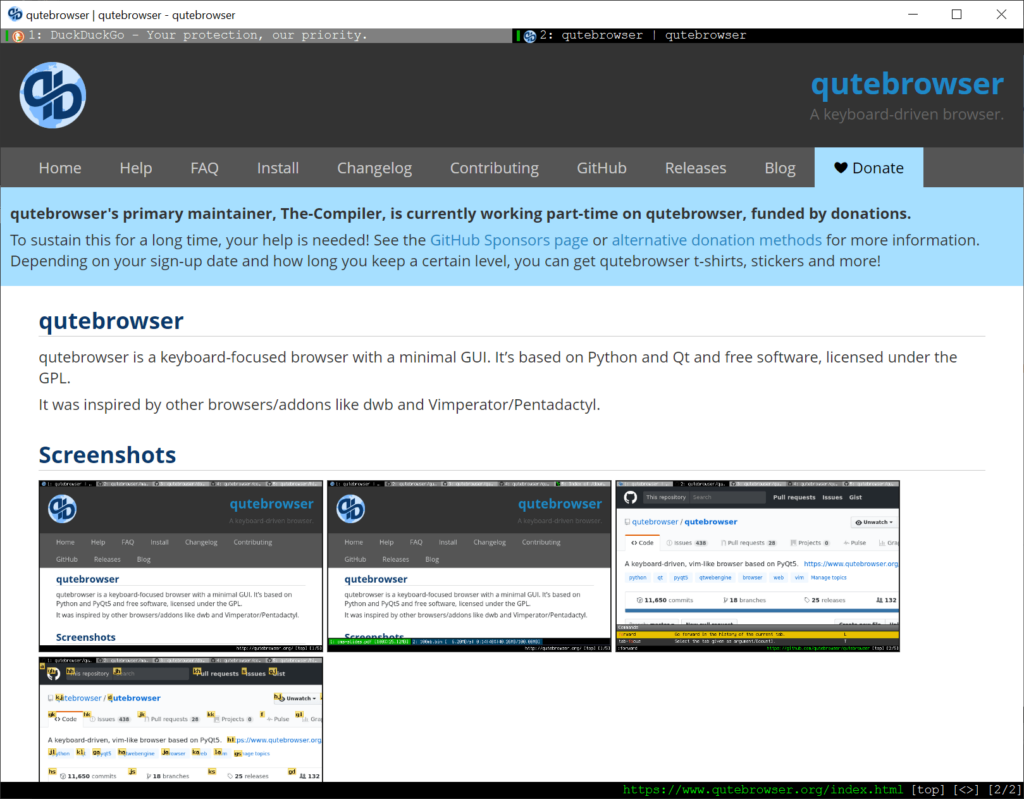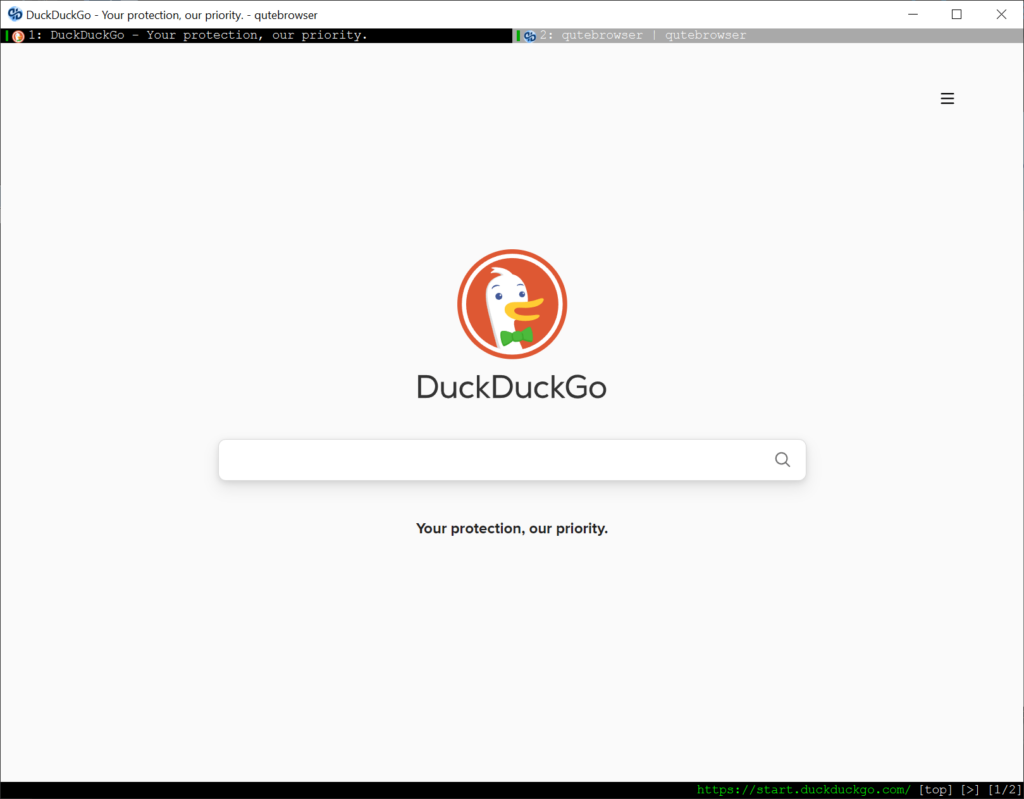Using this minimalistic web browser you can surf the internet while prioritizing speed, interface customization and keyboard centric page navigation controls.
qutebrowser
qutebrowser is a Windows application for browsing the web based on Python and Qt. It provides a stripped down experience without consuming a lot of valuable system resources. Users are able to navigate any website through flexible keyboard shortcuts as well.
Minimalistic GUI
The program does not have any complex menus or settings, allowing you to quickly open the target web page without putting a strain on the PC. There is no support for third party extensions that may affect performance or infect the system with viruses.
Users can open several tabs and switch between them by clicking on window titles at the top of the interface. This is beneficial when working on multiple tasks simultaneously. Moreover, it is possible to assign custom hotkeys to various common actions such as:
- Closing current page;
- Navigating back and forth;
- Printing website contents, etc.
Advanced parameters
The browser may be customized by modifying a separate configuration file located in its root directory. You are able to tweak the default color scheme and font properties according to specific preferences. Additionally, there is an option to automate repetitive operations with Python scripts.
Features
- free to download and use;
- lets you surf the web without worrying about privacy issues;
- the main GUI is stripped down from unnecessary functions;
- internal settings can be by editing the corresponding configuration file;
- compatible with all modern versions of Windows.