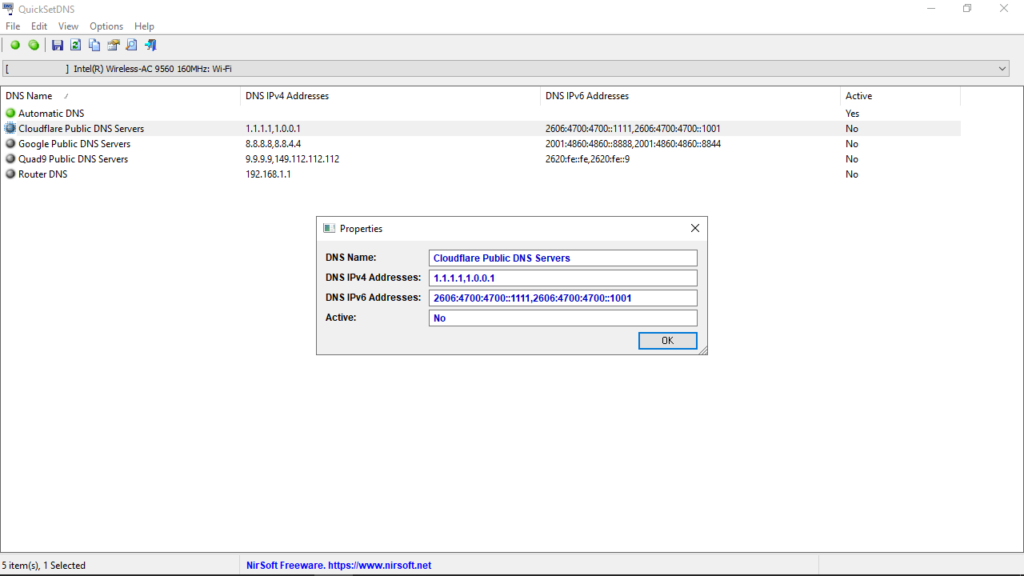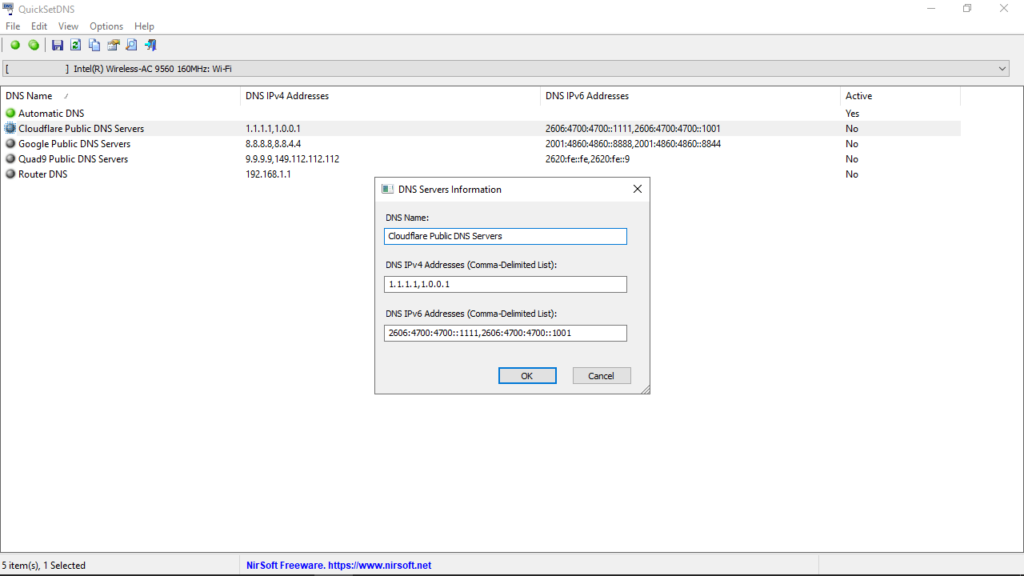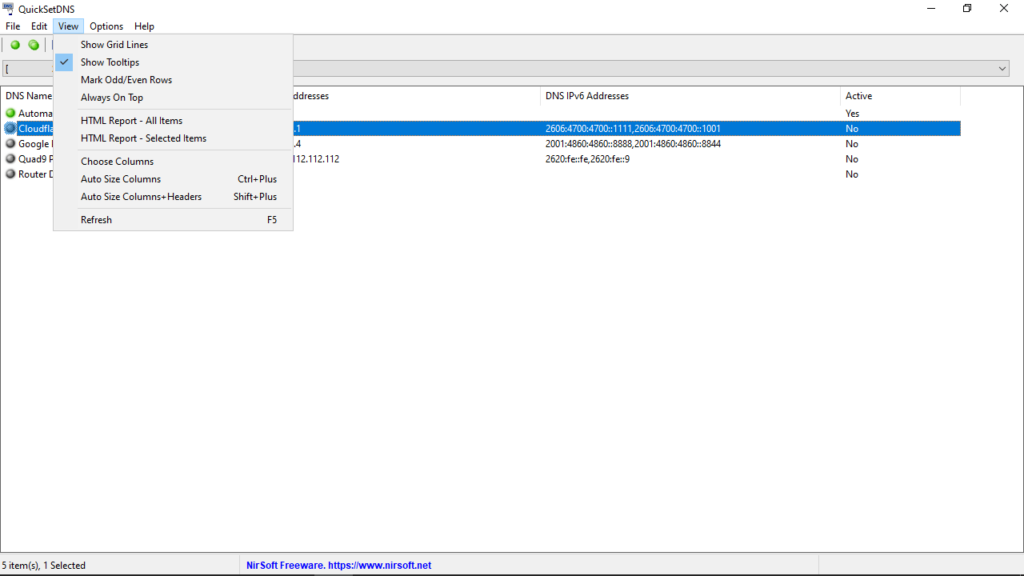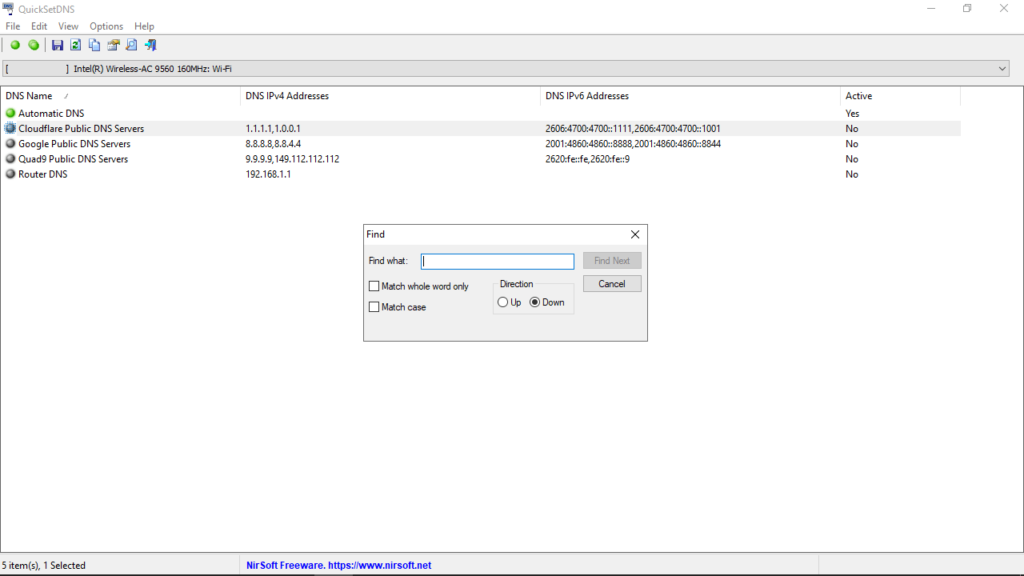With the help of this comprehensive tool, users can change DNS server settings. Additionally, it is possible to generate report files in various formats.
QuickSetDNS
QuickSetDNS is a lightweight program for Windows that simplifies the process of altering the DNS server configuration for your Internet connection. The solution does not require installation or extensive technical knowledge, making it accessible to casual users.
Overview
The utility comes in a portable package, contained within a single executable item. All you need to do is double-click this file to start the application. You also have the flexibility to save it in a location of your choice on a hard drive or store it on a removable storage device.
It is worth noting that the tool does not generate extra INI files nor makes changes to the Windows registry after usage. Regarding the graphical interface, the layout is similar to other free programs created by the developers.
Edit DNS servers
After startup, the software loads the default DNS settings. This allows you to easily identify each profile by its name and IP address. You have the option to browse available network adapters, activate DNS servers and add new ones in command-delimited list format.
It is possible to edit the DNS names and IP addresses as well as delete entries. In contrast to DNS Jumper, you can save selected items as report files with CSV, HTML, or XML extensions. In addition, the app enables you to locate specific properties via search feature.
Features
- free to download and use;
- compatible with modern Windows versions;
- gives you the means to change DNS server settings;
- you can generate report files in different formats;
- it is possible to edit properties of existing servers.