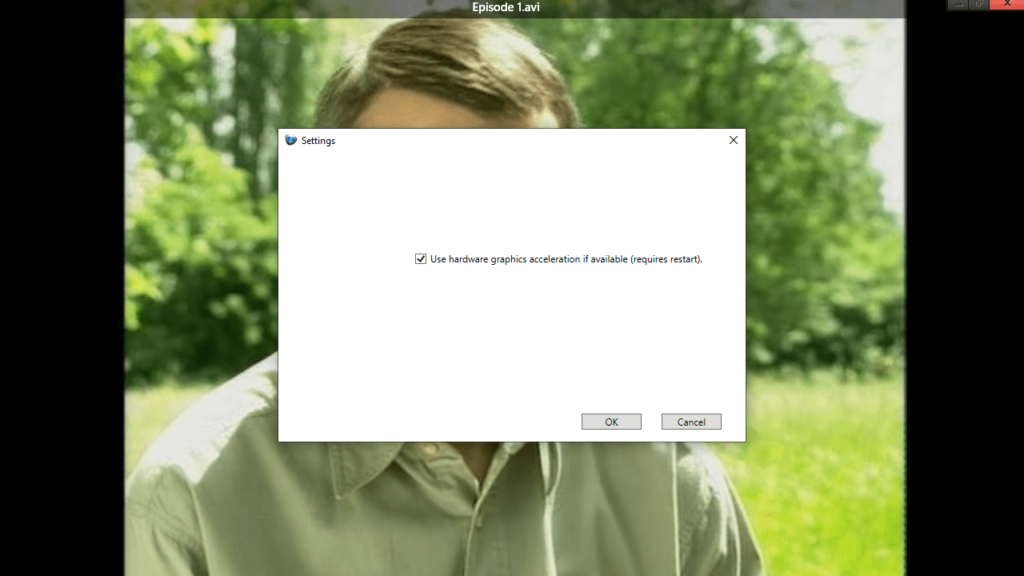Thanks to this application, users are able to play movies and listen to music. Additionally, they have the option to share their content on Facebook and Twitter.
QuickPlay
QuickPlay is a video player program for Windows that aims to improve the multimedia experience of the average user. It provides a pleasant and intuitive playback environment capable of working with both local files and YouTube clips.
Overview
The application is suited for all types of users, however it requires more advanced computer hardware to run successfully. A powerful graphics card and a fast CPU unit are the most important prerequisites. Internet connection on the other hand is only needed for users who want to view YouTube content.
The streamlined graphical user interface offers a few menus and a toolbar that includes the playback controls. You can add files via dedicated command or by simply dragging and dropping them into the main workspace.
It is necessary to note that the software comes with a dedicated YouTube client that enables you to find and play clips without using Chrome or another web browser. It is also possible to share videos on Facebook or Twitter.
Drawbacks
A downside we have noticed about the functionality of QuickPlay is the fact that some of the features inside the menus are grayed out and thus cannot be accessed. For example, the application encases functions for switching between language, subtitles and format.
Features
- free to download and use;
- compatible with modern Windows versions;
- gives you the ability to open variety of multimedia files;
- you can control the playback and take snapshots;
- it is possible to share videos on Facebook or Twitter.