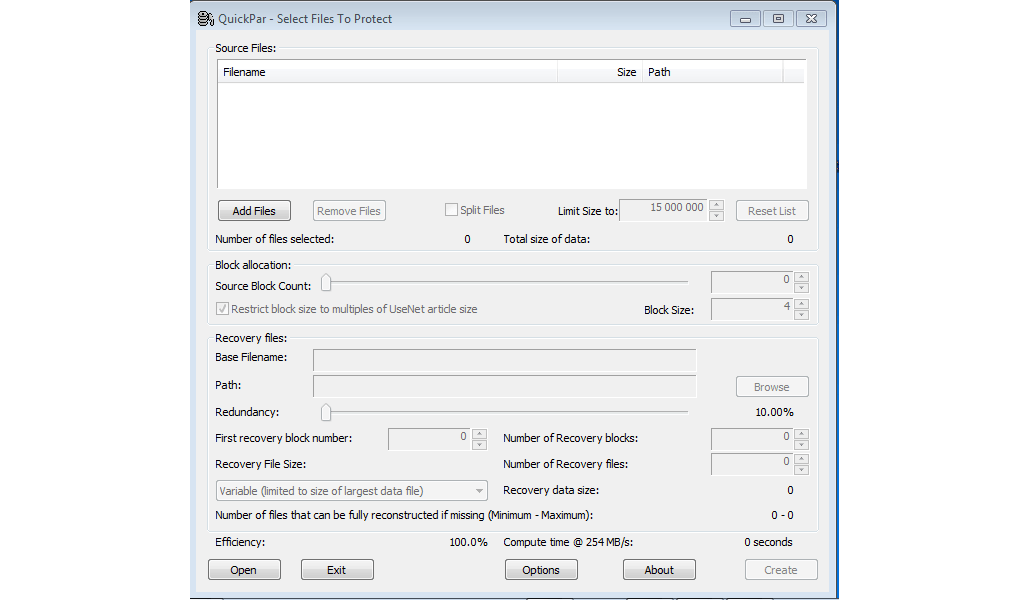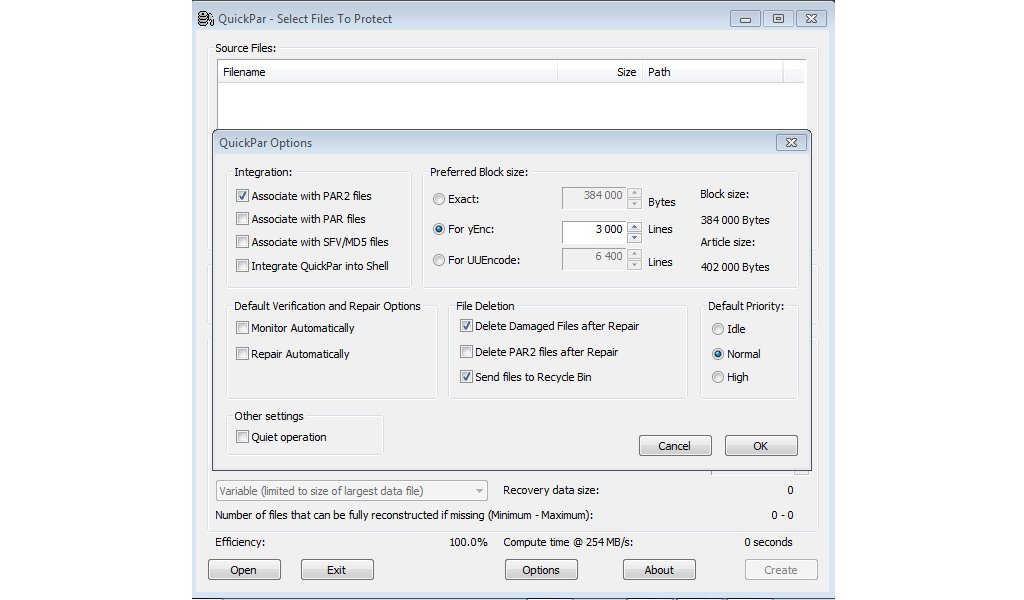This lightweight utility is helpful for anyone who wants to recover the files that were damaged during the download and use them without searching for them again.
QuickPar
QuickPar is a program for Windows checking the integrity of a file or group of files using the Reed-Solomon error correction algorithm.
Application of the program
The program creates archives that serve as information to verify and recover a file or group of files. It uses them to restore originals from damaged blocks and PAR volumes.
Functionality
After you unpack the components and install the program, you will be taken to a menu for selecting parameters. Here you can specify the options for the files to be associated with the application. Automatic or manual data checking and recovery, archive cluster size and other settings may also be set at this point. Due to the high variability of options, it is possible to set up automatic data recovery and subsequent deletion of damaged areas. To minimize the loss of files in such cases, you can use Download Accelerator Plus.
In the main window you can set up a list of files to be protected, then specify options for block allocation and determine the number of source clusters using the slider. After data recovery, you can check the files for integrity. The following information will be displayed:
- number of source files;
- count of original blocks;
- and amount of recovered, damaged or missing files and files with incorrect names.
Features
- file recovery and protection;
- free to download and use;
- automates the process for users’ convenience;
- compatible with current Windows versions;
- fine-tuning of settings.