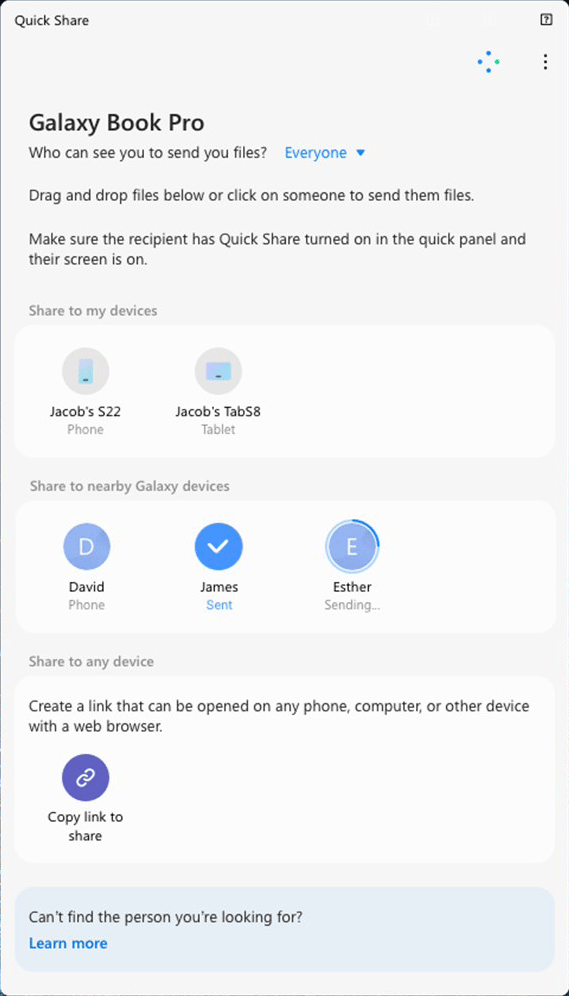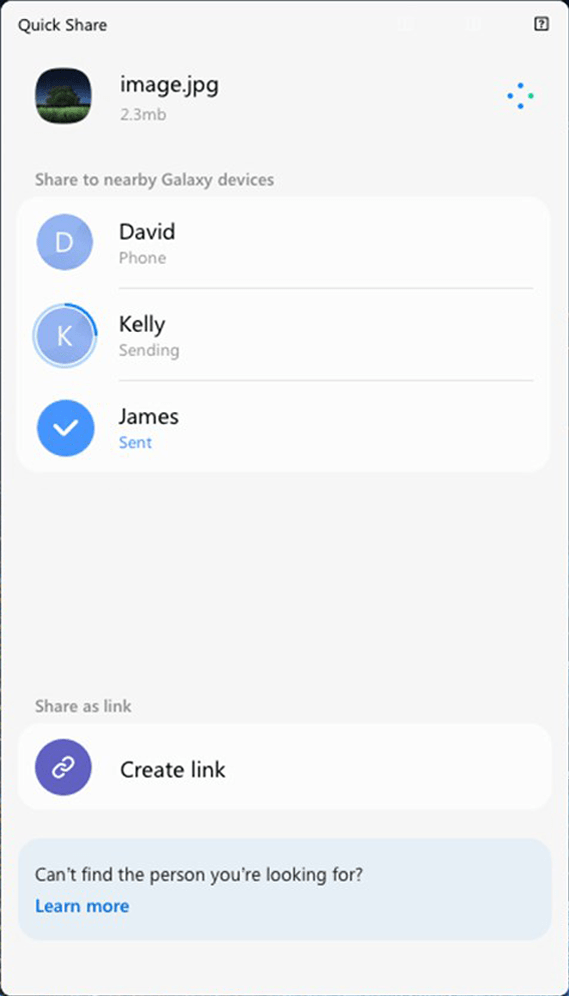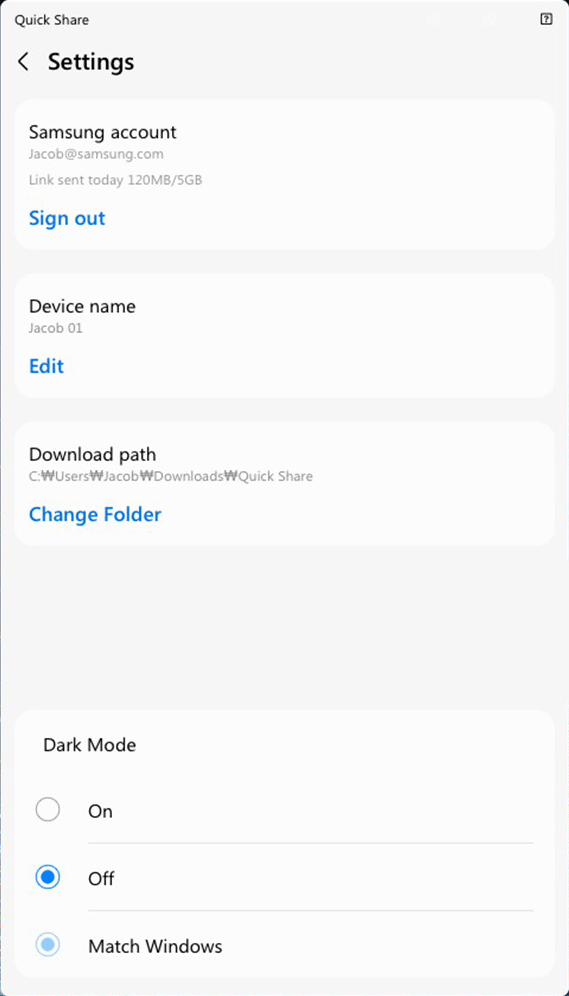With the help of this official application you can easily share photos, videos or documents between Samsung mobile devices and desktop computers.
Quick Share
Quick Share is a Windows utility for transferring multimedia content to and from Samsung smartphones and tablets. There is support for WiFi and Bluetooth wireless communication methods.
Connection
The underlying technology is similar to Apple AirDrop. A custom peer to peer network is created automatically between connected devices. Users are instructed to set up the program on both the host and receiving machines to establish a link.
It is recommended to install the latest versions of Bluetooth and WiFi drivers for resolving various connection issues.
File transfer
You can view the list of all nearby compatible devices with the activated Quick Share module. This functionality is helpful for sharing files with multiple people at the same time.
Like in Samsung PC Studio, it is possible to copy images and video clips from Samsung Galaxy mobile devices. Users are able to select multiple items in the gallery on the smartphone and tap the Share button to quickly transfer the content to the computer.
There is an option to change the device name and target path for downloads. Moreover, you can enable dark mode to reduce eye strain and match the rest of the interface.
Features
- free to download and use;
- offers you tools for sharing media files between Samsung mobile devices and the computer;
- it is possible to transfer data via Bluetooth or WiFi;
- the target directory for downloads is customizable;
- compatible with modern versions of Windows.