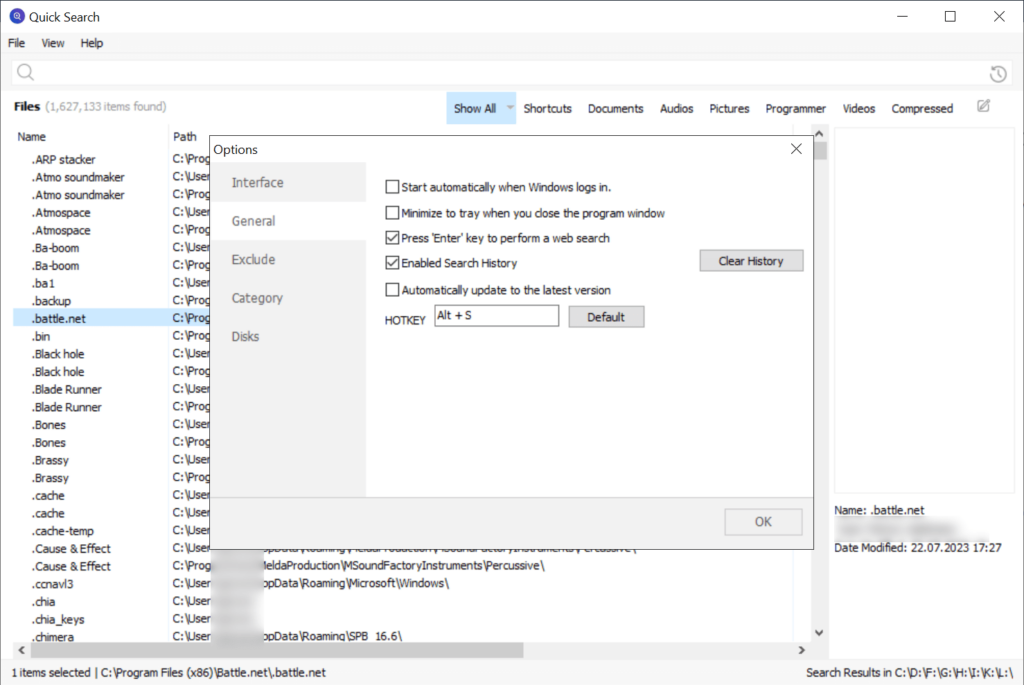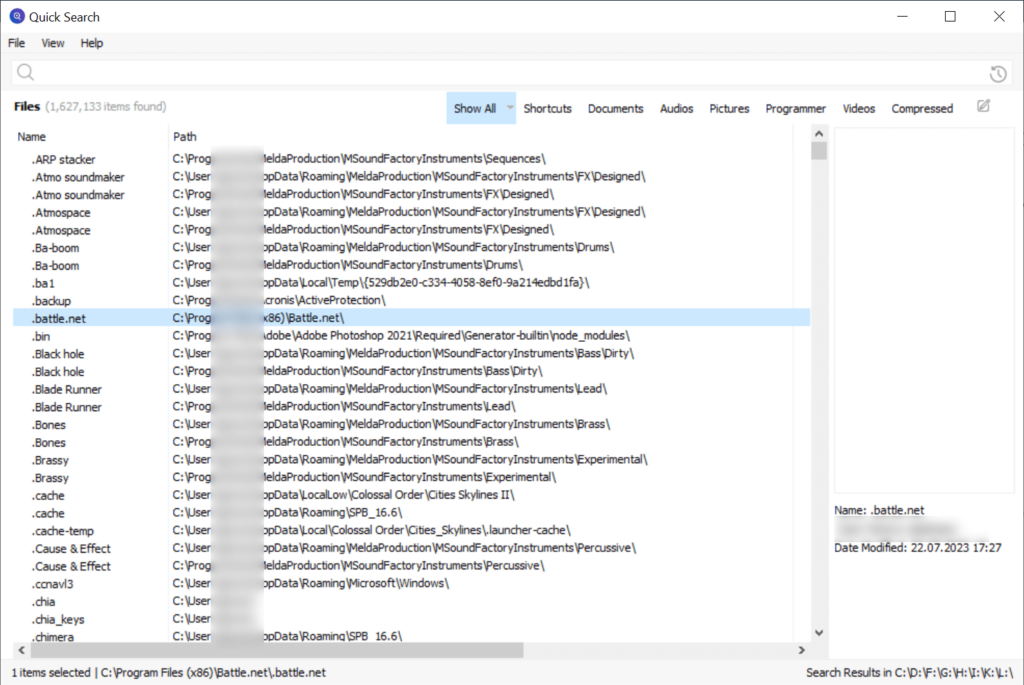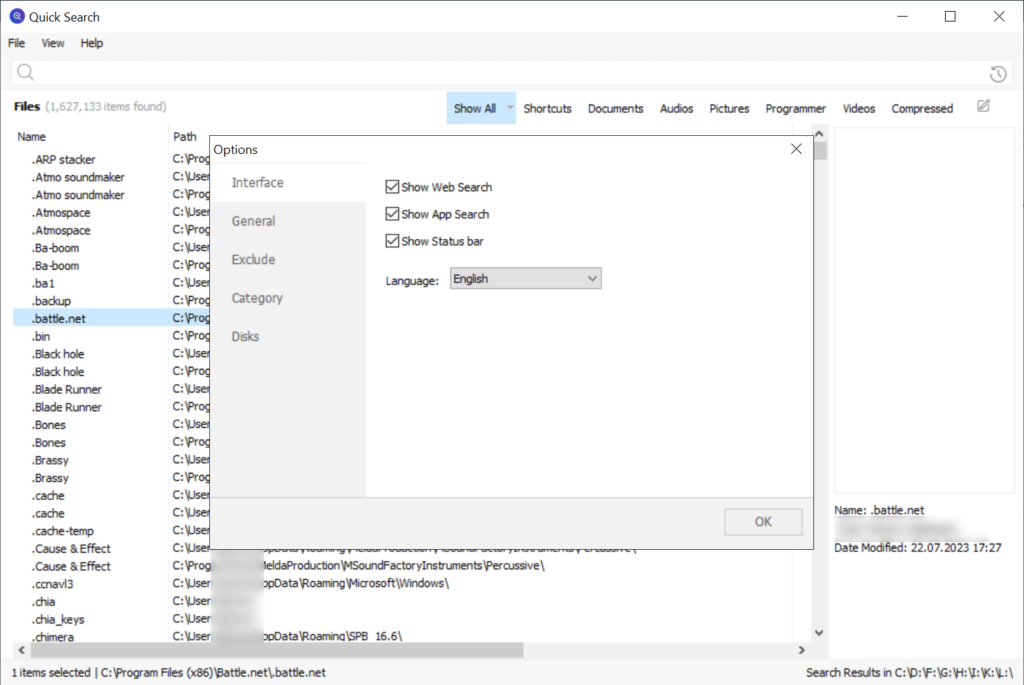With the help of this tool users can easily search for specific files and folders on the local hard drive. There are multiple viewing modes to choose from.
Quick Search
Quick Search is a Windows application that empowers you to find any item on the computer. It automatically indexes the contents of all storage partitions to streamline the process, which is especially helpful when working with large amounts of data.
Main capabilities
Similar to Copernic Desktop Search, users can enter target keywords into the corresponding input field at the top of the interface. Search results are displayed almost instantaneously with the help of the powerful indexing system. The files are scanned without consuming excessive hardware resources, ensuring a balance between speed and performance. Additionally, it is possible to filter the list of located items by type such as:
- Shortcuts;
- Documents;
- Audio tracks;
- Pictures;
- Video clips, etc.
Viewing parameters
There are tools to display thumbnails for compatible data formats, enabling you to preview images, video recordings and other media files before opening them. Moreover, an option to change the default font size is provided. This is beneficial when trying to fit in more results on the screen.
The utility allows users to save the list of found items as a separate text document. Resulting files can be shared with other people or stored on the PC for future reference.
Features
- free to download and use;
- contains instruments to help you streamline file search tasks on the desktop;
- scans the contents of all local storage devices to create an index table;
- the results are displayed in real time;
- compatible with all modern versions of Windows.