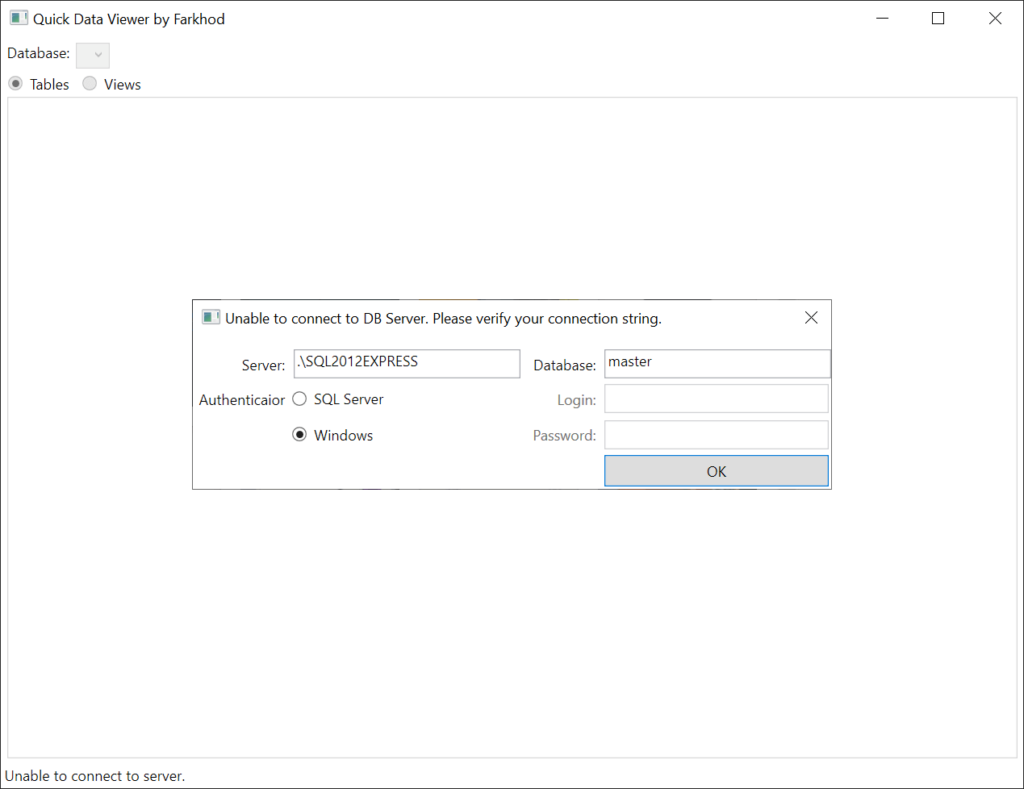With the help of this software users can effortlessly explore the contents of local or remote SQL databases. There is an option to view individual tables.
Quick Data Viewer
Quick Data Viewer is a Windows utility oriented toward system administrators and developers in need of quick database insights. It is possible to establish a network connection with a remote SQL server by entering its IP address and personal account credentials.
Database navigation
The main window contains a drop down menu for selecting the target instance if necessary. Additionally, there is a toggle to switch between tables and views. This is particularly beneficial if you want to extract individual values from massive datasets through sorting and filtering.
Similar to MySQL for Visual Studio, users can authenticate on a custom server to interact with remote databases, which is critical when working in secure corporate environments. The application is lightweight and does not consume a lot of hardware resources to ensure smooth operation even on PCs with limited performance capabilities.
Advanced settings
You are able to manually edit the QuickDataViewer.exe.config file to tweak internal SQL server preferences. Such flexibility is ideal when connecting to encrypted databases or configuring proxy connection parameters.
Features
- free to download and use;
- helps you browse local and remote relational databases from the desktop;
- supports several authentication methods to ensure compatibility with encrypted SQL servers;
- advanced connection options are available;
- compatible with all modern versions of Windows.