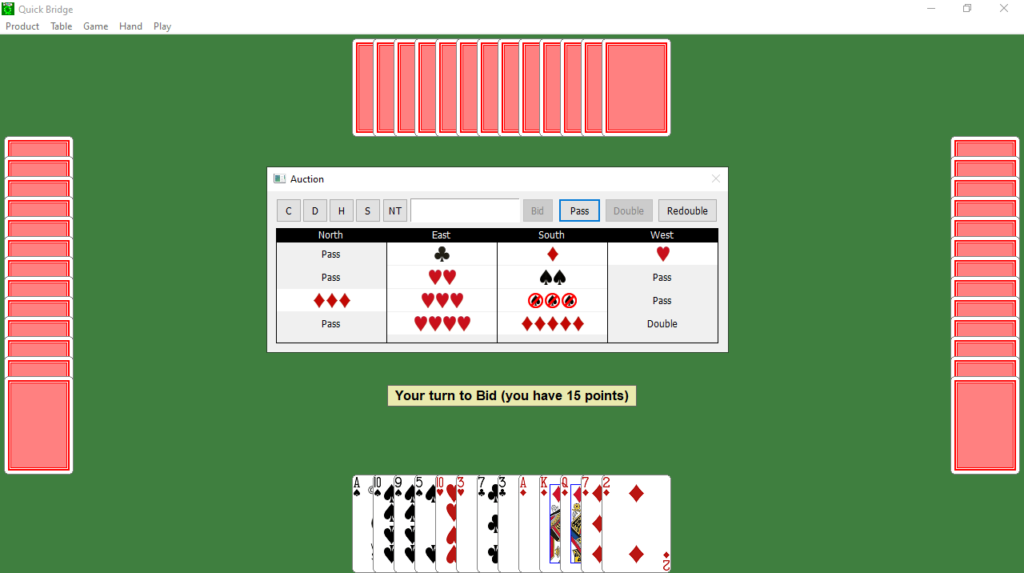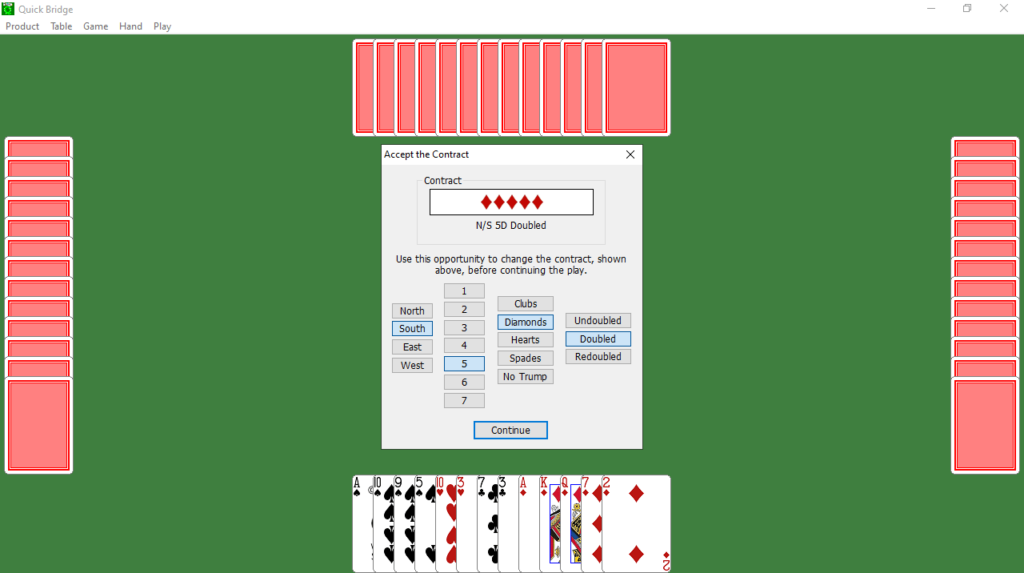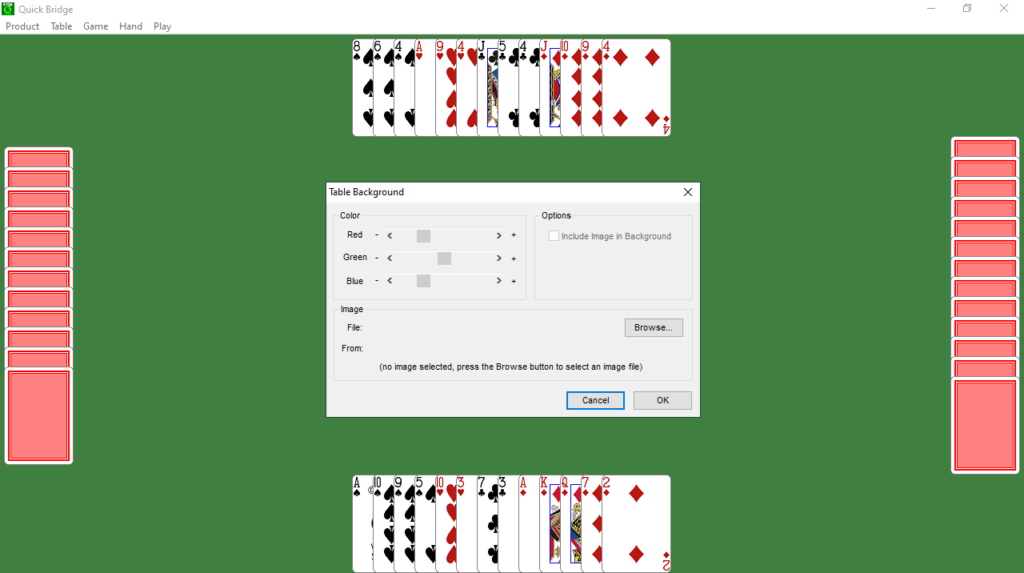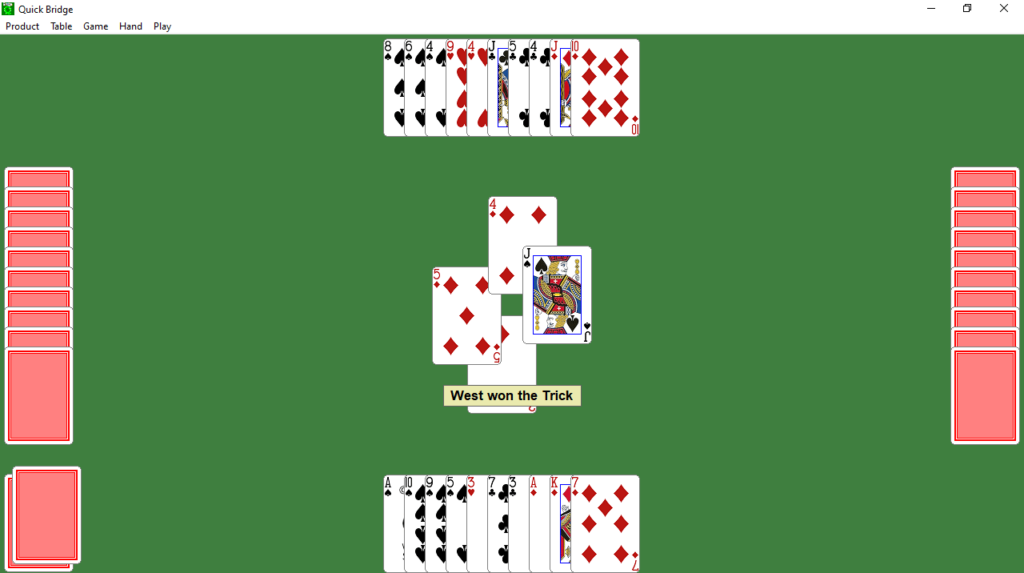With the help of this lightweight utility, users can compete in a game of bridge versus the computer. It is also possible to redeal cards, replay hands, and more.
Quick Bridge
Quick Bridge is a special program for Windows developed to help you practice playing bridge against the computer. It comes equipped with an intuitive graphical interface. The menus are well organized, ensuring easy navigation.
Bridge game simulation
The application does not push boundaries in terms of technology. Its main function is to provide the means to play bridge with a virtual opponent. While its primary goal is skill improvement for future interactions with live players, it also delivers a comprehensive standalone experience.
Rather than simply playing one hand and leaving the computer in charge of the rest, the utility requires you to oversee both the South and North cards. This approach aims to replicate the dynamics of a real match between two teams. To play poker online, you may try a program like PokerKing.
Replay hands and view score
It is worth noting that the software offers the flexibility to modify the contract if you are unsatisfied with the initial bid. You also have the option to replay hands to explore alternative strategies and assess their potential impact on the outcome. The integrated score sheet helps you track the points.
Last but not least, the graphical interface has been crafted to be user friendly. There are no obscure functions or concealed buttons. Consequently, you can quickly access the desired features with just a few clicks. The main window usually only displays the cards and the table.
Features
- free to download and use;
- compatible with modern Windows versions;
- enables you to play bridge against the computer;
- you can modify contracts and replay hands;
- there is support for redealing cards.