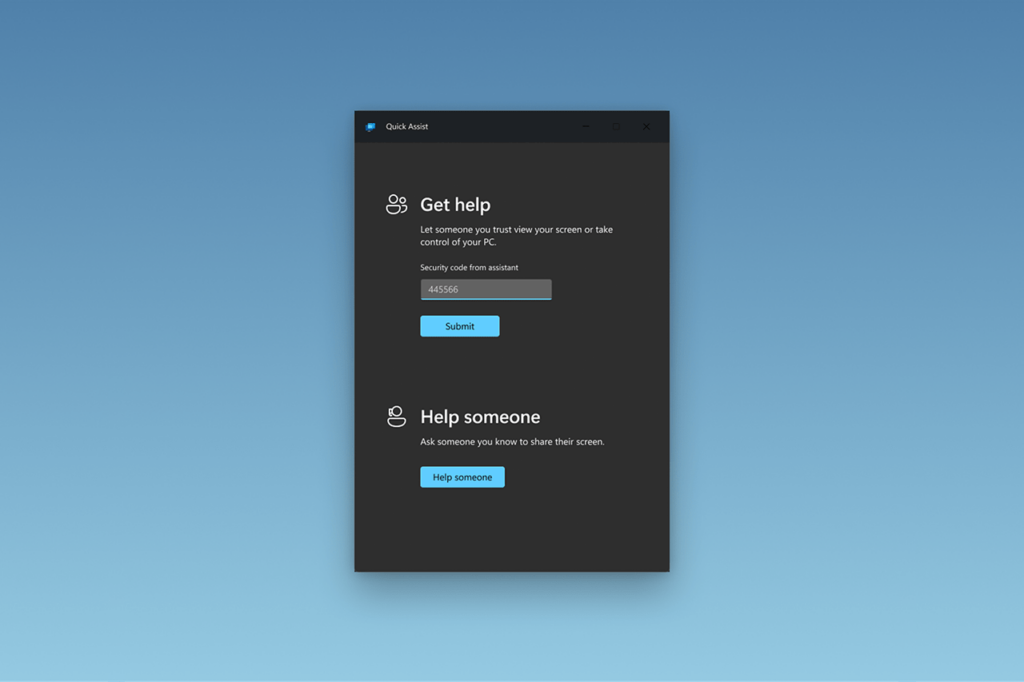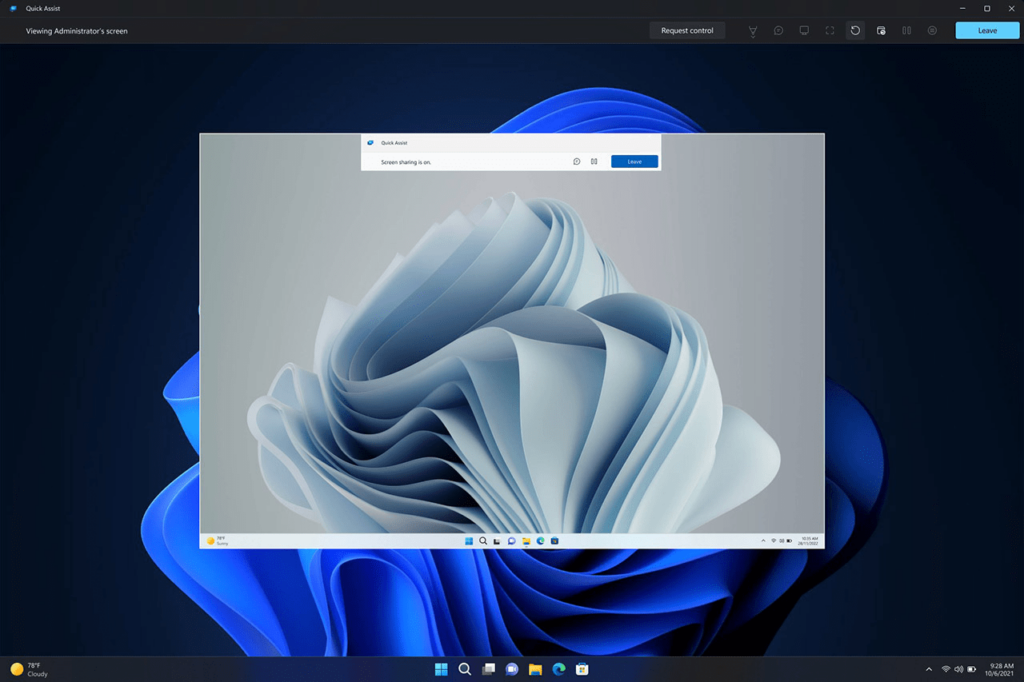This utility allows you to control remote computers over the network. It is helpful for troubleshooting technical issues without physical access to the device.
Quick Assist
Quick Assist is a Windows software for remote desktop control developed by Microsoft. Users can share the contents of the screen with other people, make personal annotations and exchange files. The program is based on the Remote Desktop Protocol (RDP). Please note that a personal Microsoft account is necessary for performing all operations.
How it works
After starting the application you can enter the received security code for quickly giving access to the computer to a third party. Alternatively, it is possible to ask another person to share their screen by generating a unique code and sending it to the recipient.
Similar to TeamViewer, there are instruments for remotely controlling the desktop and installing apps. This functionality is helpful for collaborating on projects with colleagues, fixing various errors, diagnosing hardware issues and providing overall assistance.
Annotation tools
Users can leave notes during the troubleshooting process or draw on the screen to highlight important sections and provide detailed instructions. All communications are encrypted with powerful security algorithms to prevent unauthorized access to important information.
Features
- free to download and use;
- contains tools for controlling remote desktop computers;
- you can diagnose potential system errors and troubleshoot hardware issues without physical access to the device;
- all communications are protected by modern encryption algorithms;
- compatible with modern versions of Windows.