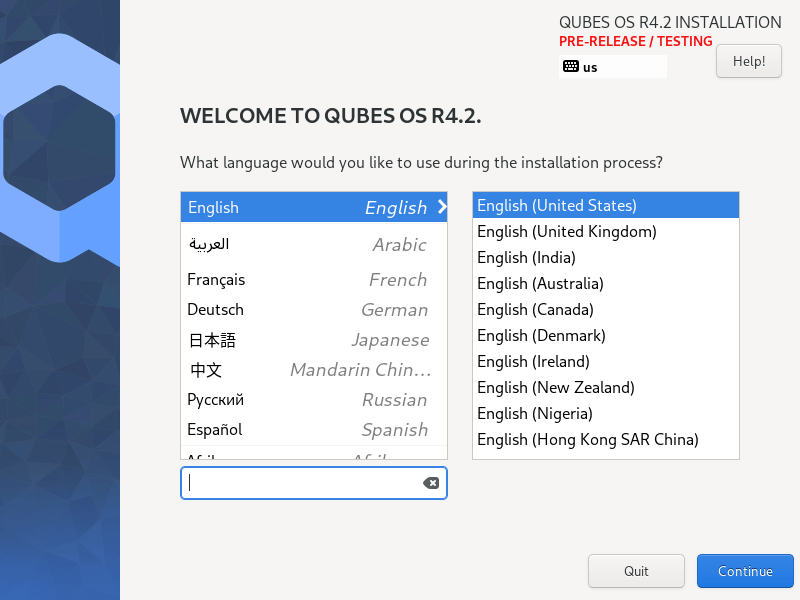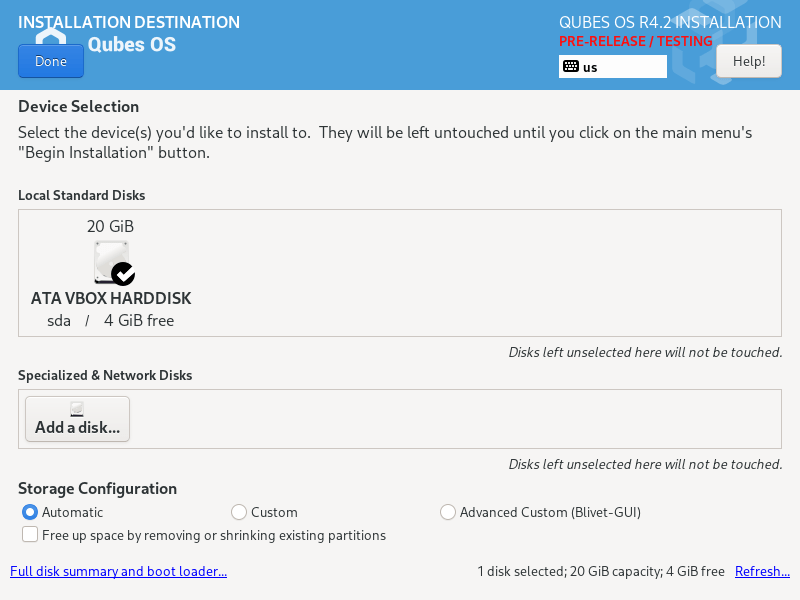Thanks to this system software, you can perform tasks in multiple environments. Moreover, you have the option to create instances for specific purposes.
Qubes OS
Qubes OS is a free program for Windows intended to provide a security-oriented operating system for desktop computers. It relies on advanced virtualization technology to enable the creation and management of isolated compartments.
Principle of operation
The operating system allows you to create a wide range of so-called qubes. For example, you can work with business, personal, banking, web browsing environments, and so on. Most operations are performed in an app qube, which is dedicated to running software like email clients and word processors.
Each compartment is based on a template. Please note that more than one qube can be made from the same preset. It is necessary to mention that the produced instance cannot influence its template. This means that, if your qube is compromised, the underlying configuration is not affected.
Monitor and create qubes
In order to see all working environments, you can use the Qube Manager. It is accessible from the App Menu. This window displays the states of all the qubes in your system, even the ones that are not currently running.
It is recommended to start with the compartments generated automatically by the installer, namely work, personal, untrusted, and vault. When you decide that your activities do not fit into the existing categories, you can create a new qube for it. To deploy multiple OSs on your PC, you may try a tool called VirtualBox.
Features
- free to download and use;
- compatible with modern Windows versions;
- allows you to work in separate environments;
- it is possible to run wide array of applications;
- you can create instances for specific tasks.