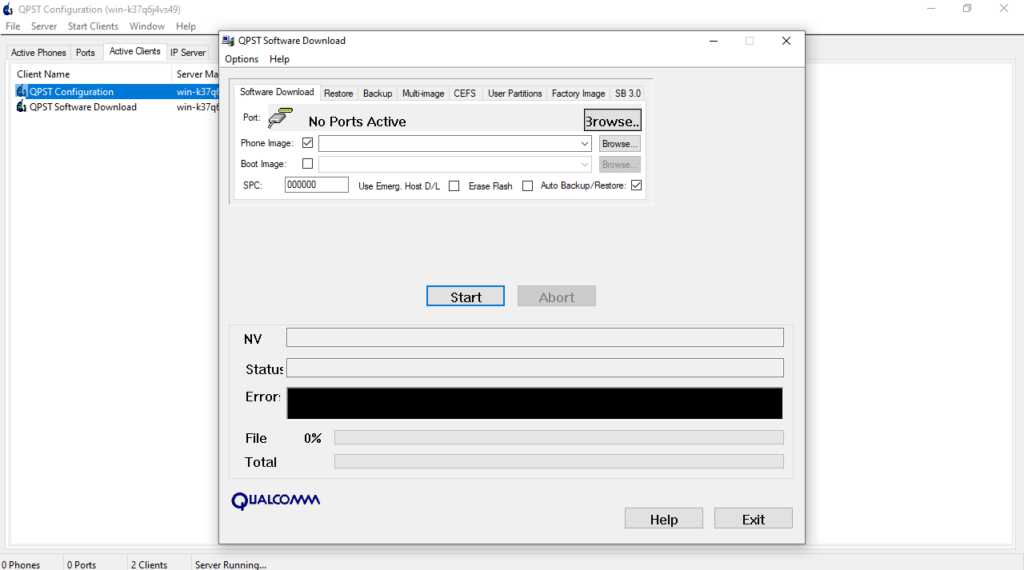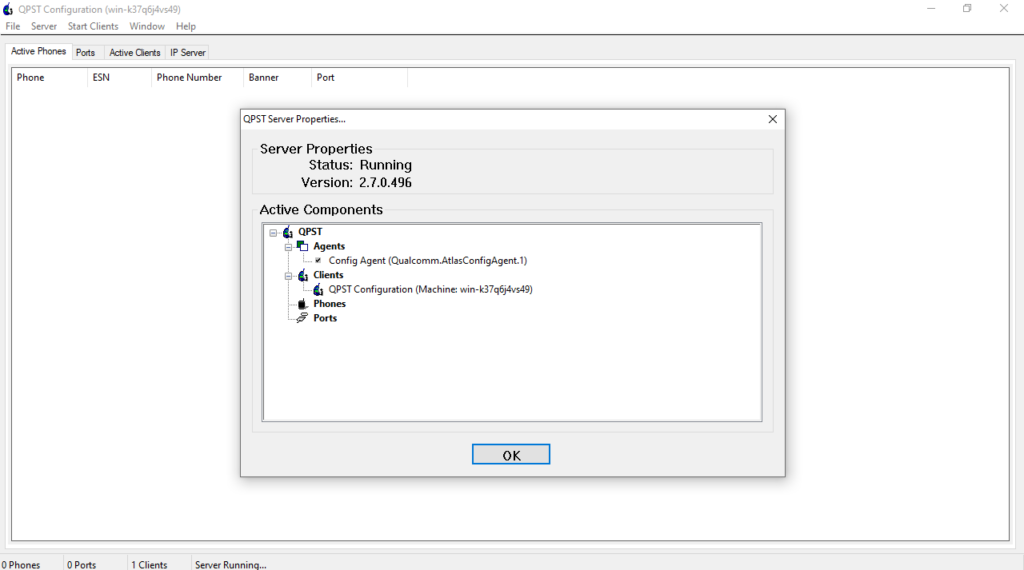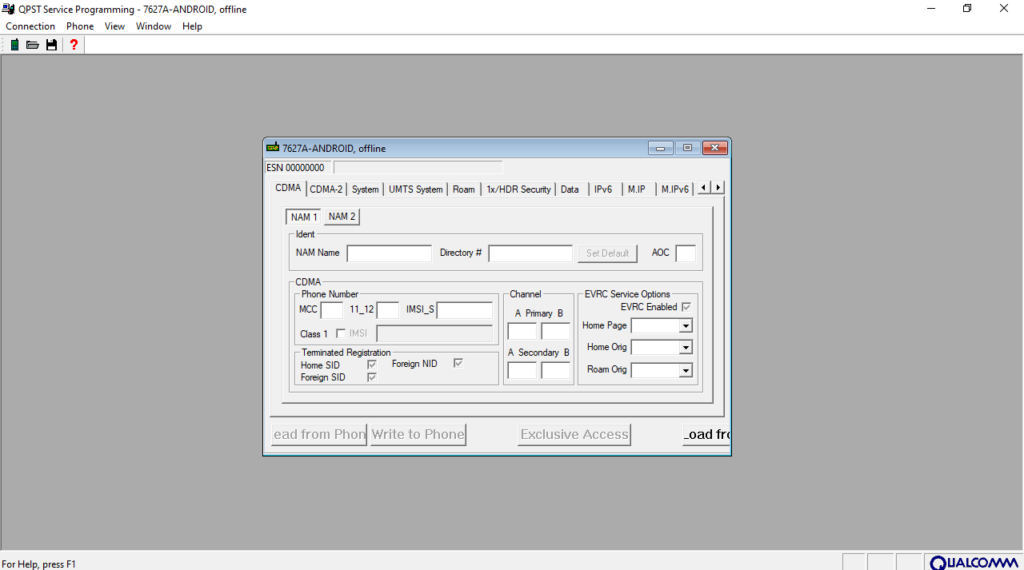This tool allows users to configure and maintain smartphones and tablets based on Qualcomm chipsets. Moreover, they can preview multimedia content and back up data.
QPST
QPST is a program for Windows that allows you to install firmware on various mobile devices as well as create data backups. The application was designed for working with smartphones and tables developed based on the chipset from the Qualcomm semiconductor company. It provides a set of tools with which you can perform operations to configure, optimize and maintain portable devices.
Connection
In order to use the software, you need to connect your smartphone or tablet to your computer via USB cable. It is necessary to note that it is compatible with mobile devices from different manufacturers, including Samsing, LG, Lenovoe, ZTE and others.
Firmware
Similar to CyberFlashing, this utility enables you to update the firmware on your mobile device. To do this, you have to launch the Software Download module and specify the path to the necessary files. What is more, you have the ability to back up data before starting the operation. You can also view photos, documents and videos stored in the smartphone’s memory via the dedicated file manager.
Configuration
When it comes to advanced configuration, you are able to fine-tune the parameters of the microcircuits. It is also possible to test the high-frequency communication channels and switch to the service programming mode.
Features
- free to download and use;
- compatible with modern Windows versions;
- allows you to update firmware on mobile devices with Qualcomm chipsets;
- it is possible to view stored multimedia content and back up data;
- you can configure the parameters for CDMA and 3G networks;
- requires USB connection to run properly.