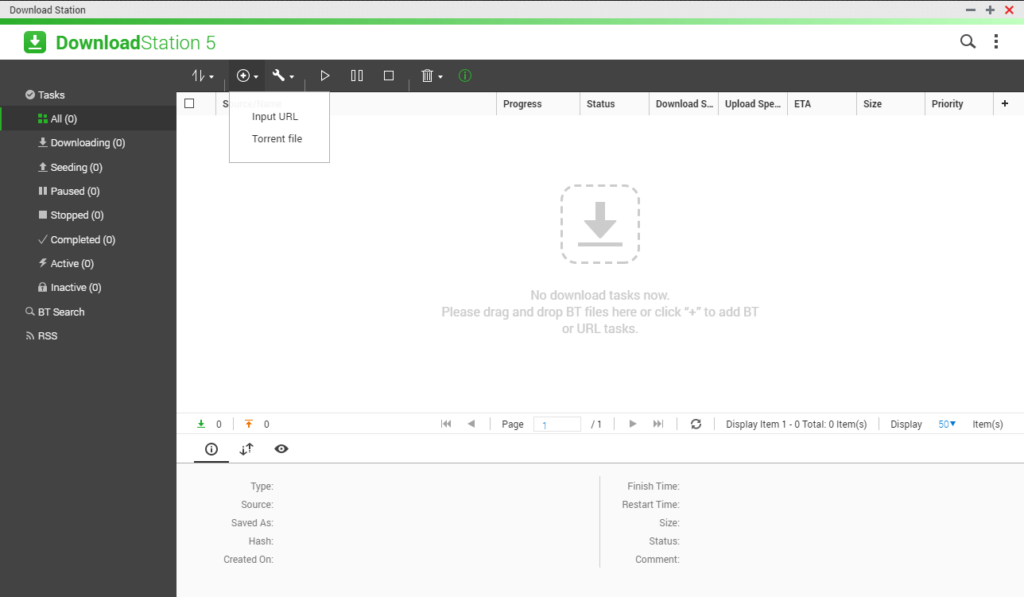With the assistance of this robust tool, users can download files via their NAS device. There is support for limiting the bandwidth and scheduling transfers.
QNAP Download Station
QNAP Download Station is a program for Windows that facilitates the retrieval of files from the Internet via BT, PT, Magnet Link, HTTP, FTP, Xunlei, and FlashGet protocols. Additionally, it allows users to subscribe to RSS feeds.
Setup
The first step is to log in to the official website. It is possible to register an account for free. You can search for the utility within the App Center and download it to your NAS device. Depending on your model, the solution may be enabled by default.
Download tasks
In order to add download tasks from a URL, you need to press the plus icon located on the top of the main window. After this a window appears where you can paste the link. There is support for inserting multiple URLs into the text area.
You have the option to add download tasks using the search function. To do this, you have to click the bar in the top right corner. The tool provides a variety of search engines through the drop down menu. Matching downloads are displayed in the list.
Limit speed
Another standout feature is the ability to limit download and upload speeds. There are tabs inside the settings menu named HTTP, FTP, and BT. Within each section, you can set the bandwidth limit. Alternatively, you may try a similar PC program called Internet Download Manager.
Features
- free to download and use;
- compatible with modern Windows versions;
- enables you to retrieve files from the Internet;
- there is an option to subscribe to RSS feeds;
- you can limit download and upload speeds.