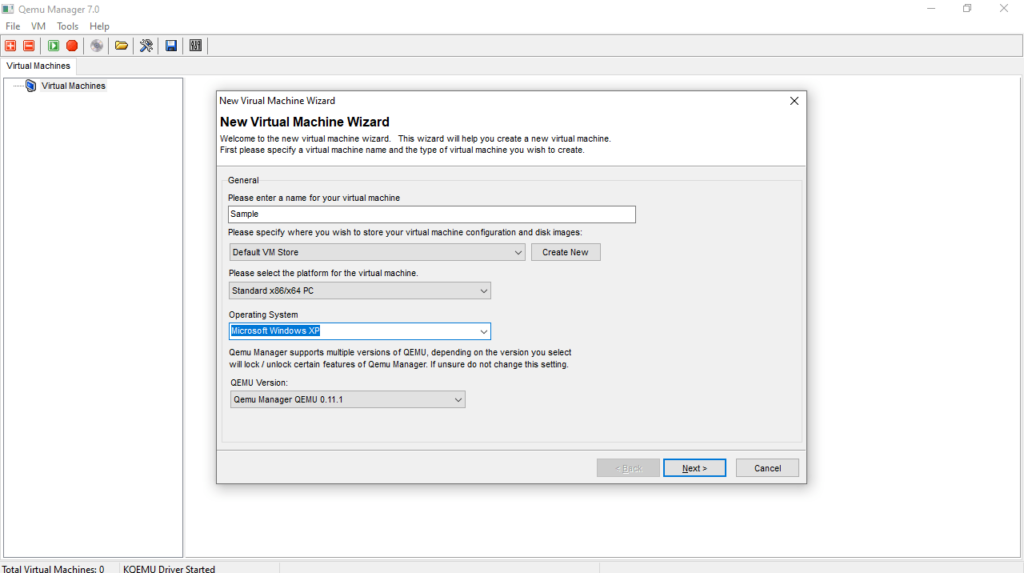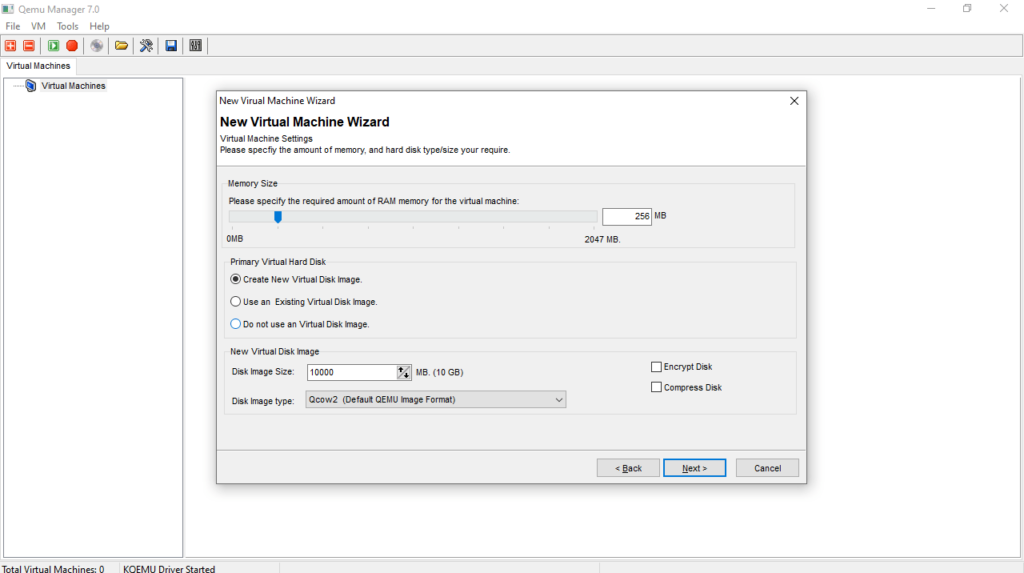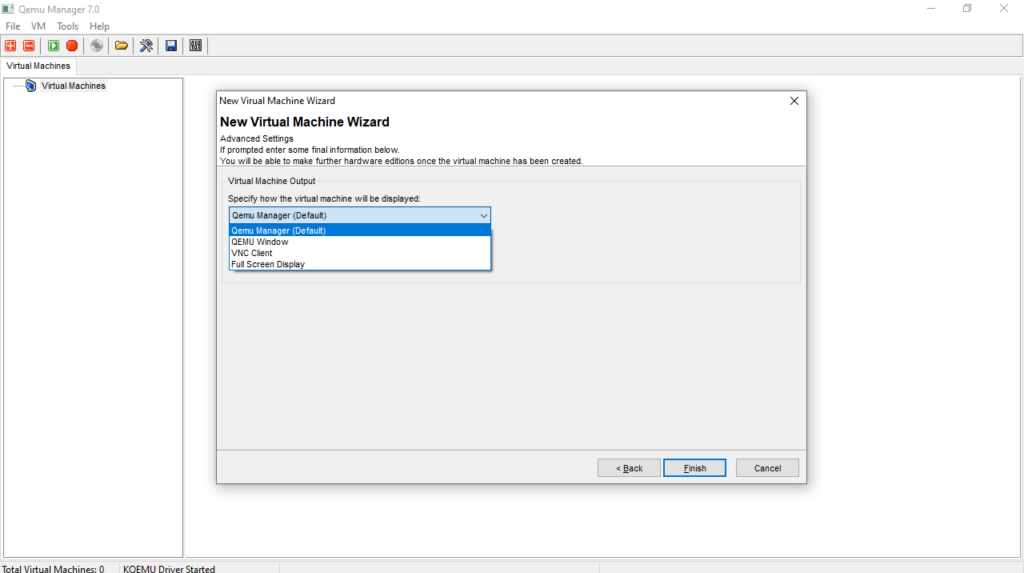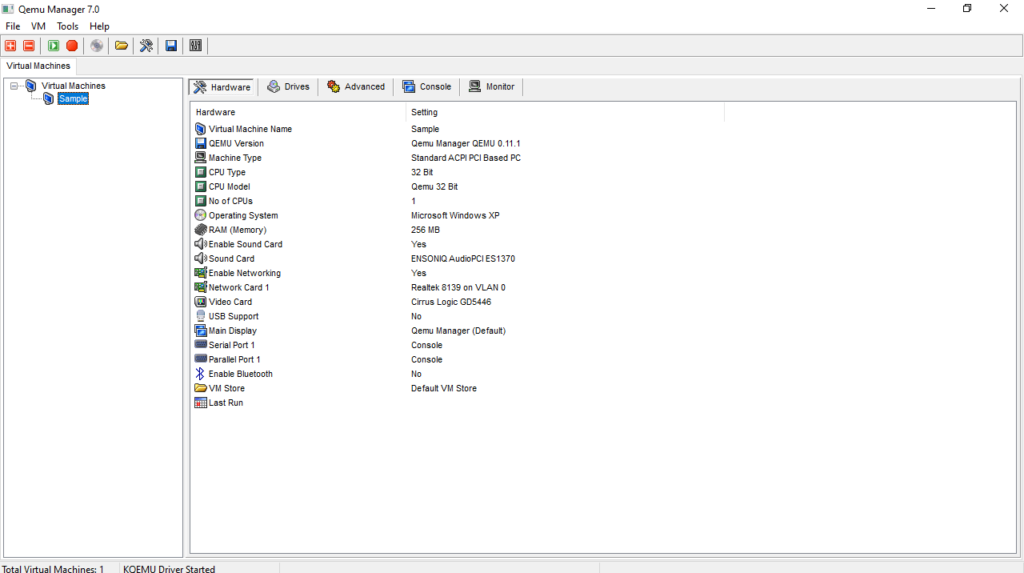The application is intended to assist users in setting up and working with virtual machines. Additionally, it is possible to encrypt and compress the disk images.
Qemu Manager
Qemu Manager is an easy-to-use management program for Windows designed to help you control the Qemu emulator. The software distribution provides a variety of features for creating, managing and running multiple instances of different OSs. What is more, you have the ability to launch virtual machines within the utility itself.
Operation
When you launch the application for the first time, you will be greeted with a window in which you can tweak some basic behavior settings. For example, you may toggle automatic update checks, launch in full-screen mode, minimize to the system tray, and so on.
By default, the main window is empty, virtual machines will appear in it after you create them. In order to do that you need to enter the name, select the platform and operating system. The next step is to allocate memory and hard drive space. Similar to VirtualBox, it is possible to encrypt and compress the image disk.
Bottom line
The tool allows you to configure the Qemu front-end and tweak the settings. You can customize all the available options to set up, organize and work on multiple virtual machines. Thanks to a simple graphical interface with a built-in wizard mode, you are able to deploy instances faster and perform all desired tasks properly.
Features
- free to download and use;
- compatible with modern Windows versions;
- gives you the ability to create and run virtual machines;
- it is possible to select the platform and operating system;
- you can encrypt and compress the image disk.