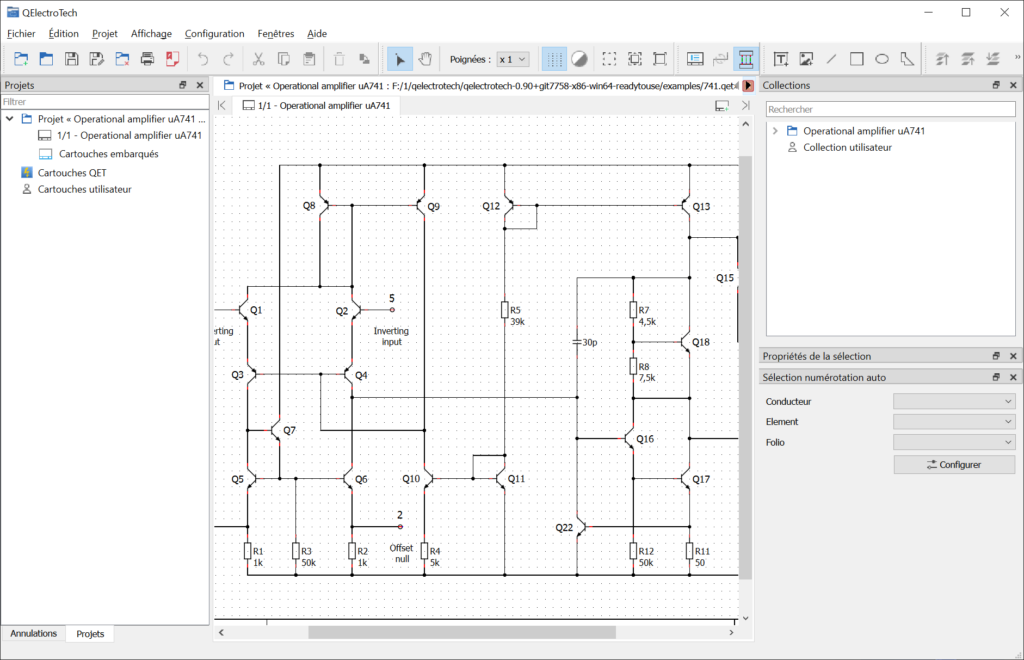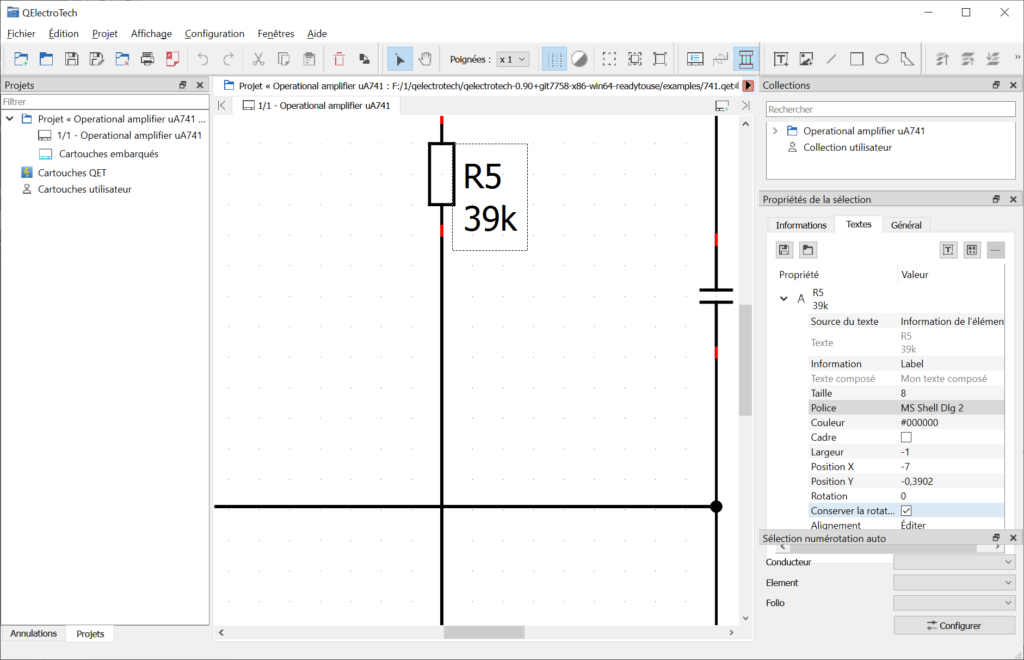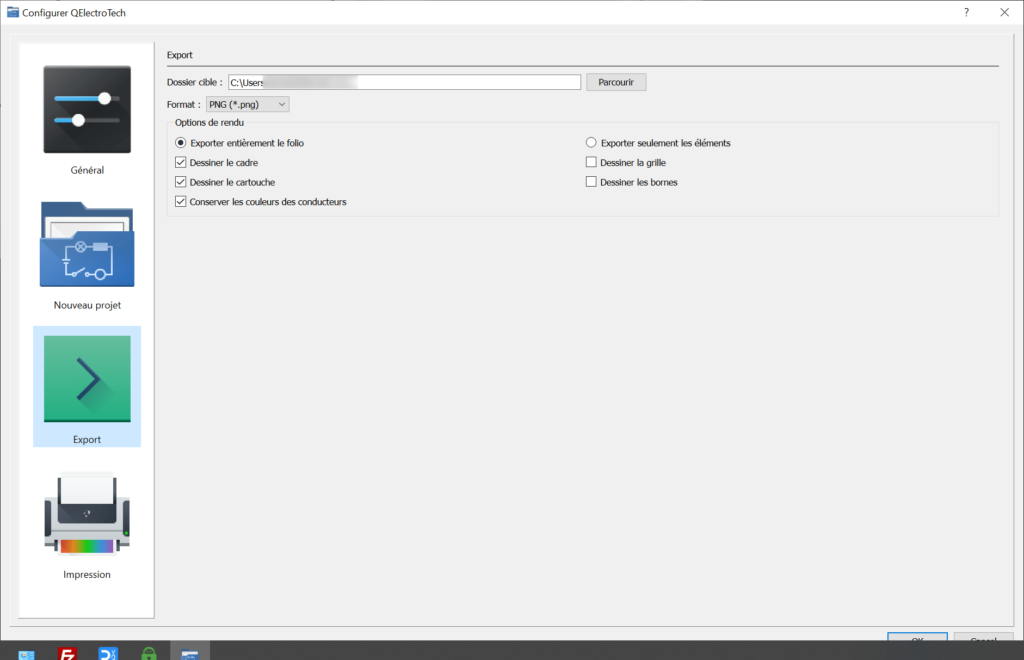This application offers you tools for creating electrical diagrams and control circuits on the desktop. There is an extensive library of premade components.
QElectroTech
QElectroTech is a Windows software that allows users to design custom integrated circuit board layouts. It is possible to place multiple elements from the integrated collection into the workspace and connect them together with wires.
Design tools
There are multiple project examples to help you get started. Each template can be modified to match specific requirements, which saves time and effort. Included premade components include various types of:
- Diodes;
- Capacitors;
- Inductors;
- Resistors and more.
Like in Fritzing, users can assign custom resistance and voltage values to individual elements. This functionality is especially helpful for planning ahead and identifying potential issues before sending the schematics to a production facility.
Collaboration
Tools for incorporating personal annotations and descriptions into the layout are provided. You are able to color code and highlight important sections as well.
Finished projects may be shared with colleagues to gather valuable feedback, streamline the workflow and increase productivity. There is support for the PDF, PNG and DXF export formats to ensure wide compatibility.
Features
- free to download and use;
- provides instruments to help you create electrical diagrams on the PC;
- it is easy to combine included elements into a custom schematic;
- users can test the resulting layout to detect common design errors and inefficiencies;
- compatible with modern versions of Windows.