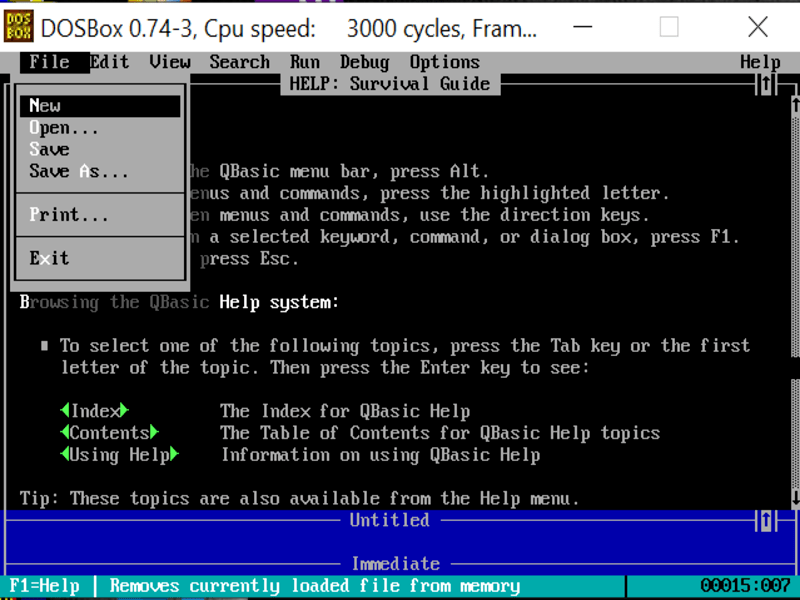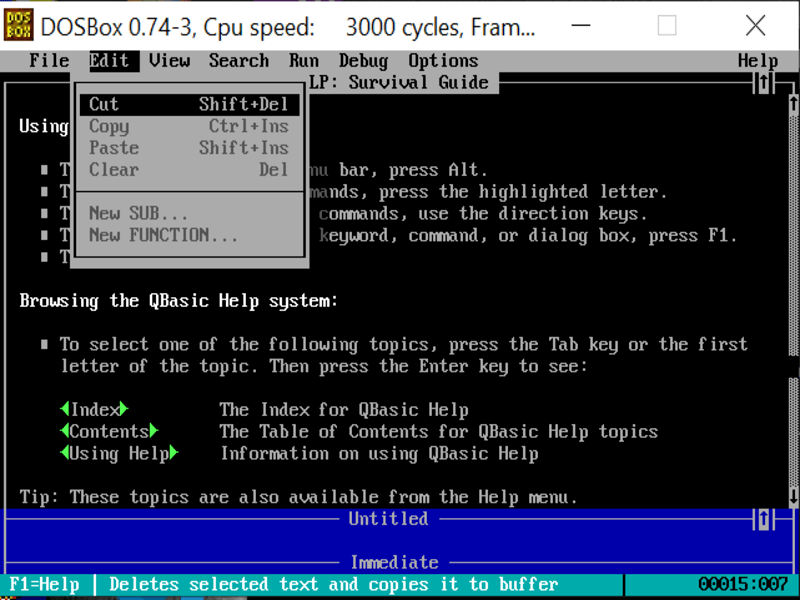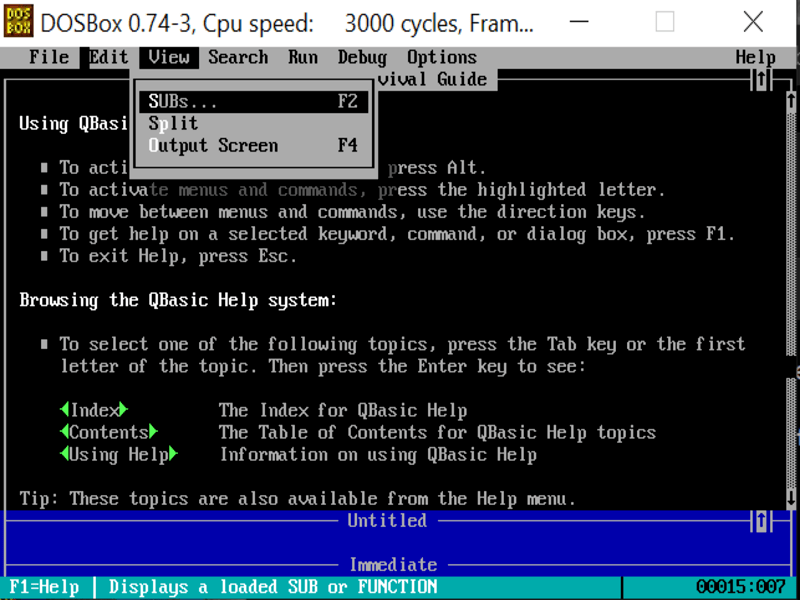Thanks to this compact utility, you are able to create programs by writing in BASIC language. Additionally, it provides a comprehensive introduction guide.
QBasic
QBasic is a portable Windows program designed to be used as a development environment for writing BASIC code. Moreover, it provides useful tips and suggestions, so you can learn more as you create your projects.
Learning tool
This application is aimed at both expert and beginner programmers. After launch, it opens up in a command line window that displays a few menus. There you can access various standard functions like Edit, Search and Debug.
Additionally, QBasic has a unique function unavailable in other compilers: it checks the code for errors as you type. This means the software evaluates your expressions as you write them.
BASIC
In contrast to Ruby, BASIC language is pretty easy to learn as it does not focus too much on punctuation. For example, you do not need to end each code line with a semicolon. This allows you to focus on the commands themselves while getting familiar with the programming language.
Additional notes
Originally, this program was developed for older operating systems that rely on DOS. Running it on modern Windows editions may require an emulator such as DOSBox. It is worth mentioning that it is a portable tool. It can be used out of the box and does not affect the system registry.
Features
- free to download and use;
- compatible with modern Windows versions;
- may require DOS emulation software to run;
- gives you the ability to develop projects using BASIC language;
- automatically check your code for errors.