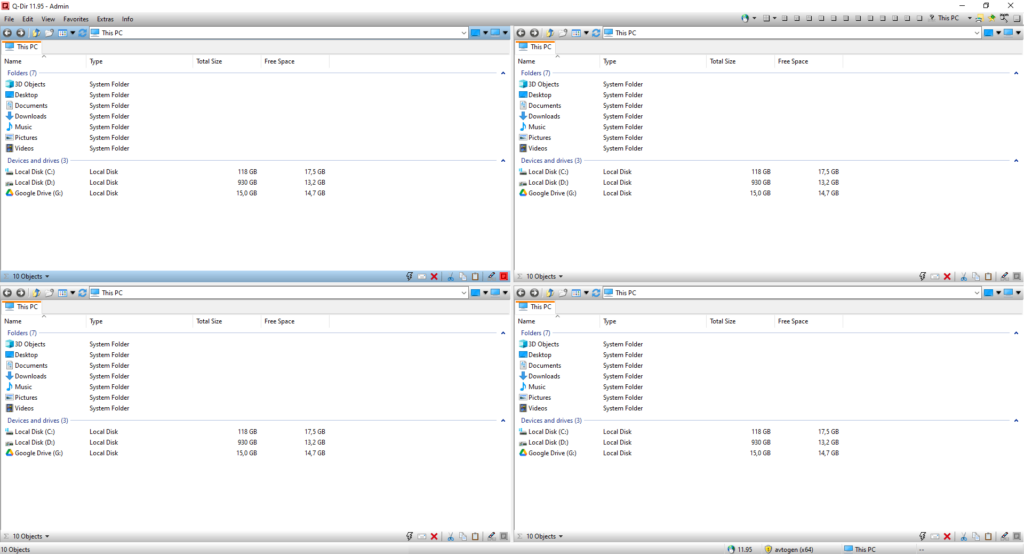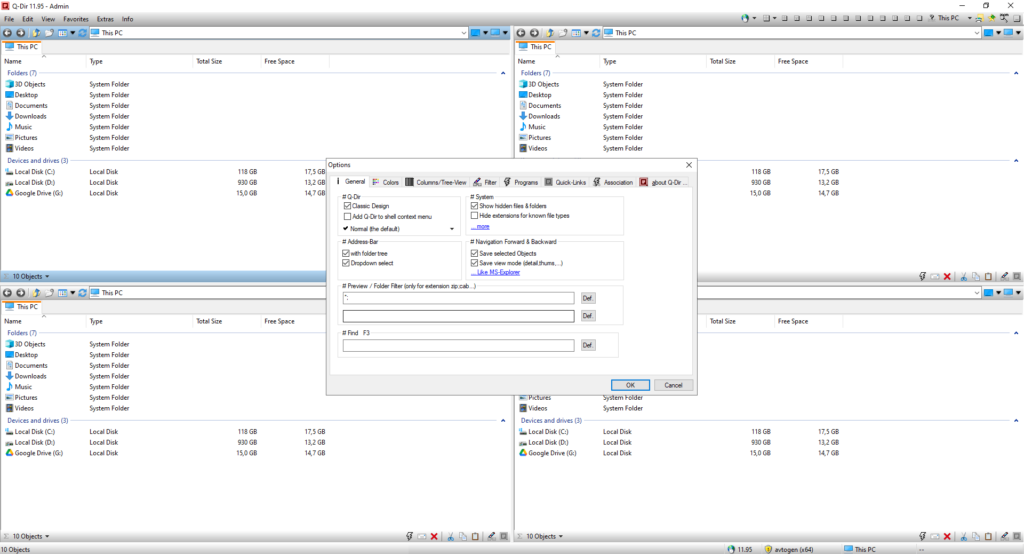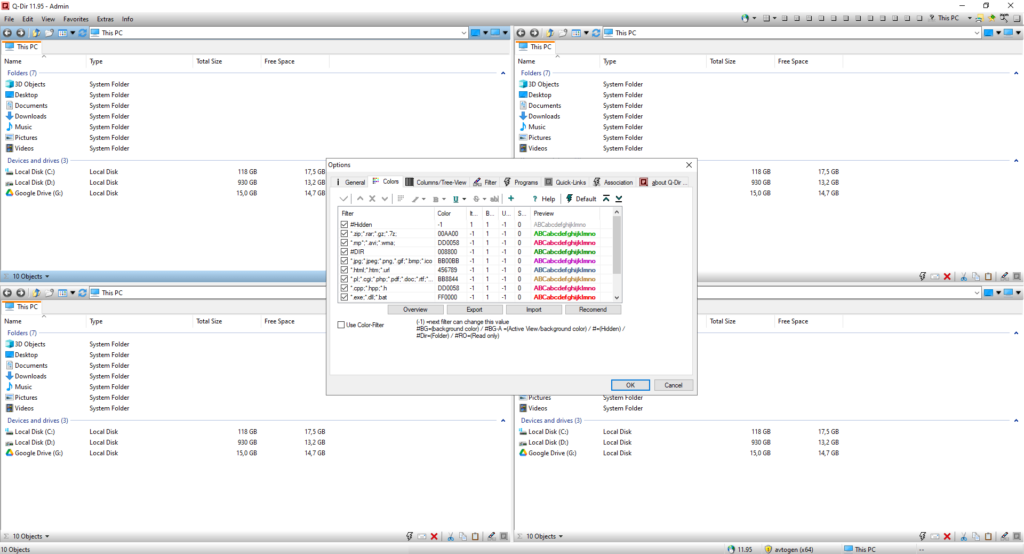With the help of this software users can navigate and organize personal files on the computer. It features a quad panel design for enhanced productivity.
Q Dir
Q Dir is a Windows utility that serves as a replacement for the standard Explorer. You are able to open four directories in separate panels, streamlining common file management operations. There are flexible UI appearance parameters to suit personal preferences.
Interface overview
The main window is split into four independent sections. Users can navigate to several target locations and compare their contents side by side. Moreover, it is possible to drag and drop individual files across the workspace for quick copying.
There is a drop down menu for selecting the desired view mode. Additionally, a button to create a new folder is provided. You are able to refresh the contents of the currently opened directory as well.
Personalization
Similar to Total Commander, users can adjust the default color scheme and toggle dark mode. Furthermore, there is an option to hide certain types of files. This is especially beneficial when managing massive datasets.
The program lets you choose which attribute columns will be displayed in each panel. Q Dir may be integrated into the OS context menu for quick access as well.
Features
- free to download and use;
- helps you browse, manage and organize large amounts of files on the desktop;
- the main workspace is split into four separate sections for easier navigation;
- tools to modify the default UI theme and color palette are available;
- compatible with all modern versions of Windows.