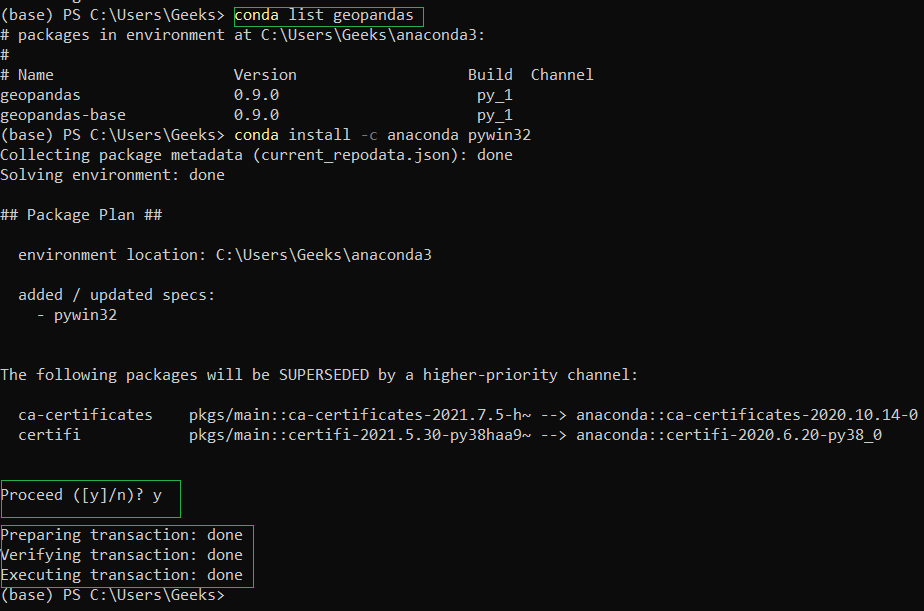The convenient toolset enables users to work with the features of the Win32 API in Python projects. It is also possible to develop custom COM servers.
PyWin32
PyWin32 is a convenient program for Windows that gives you the means to expand the functionality of Python. By having this package installed on your system, you gain the ability to establish communication with any COM enabled app, as well as implement your own servers.
Overview
The software bridges the gap between the COM protocol and Python, significantly enlarging the development capabilities of the latter. This distribution caters to users looking to explore new ways to take advantage of the programming language.
It is necessary to point out that PyWin32 is compatible with various versions of the IDE, from older ones to the latest. The developers constantly provide updates for the newer Python releases. Thus, you can use the functionalities in the current edition.
Package deployment
Installing these extensions on your system is a straightforward process. If you are familiar with Python related solutions, you will find it easy to perform. All you need to do is execute the following argument: setup.py install.
Once the deployment procedure is complete, you can initiate new development projects. It is possible to use this package of extensions to call COM programs, create interfaces for existing Python code, or even develop servers.
Features
- free to download and use;
- compatible with modern Windows versions;
- allows you to utilize Win32 API in Python projects;
- it is possible to get screen size and pixel information;
- you can locate or move the mouse cursor.