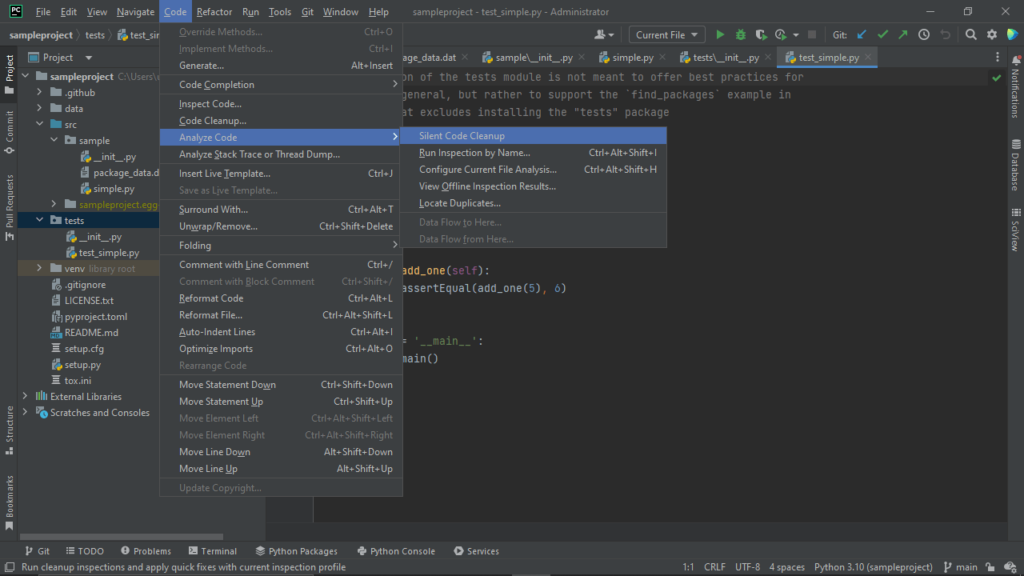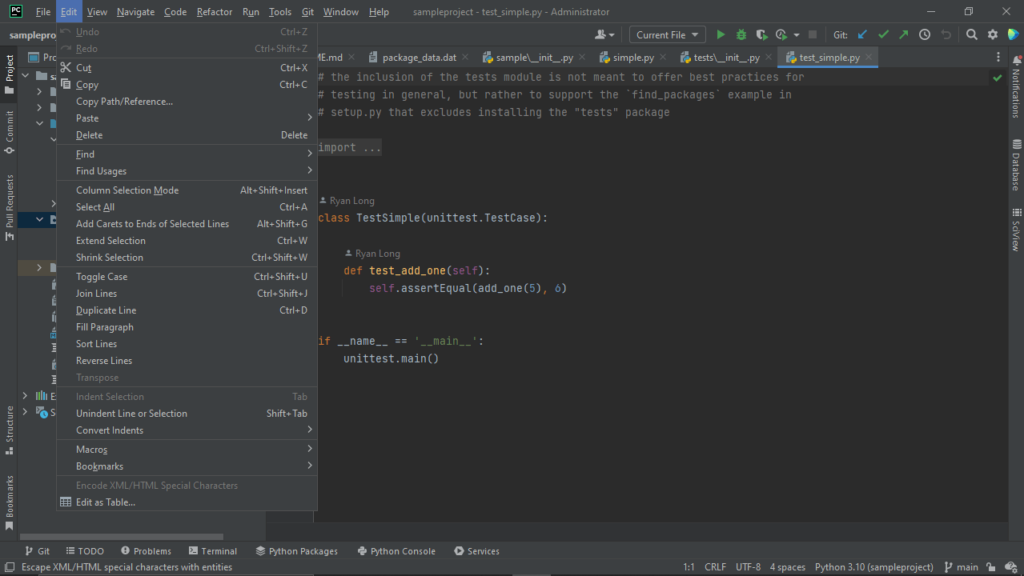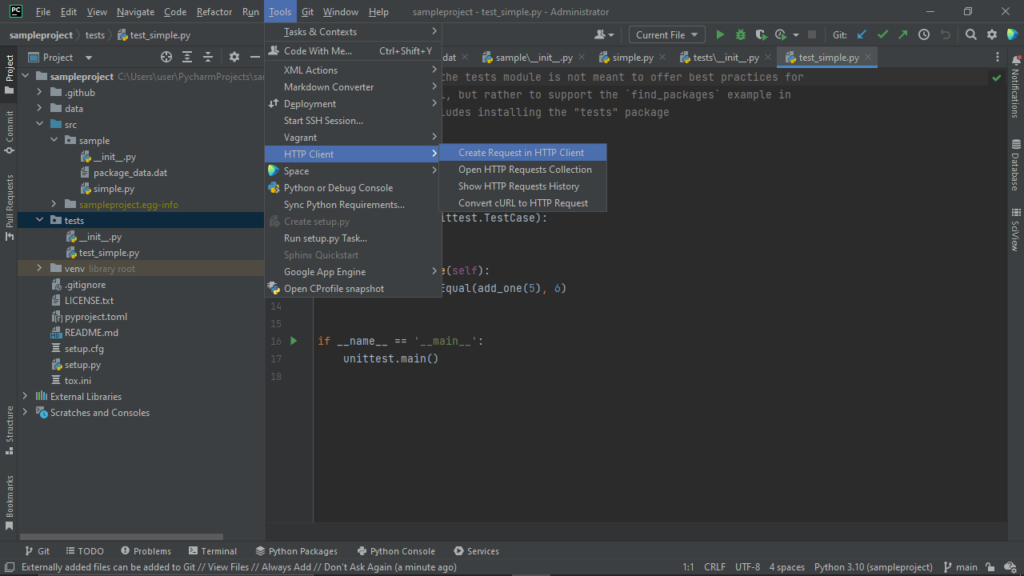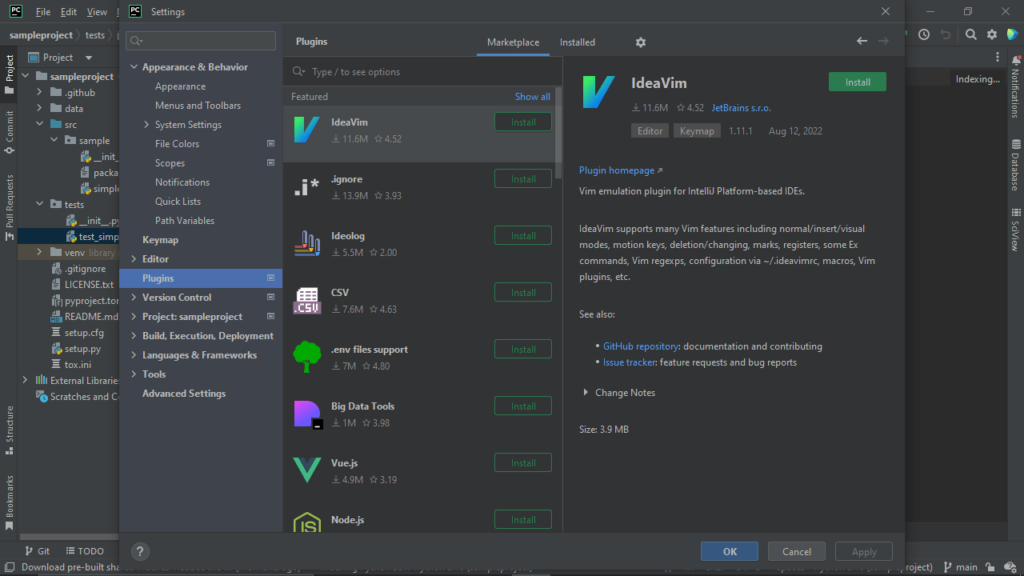With this comprehensive application, you can develop Python projects. Moreover, you have the ability to connect to databases, create and edit SQL queries.
PyCharm
PyCharm is a program for Windows that serves as an integrated development environment. Thanks to this software distribution, users are able to create projects in the Python programming language. The package includes a code editor, tools for debugging and testing. In addition, it is possible to install third-party plugins.
Code editor
After launching the application, you can create a new or open an existing project. A navigation bar is displayed on the left side of the main window. It is necessary to mention that the editor component comes with syntax highlighting functionality. Moreover, you have the ability to toggle automatic code checking for errors.
Development
Besides standard tools, the program provides support for web development frameworks. While writing the code, you can view the results of its execution using a browser. You also have the option to instantly monitor recently made changes to the script.
Debugging
The utility comes with a built-in debugger that features a streamlined graphical interface. What is more, you are able to connect databases, create and edit SQL queries. The software allows you to conduct unit tests to check the performance of individual elements of the program code.
Features
- free to download and use;
- compatible with modern Windows versions;
- gives you the ability to create Python projects;
- the smart code analysis function is supported;
- it is possible to perform testing and debugging;
- you can install different third-party plugins;
- an integrated SSH terminal is available.