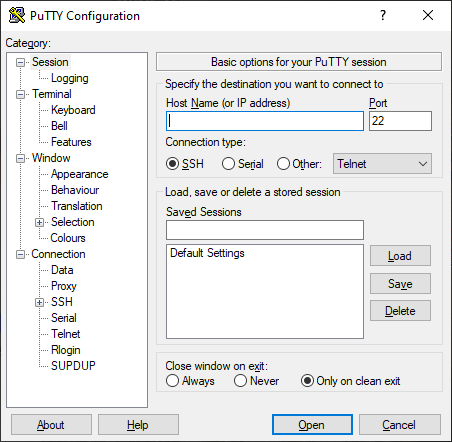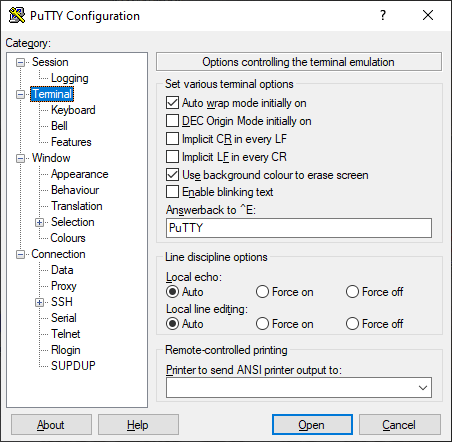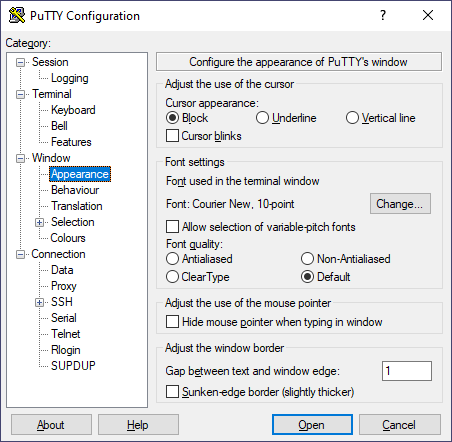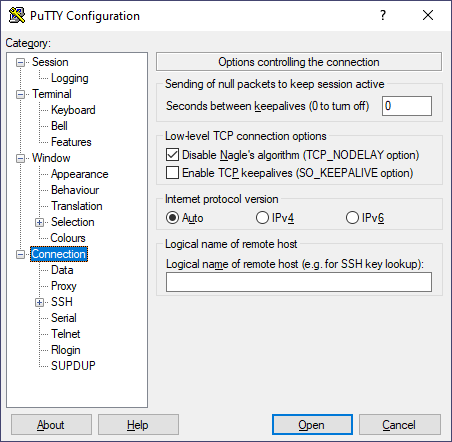Thanks to this software distribution, you can remotely connect to another PC. In addition, you have the ability to set keyboard actions and notifications.
PuTTY
PuTTY is an open-source program for Windows that provides a network client with added capabilities to connect through Rlogin as well as raw TCP protocols to other machines. What is more, the utility features an Xterm terminal emulator to provide a reliable environment for advanced users.
Manage sessions
After launching the application, it reveals a comprehensive configuration panel to help you configure and manage sessions and connections, along with the terminal. Thus, you are able to easily select the protocol, namely Raw, Rlogin, Telnet, Serial and SSH, and set logging options for the chosen session
Terminal settings
The Terminal allows you to tweak various general settings as well as the remote-controlled printing and line discipline. You can also remap keyboard actions, set notifications, personalize the appearance, behavior and colors of the window.
Configure connections
In the Connection section you have the ability to configure low-level TCP connections, Internet protocol version, Login and Terminal details. It is also possible to define environment variables, pick proxy types and apply other protocol-specific adjustments. Alternatively, you may use such tools as VNC Viewer or mRemoteNG.
Features
- free to download and use;
- compatible with modern Windows versions;
- allows you to remotely connect to computers;
- it is possible to select various network protocols;
- you can set keyboard actions and alarms.