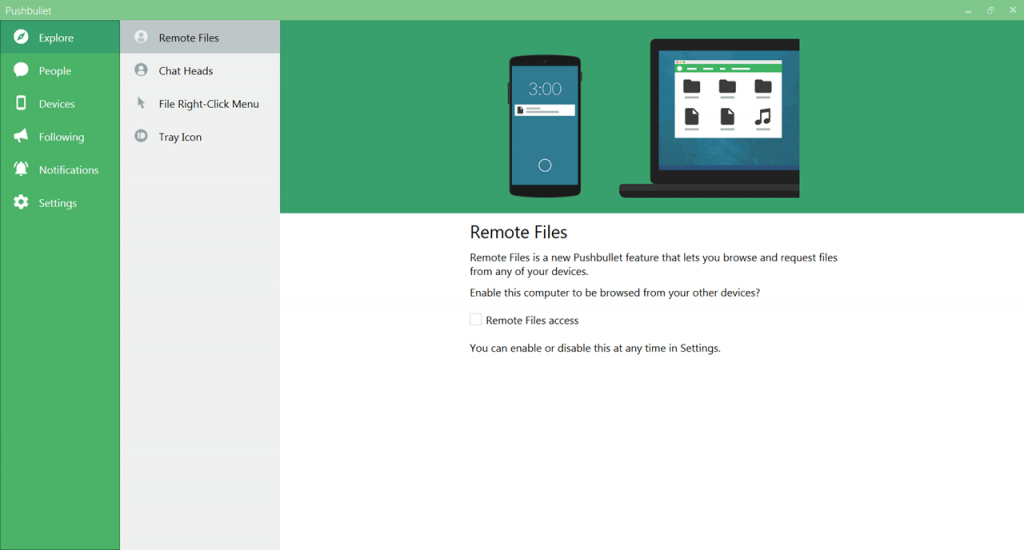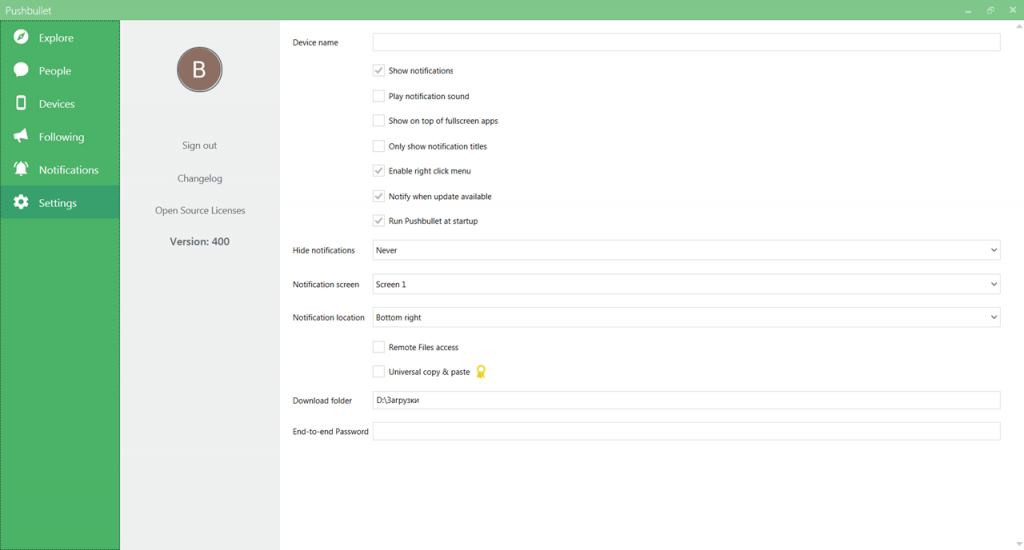The program is designed for viewing notifications on mobile devices. The app allows transferring files, links, notes, and other data. Users can create channels.
Pushbullet
Pushbullet is an application for Windows that allows users to set up data exchange parameters between a computer and a mobile device. Users can remotely control their smartphone or tablet, viewing notifications and replying to SMS. The utility supports file and link sharing features.
Connection
In order to begin using the program you have to install the app on the mobile device and configure synchronization settings. In addition you need to enter your Google or Facebook account details.
There is an option to enable sound notifications for new alerts. Additionally, users can connect multiple smartphones or tablets to a single computer.
Notifications
The main function of the program is to show push notifications from your mobile device on your computer screen. It also allows you to save notification history and display the full text or title of the messages.
You can send links or files to their smartphone using Pushbullet. Moreover, the application allows sharing images, music, and documents with friends. This requires adding users to the contact list in advance.
Security
All transmitted information is encrypted to maintain confidentiality. Users can also enhance security by setting a password if desired.
Features
- a tool for transferring notifications from a mobile device to a computer;
- allows you to exchange files;
- it is possible to subscribe to channels and invite friends;
- there are extensions for Google Chrome and Mozilla Firefox;
- free to download and use;
- compatible with modern Windows versions.