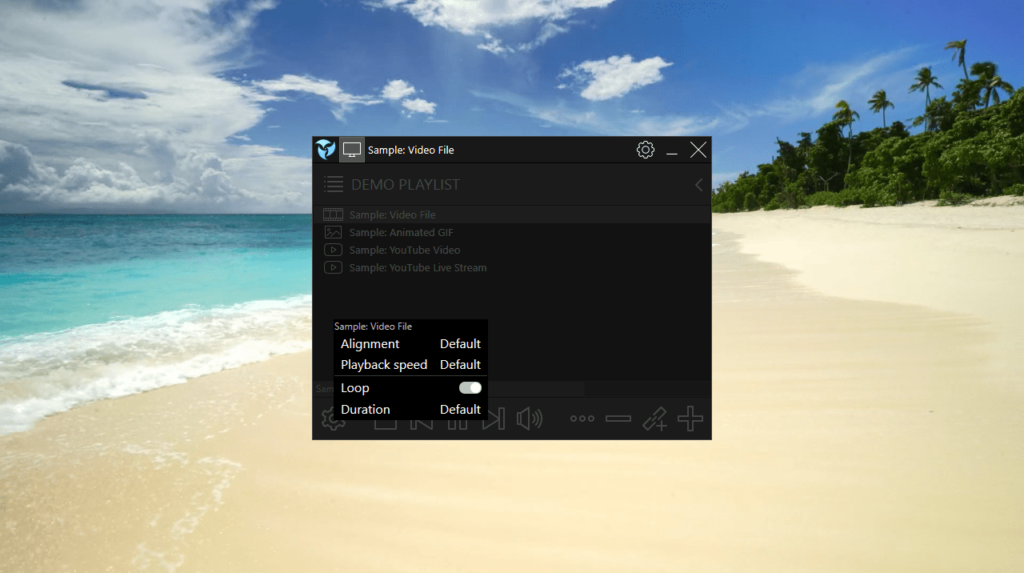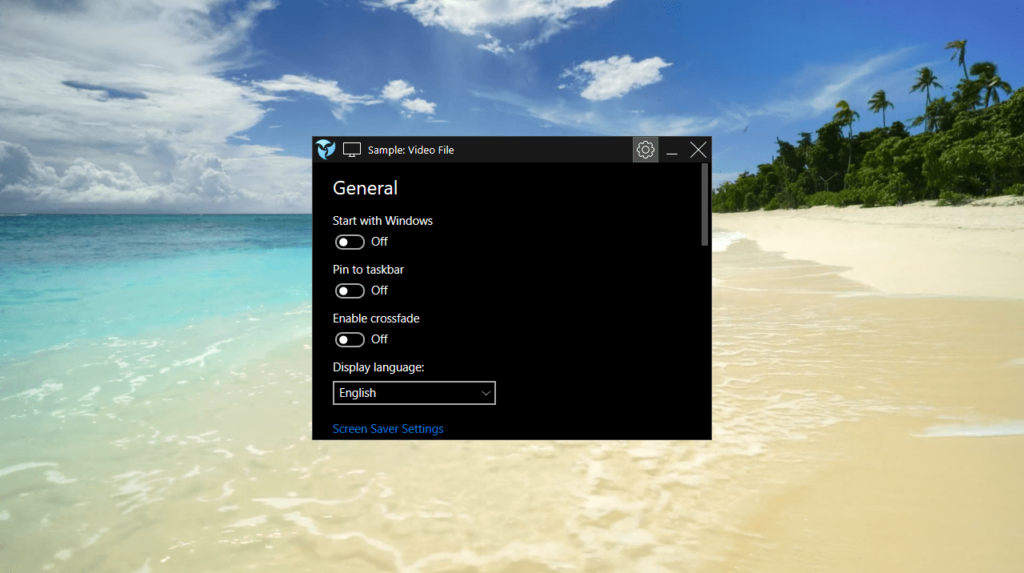Thanks to this application, users can set up videos as their desktop backgrounds. Additionally, there is support for downloading content from YouTube.
Push Video
Push Video is a program for Windows that gives you the means to customize your screen with dynamic wallpapers and screensavers. You have the option to select from a preset collection of items or upload your own multimedia content.
Live wallpapers
It is necessary to point out that setting a video as your wallpaper often comes with considerable resources usage. This is due to the fact that moving pictures demand more power compared to static images. In this regard, the software may put a substantial load on your system.
Regardless of its resource demands, the utility offers an easy to navigate graphical interface. The process of adding videos is quite straightforward. It is possible to create playlists and include your content. You have the flexibility to insert clips from your PC, or have the tool fetch YouTube videos.
Modify playlists
The application allows you to adjust the playback speed of the footage and tweak its quality. There is no restriction on video length. This means you can upload clips that exceed five hours. You are able to populate your playlist with as many videos as you want.
Please note that a trial version pop up notification will intermittently appear if you have not purchased the product. This typically happens every ten minutes. For some users, this may be a downside. Alternatively, you can try a similar program called Lively Wallpaper.
Features
- free to download and use;
- compatible with modern Windows versions;
- allows you to utilize video wallpapers on your desktop;
- there is an option to download content from YouTube;
- you can create playlists and include clips, GIFs, and more.