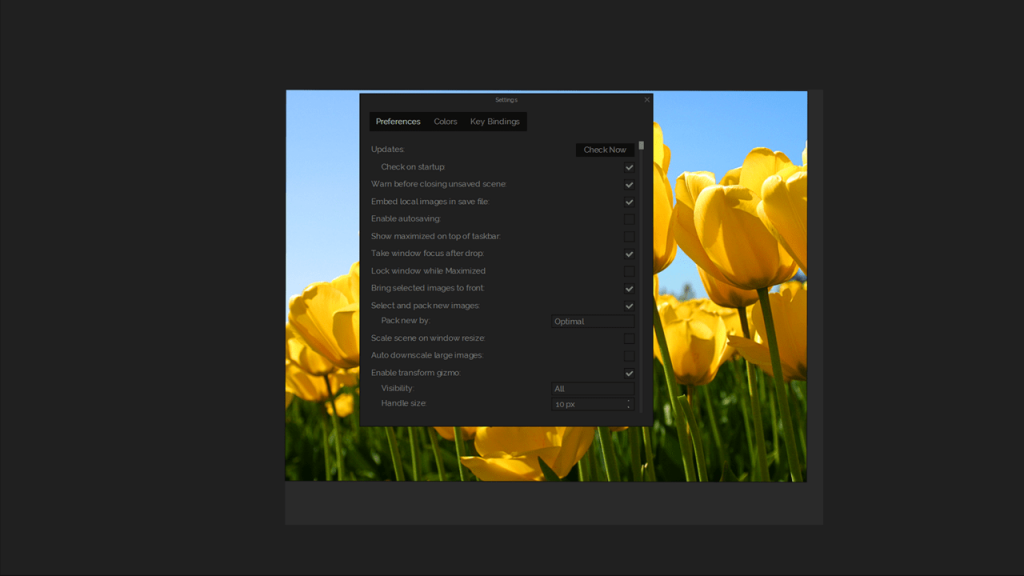This utility provides artists with a convenient tool to set up reference images. You can change the size, transparency, and location of the picture on the screen.
PureRef
PureRef is a Windows application that allows painters, designers, and illustrators to set up reference pictures. Additionally, users can create text notes and keep them in the workspace.
References
Reference in drawing and painting is an auxiliary image that artists study during their work. It can be a photo or sketch that may reflect the main idea as well as provide additional details.
After launching, the user has to select the path to the images. It is also possible to drag-and-drop pictures from a folder directly.
PureRef can be used together with other drawing tools like Sketchable. The utility allows you to select the size of the reference image and pin it to anywhere on your screen.
Settings
It is possible to change the size of each image, group them, control transparency, and select the background color. Additionally, you can create text notes. The utility also supports keyboard shortcuts.
PureRef supports many popular image formats, including JPEG, PNG, BMP, and others. You can also save the scenes you make to PUR files.
Features
- free to download and use;
- easy to set up a reference image;
- can be very useful for painters, designers and illustrators;
- possibility to control size and transparency;
- compatible with all modern versions of Windows.