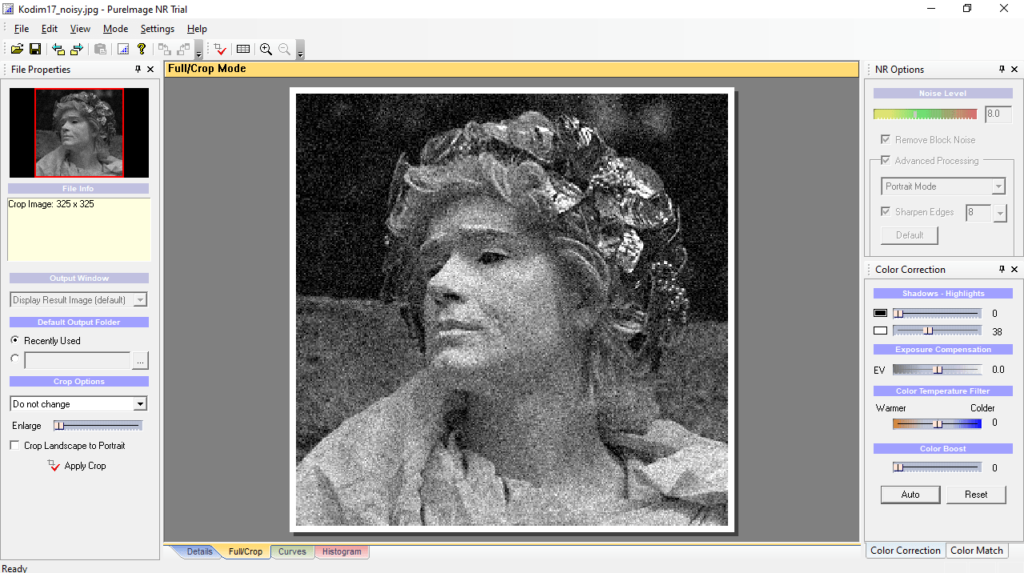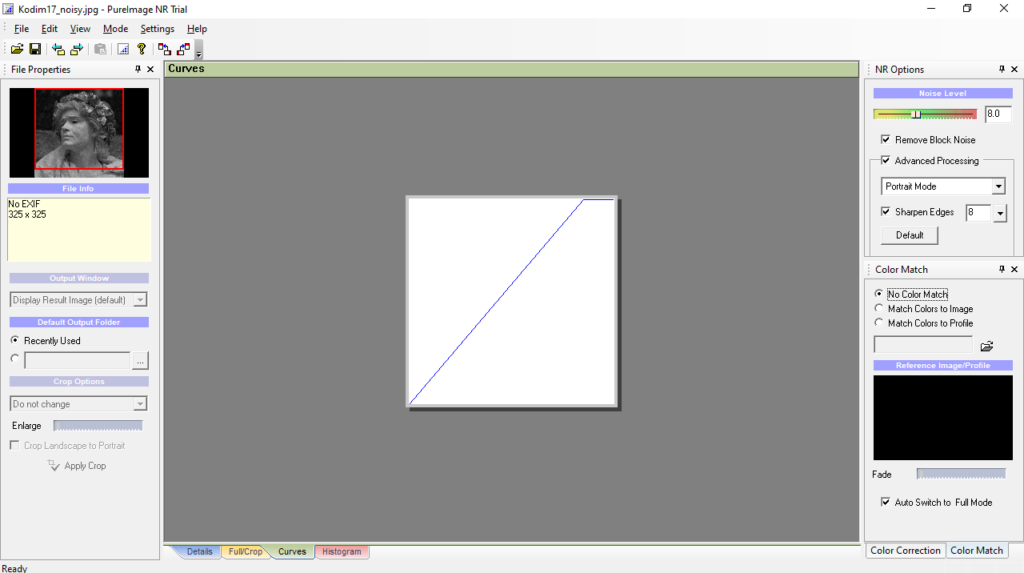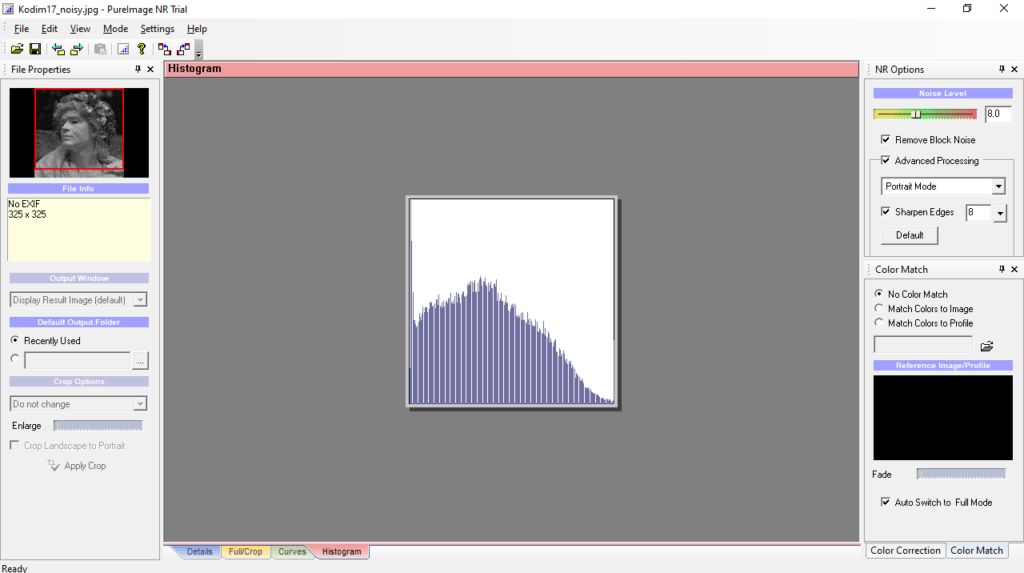With the help of this utility, you can remove visual defects from your pictures. Additionally, you have the ability to perform the procedure in automatic mode.
PureImage NR
PureImage NR is a lightweight program for Windows that helps you improve your digital photographs by reducing the image noise levels and applying various color adjustments. Thus, you are able to reduce pixel or edge-preserving defects, while maintaining the picture’s sharpness and details.
Simple interface
The graphical interface features a standard design which could benefit from more colors. Nevertheless, the layout is not distracting and it can improve your workflow by keeping you focused on the task at hand. It is necessary to point out that you have the ability to customize the toolbar by adding buttons that you frequently use and removing the nose you no longer need. Moreover, you are able to access the menus via a command line.
Instruments and effects
The software solution is mainly focused on reducing wavelet noise in images for each color channel. This means you can remove visual defects manually by selecting an appropriate level or allow the utility to perform the operation automatically. Alternatively, you may try a special plugin for Photoshop called Noiseware Professional.
Another useful feature is the color correction that allows you to enhance the look and feel of your pictures. Basically, you are able to make your photos more lively by increasing the intensity of certain tones and fixing the exposure. In addition, you have the option to separate details from shadows or add a boost by adjusting the highlights.
Features
- free to download and use;
- compatible with modern Windows versions;
- allows you to enhance images by removing noise;
- you can perform the procedure in automatic mode;
- it is possible to customize the toolbar.