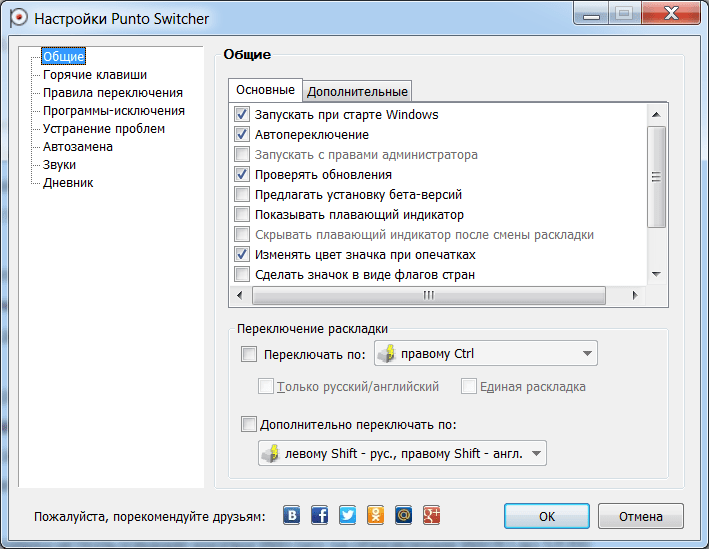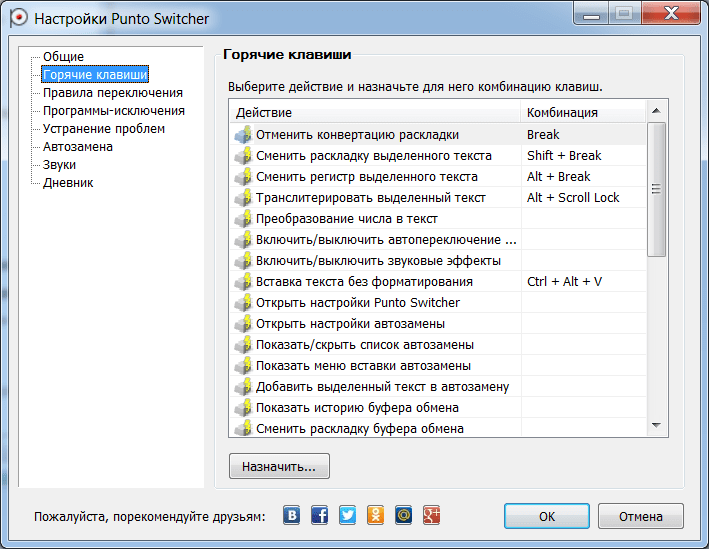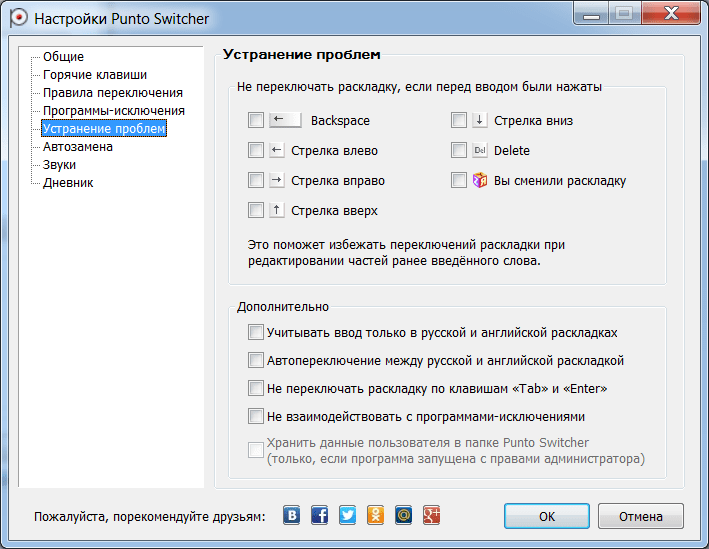This program automatically changes the keyboard layout based on the language of the entered text. Additionally, it is possible to create custom switching rules.
Punto Switcher
Punto Switcher is a program for Windows devices that allows you to automatically detect the input language and change the keyboard layout accordingly. There is an option to perform transliteration with assigned hotkeys and create custom switching rules.
How It Works
Upon installation, this utility begins working in the background. When you enter the text in Microsoft Word or any other similar app, the utility automatically identifies the input language. If you are typing in German but forgot to switch the layout from English, the application will correct it for you. Text typed with Latin letters will be transliterated accordingly.
Settings
It is possible to switch on the automatic conversion of words or perform it manually using hotkeys. Moreover, there is an option to create transliteration rules. For instance, the app allows you to create a list of exceptions that should not be considered when checking the input language.
The program works across all applications, including browsers and text editors. You can set up automatic text replacement parameters, helping to avoid frequent typing errors. There is a sound notification feature for layout changes and alerts for typos.
Features
- automatic keyboard layout switching and text transliteration;
- hotkey configuration;
- text conversion from the clipboard;
- sound notifications for layout changes and typos;
- free to download and use;
- compatible with modern Windows versions.