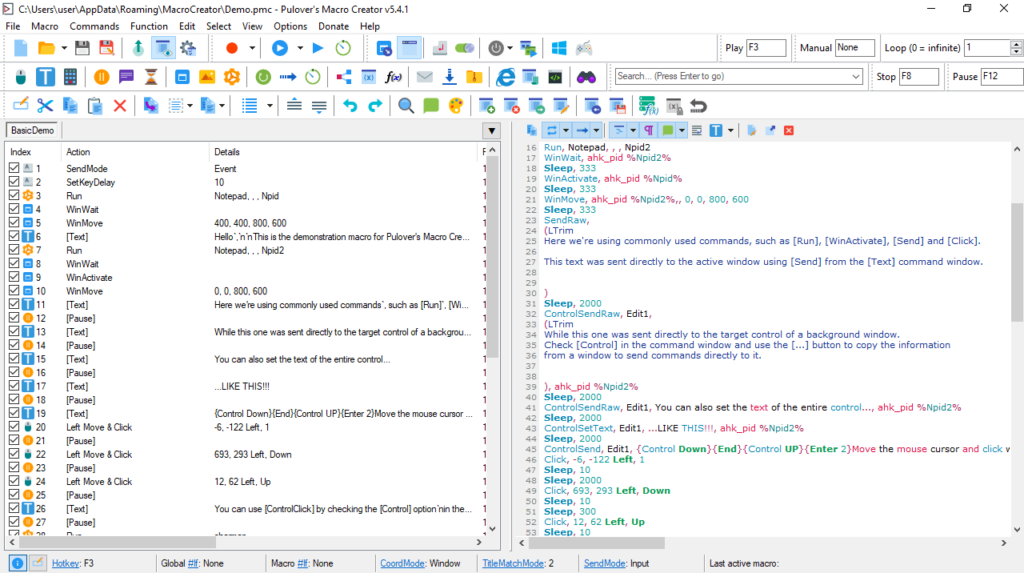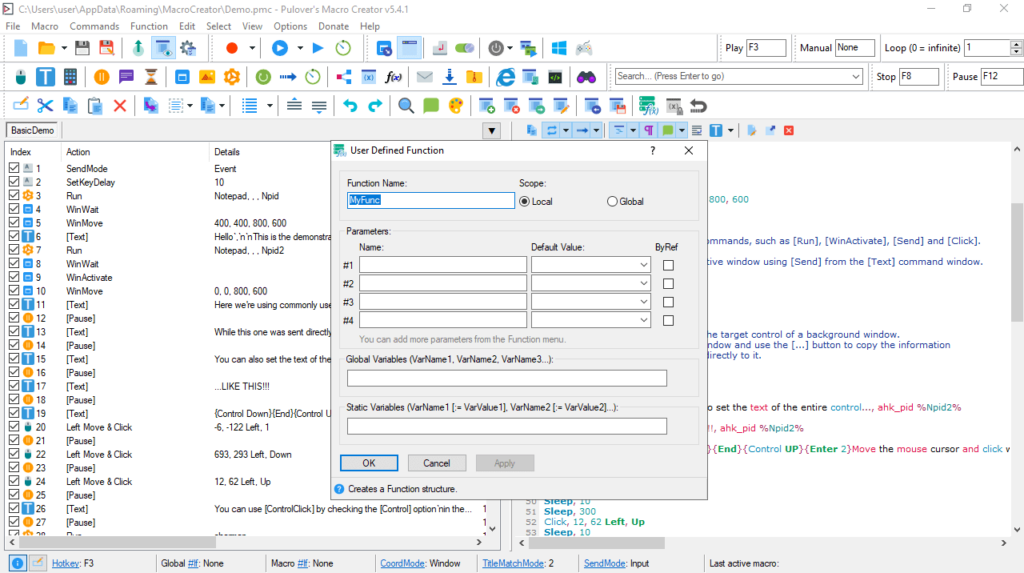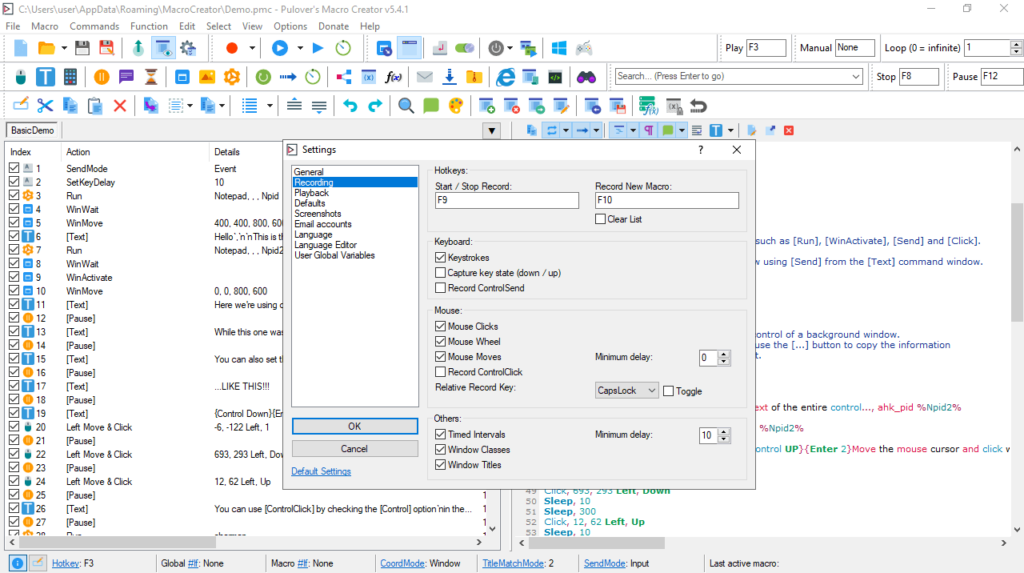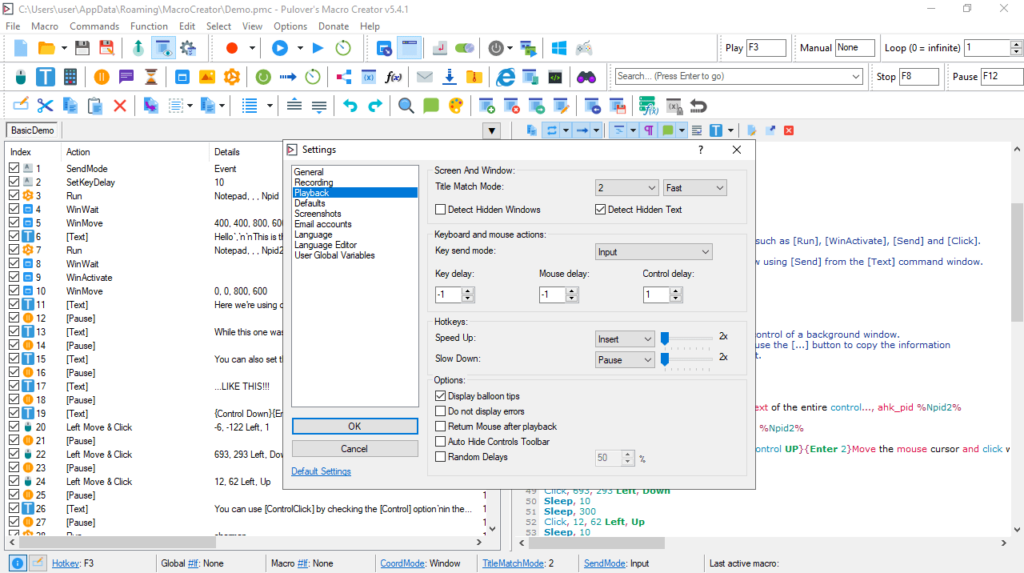The software solution allows users to create both simple and complex macros for different purposes. Additionally, it is possible to export the sequence to file.
Pulovers Macro Creator
Pulovers Macro Creator is a lightweight program for Windows built on AutoHotkey, a free and open source custom scripting language. It serves as a convenient automation solution and macro generator for computers running Microsoft OS.
Brief review
The app comes with a graphical interface that enables you to record mouse movements, keyboard gestures, manage windows, file, controls, and create If/Else statements. All key features and functions are readily accessible through the top toolbars.
With this software, you can make scripts for automating a variety of tedious tasks, freeing up your time and enhancing productivity. Whether you are a programmer looking to insert custom code or a developer testing application responses, this utility is a valuable asset.
Sequence creation
You do not need advanced technical knowledge to use the tool, as it is designed to be user-friendly. If you have a basic understanding of macros, you can simply click the record button and export the project to achieve your goals. You may also try similar software like Blue Eye Macro or Quick Macros.
However, the program goes beyond basic scripts. It is possible to combine various macros into a single project. The preview window allows you to copy the code to your desired location. There is support for text, control, message box, loop, pixel search, label commands, as well as variables and functions.
Features
- free to download and use;
- compatible with modern Windows versions;
- enables you to create various macros and scripts;
- you can set the number of loops and block the cursor;
- there is support for exporting the sequence to file.