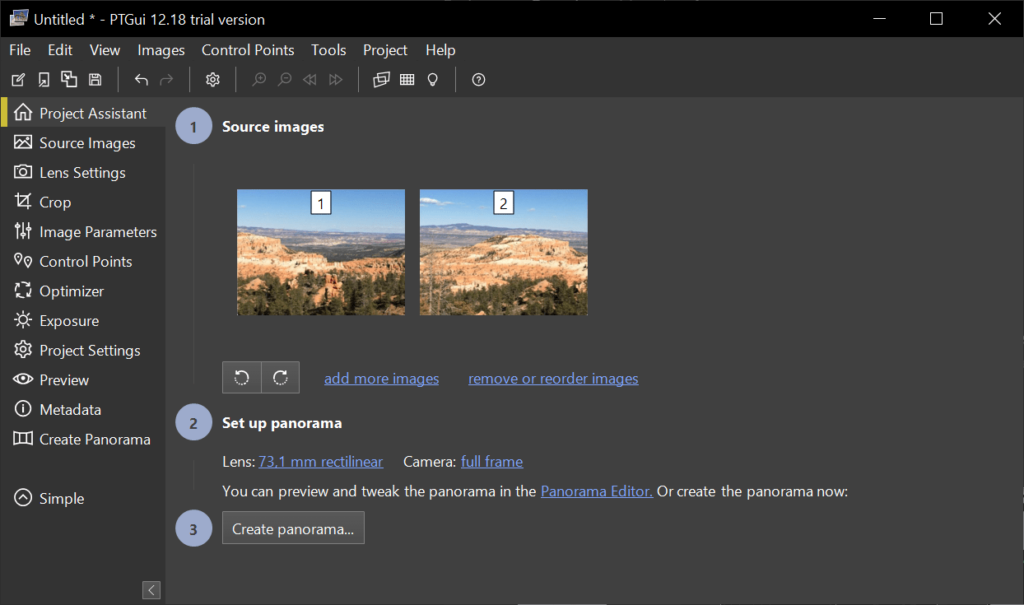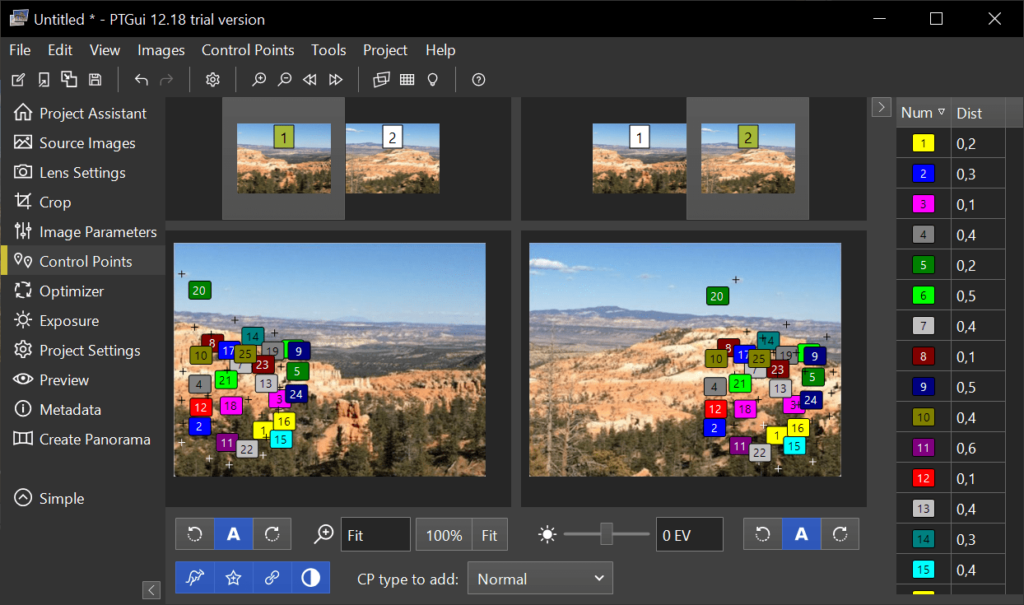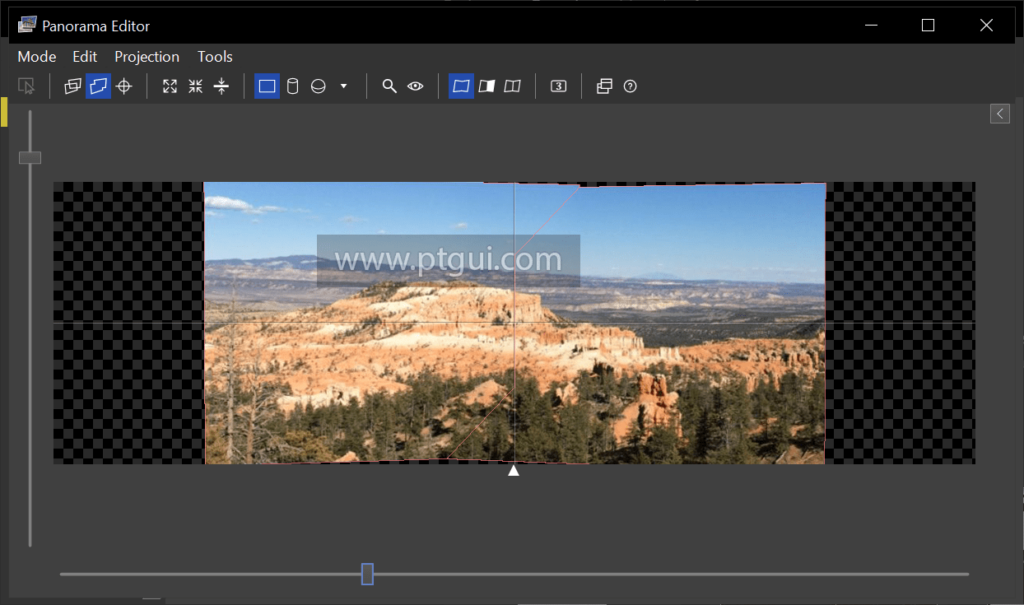Using this graphics editor you can stitch multiple images into a panoramic picture. There is support for automatic brightness and contrast correction.
PTGui
PTGui is a Windows software for combining several photos into a panorama. It is possible to stitch images automatically or adjust operation parameters manually. Please note that the free trial version leaves watermarks on output pictures.
Panorama creation
This program offers users a multi-step process for combining the photos. First, it is necessary to select source images and specify camera attributes like the focal range and sensor size. Users can choose the device model from the included database.
Similar to ArcSoft Panorama Maker, it is possible to automatically detect all key points that are required for stitching. You are able to add, modify and delete them manually as well. There are tools for cropping all original photos to a single size.
An option to preview the results before starting the process is available. Users can display cylindrical, circular, stereographic and other types of projections.
Editing instruments
The utility lets you correct the exposition, white balance and brightness level. It is easy to create a custom template for quick processing of similar images.
There is an included metadata editor. Users can upload shooting location information from original photos or manually enter the coordinates.
Features
- allows you to assemble panoramic images from multiple source pictures;
- free to download and use;
- it is possible to manually specify key points for stitching;
- users can correct the white balance and contrast;
- compatible with all modern versions of Windows.