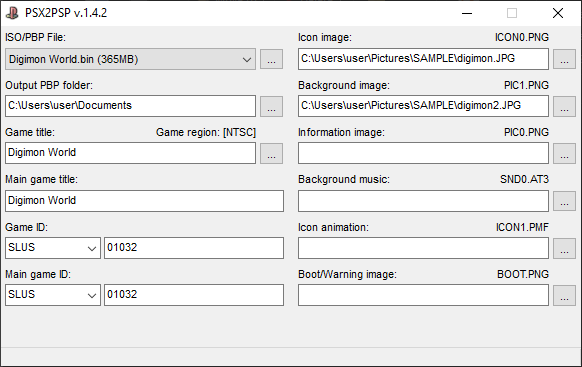This compact tool was designed to help users make PSX image files compatible with the PSP emulator. It is also possible to import custom icons and backgrounds.
PSX2PSP
PSX2PSP is a special program for Windows that enables you to convert your Playstation backup disc images to the PSP file format. The software solution features a simple and intuitive graphical user interface. It consists of a single window with an array of buttons and text boxes for converting, extracting and working with game files.
Main goal
The PS Vita console has an in-built PSP emulator which gives you the ability to play PSX titles via a homebrew application called Adrenaline. However, it is necessary to mention that the game files have to be in the format compatible with the PSP.
Since PSX backups are usually found as disc images with extensions, such as ISO, BIN or CUE, you can use PSX2PSP to convert them to the EBOOT.PBP file format. Alternatively, you may use another tool called POPStation.
Operation
First of all, you need to download and extract the contents of the ZIP archive. Since the utility does not require installation to be used properly, you can launch it by simply double-clicking the executable icon. In the window that appears, it is possible to pick the mode, either Theme or Classic.
The next step is to select the PSX game image that you want to convert. It may be either an ISO or PBP file. Then you are able to specify the output location. In addition, you have the option to choose an icon and background image. As for the last step, all you need to do is click the Convert button and wait for the process to finish.
Features
- free to download and use;
- compatible with modern Windows versions;
- allows you to convert PSX game images to PSP format;
- it is possible to import custom icons and backgrounds;
- does not require installation to be used properly.