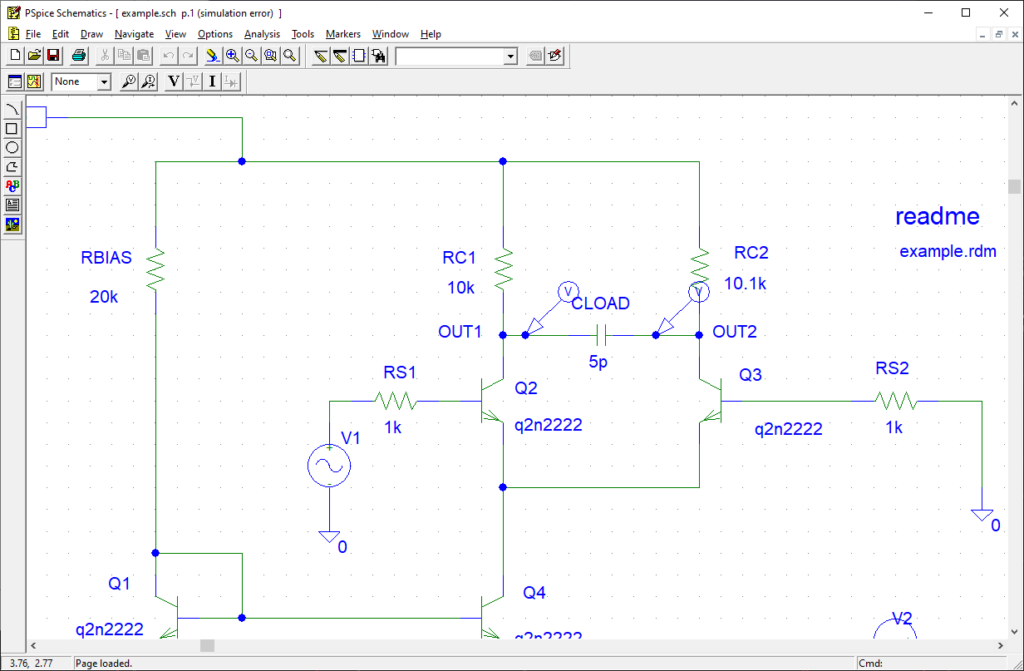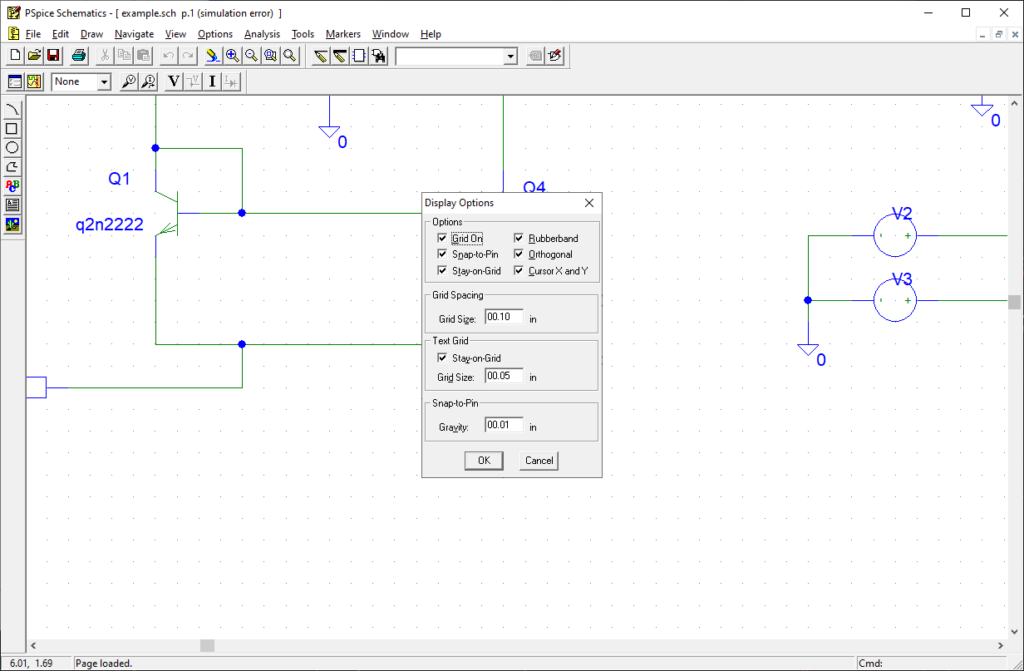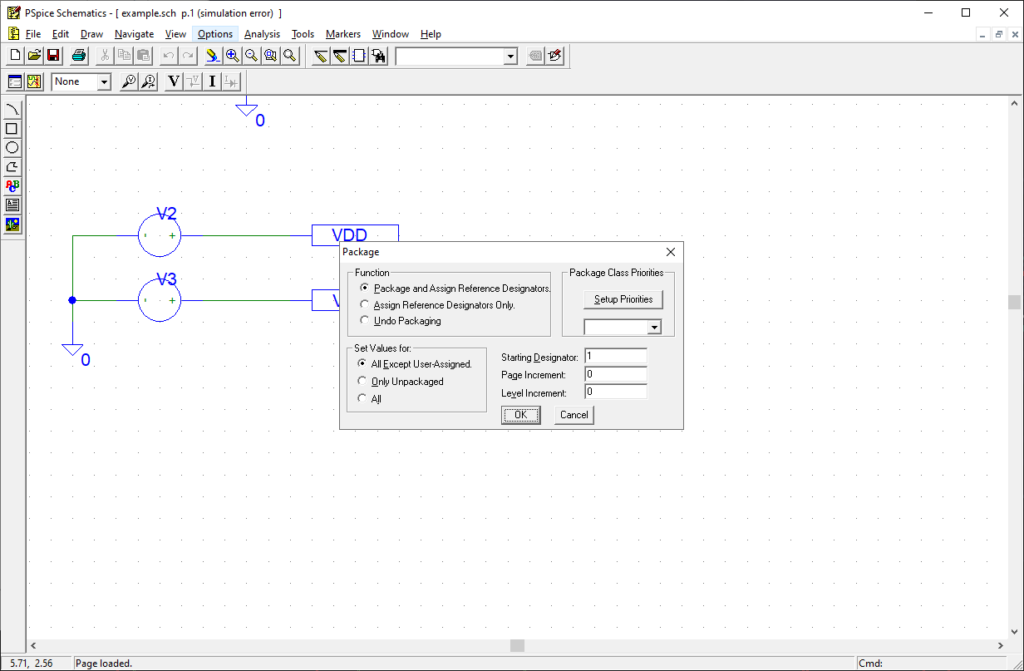This utility helps you design complex integrated circuits. There are instruments for simulating the voltage and analyzing behavior of every component.
PSpice
PSpice is a Windows program for developing analog, digital and combined electronic circuit schematics. Like in Microwind, it is possible to simulate real world conditions for testing the project. Users can calculate the required power loads as well as find engineering errors and inefficiencies. Tools for automatic design optimization are available.
Editor
This software allows you to create new circuit layouts from scratch or use one of the included schematic samples. There is a large library of standard electronic components that can be added to the workspace. It includes transistors, resistors, capacitors, switches, counters, diodes and other elements.
Please note that the free trial version of PSpice will stop working 31 days after activation.
Simulation
After finishing the project users can check the schematics for common design errors. Moreover, it is possible to emulate realistic conditions for evaluating circuit integrity. Virtual voltmeter and oscillograph measurements are displayed in the main window.
You can analyze component behavior and estimate overload probability. Additionally, there is an option to calculate and automatically optimize overall circuit performance.
Features
- free to download and use;
- lets you create complex integrated circuit designs;
- it is possible to simulate realistic conditions for testing the project;
- there is a collection of standard electronic components;
- compatible with modern versions of Windows.