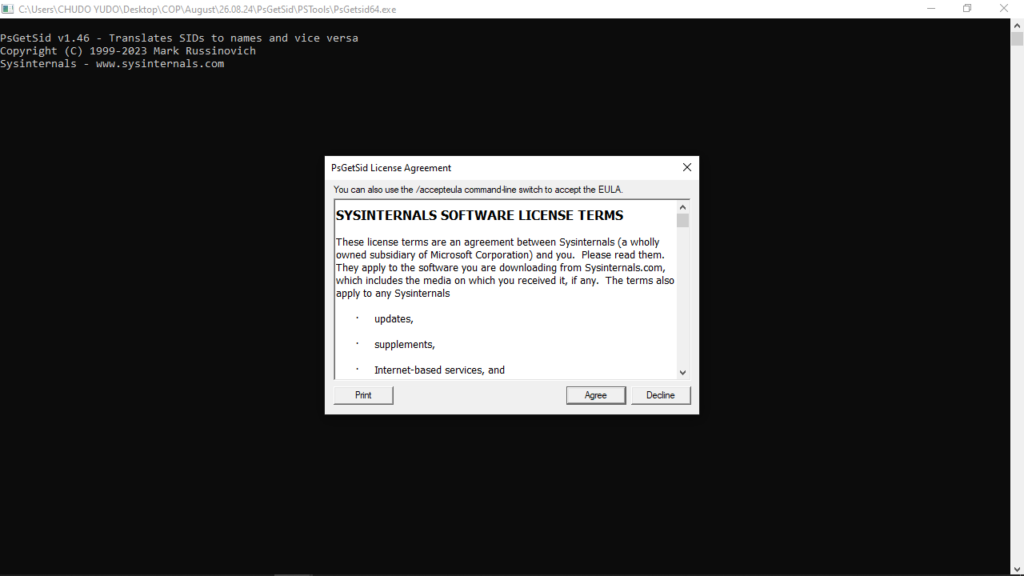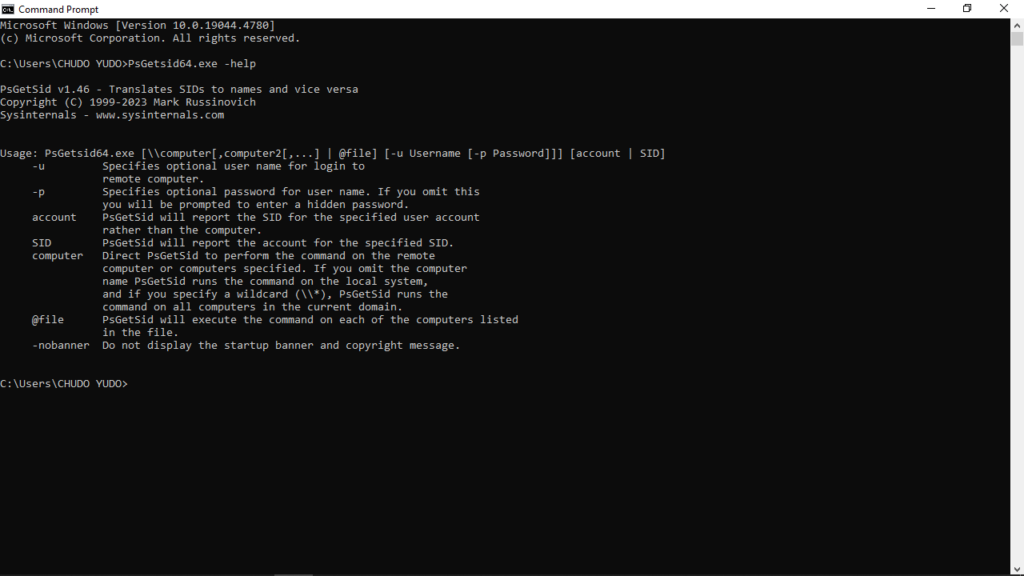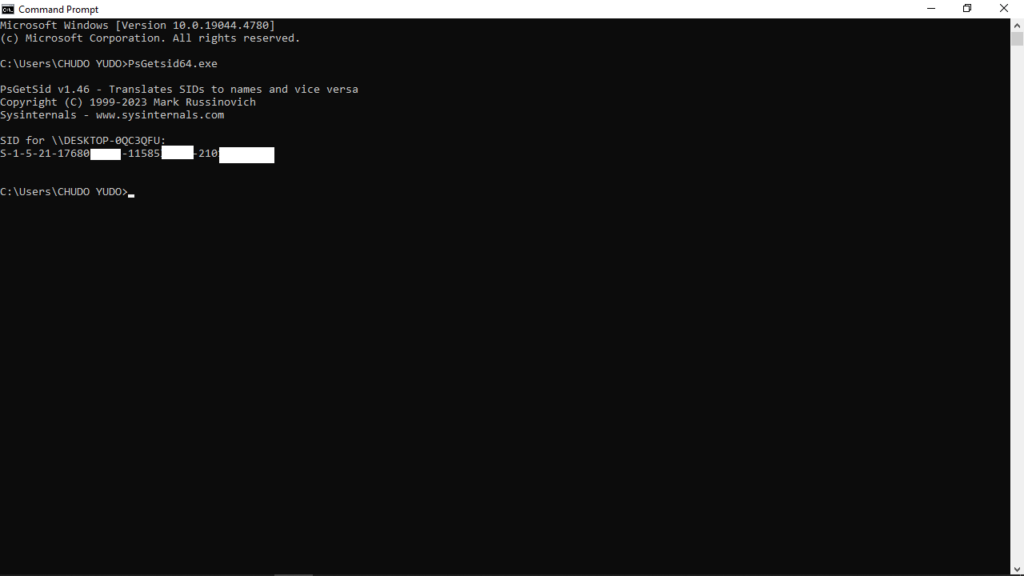This app enables users to retrieve the SID number of local or remote workstations. It is possible to perform this operation across all computers in the domain.
PsGetSid
PsGetSid is a command-line Windows program with which you will be able to view the Security Identifier Definition of a PC. It is important to note that his compact solution is distributed as a part of the PsTools package developed by Sysinternals.
General notes
The software translates the SID to the display name and vice versa. It works with both domain and local user accounts. Since it operates within the CMD, it is primarily intended for IT experts. If you simply launch the tool, the security identifier assigned to your machine will be shown. To generate a new one, you may try another app called NewSID. You have to use the help option to view all of the possible commands.
Remote capabilities
The utility is capable of accessing a distant machine and retrieving its name and SID number if you have the necessary permissions. You may also set the password and username for logging into the target computer. While entering a parole is not mandatory, you will be asked to write it later.
Instead of providing the name of the computer, the application can be used to report the user account for the designated security number. In the event that a wildcard is supplied, the program can execute a command on a number of PCs or even every workstation in the current domain.
Features
- free to download and use;
- compatible with modern Windows versions;
- allows you to access local or remote PCs;
- you are able to retrieve the SID;
- there no dedicated graphical interface.