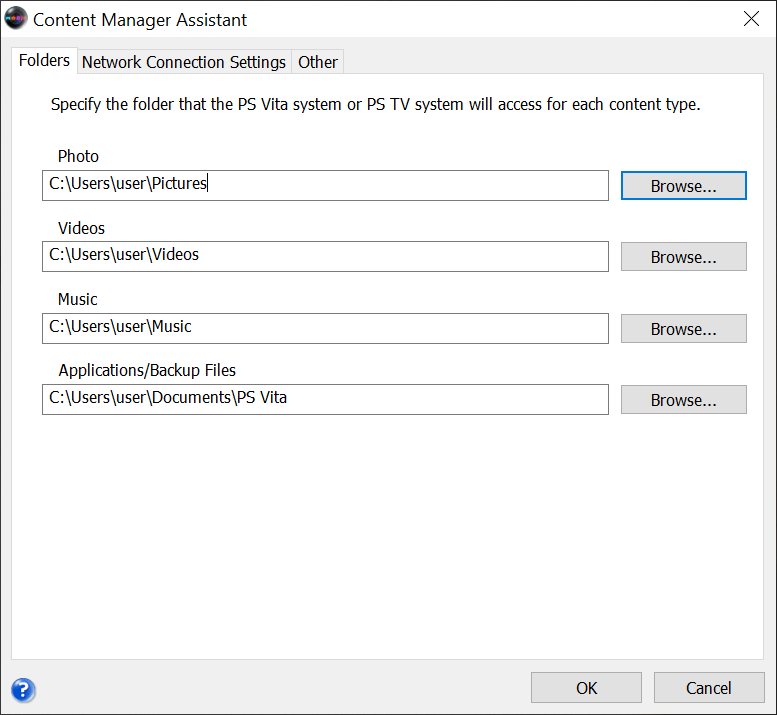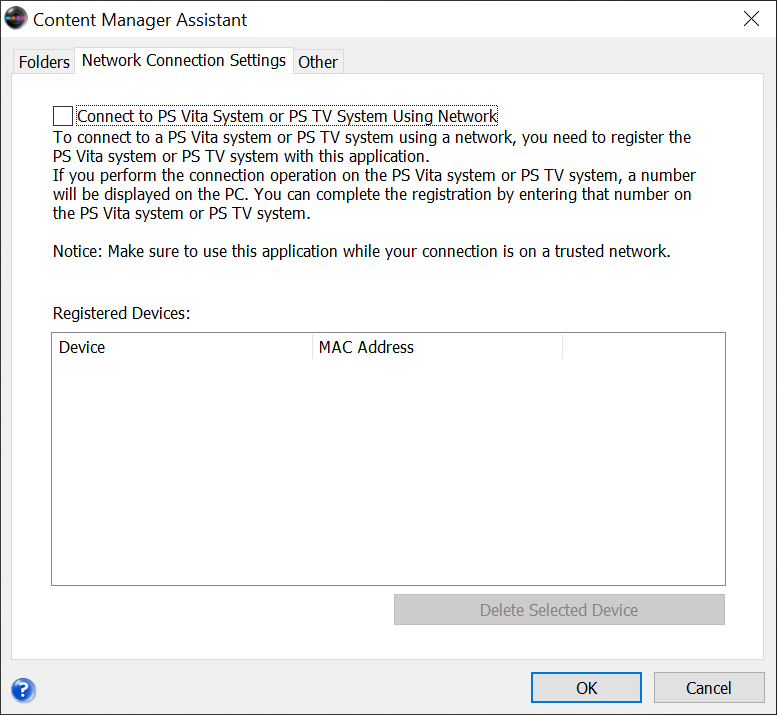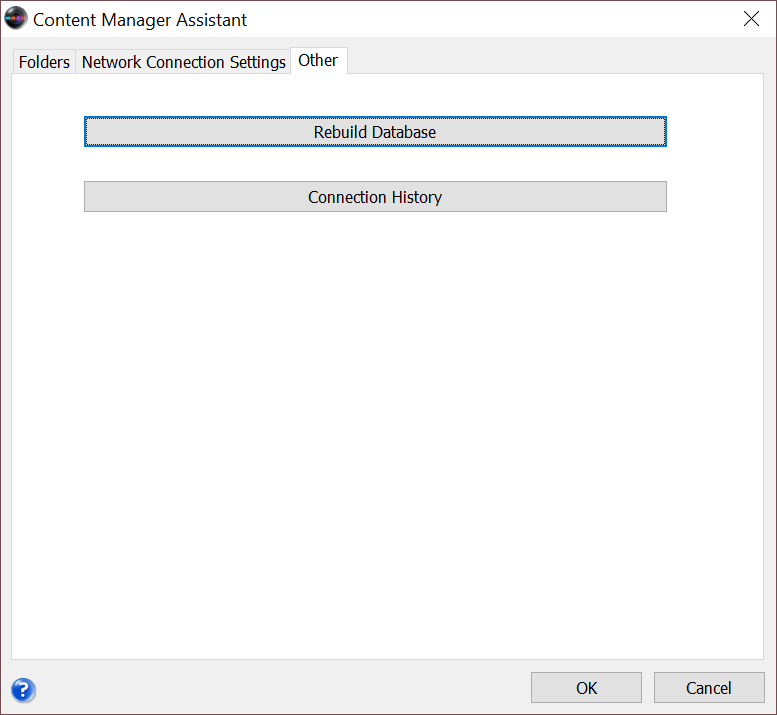With this application, you are able to upload files, images and games to your PS Vita console. Additionally, you have the option to backup system files.
PS Vita Content Manager
PS Vita Content Manager is a Windows program that enables data transfer between a PlayStation Vita system or PlayStation TV and a computer. By installing this application on your PC, you can back up data by copying content from your hard drive to your portable console and vice versa. If you do not own a corresponding gaming system, you may try various emulation tools like PPSSPP.
Installation
First, you need to download the setup file and save it on your desktop or in another folder. Then, you can launch the executable and follow the on-screen instructions to perform the installation. When you start the software for the first time, a notification will appear to tell you that the database for PS devices was successfully created.
Functionality
With this utility, you are able to view lists of music, images and video files stored on your computer and upload them to the PlayStation gaming system. Moreover, it is possible to specify the folders and configure network connection settings. You can also backup system files saved on the PS Vita memory card or in system memory. In case Wi-Fi access point is not available, you have the option to update your portable console via PC with wired Internet connection.
Features
- free to download and use;
- compatible with modern Windows versions;
- gives you the ability to manage content on various PlayStation devices;
- it is possible to update your portable console;
- you can backup system files.