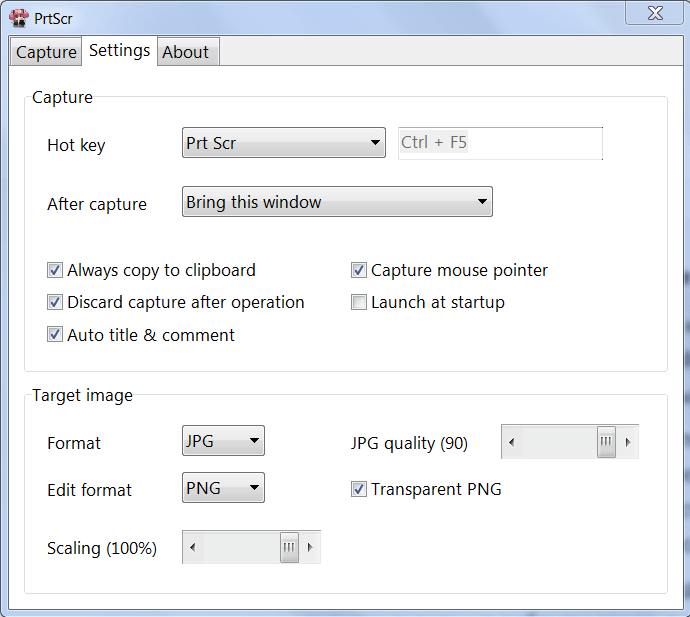This app allows you to capture the screenshot of the area on your display. There is an option to edit images, as well as save and share them via other platforms.
PrtScr
PrtScr is a utility for Windows that offers you to take screenshots. It is possible to capture the entire desktop or a specific area of your display. It is possible to choose the image format as well as its quality. Furthermore, the app supports Integration with Paint 3D, which provides editing tools for taking snapshots.
Screenshots
Upon installation, you can find the icon of this utility in the notification area. In order to take a screenshot, you have to right-click the mentioned icon. There is an option to set a timer for automatic capture in five or 30 seconds.
An addition to other features, users can select the capture area. The utility allows for creating rectangular or square screenshots, as well as freeform captures. In the latter case, it is possible to draw the outline of the area by holding the left mouse button and moving the cursor across the screen.
Settings
There is an option to save images in PNG, BMP, or JPG formats. Furthermore, you may indicate the quality and transparency of the screenshot. This program also enables drawing shapes and adding handwritten notes on the screenshot.
You can copy the taken image to the clipboard as well as send the file via email. It is possible to set up automatic saving of screenshots to a selected folder.
Features
- users can take screenshots in freeform shapes;
- you can select the transparency, quality, and format of the image;
- designed for capturing screenshots of the entire screen or specific areas;
- free to download and use;
- compatible with modern Windows versions.