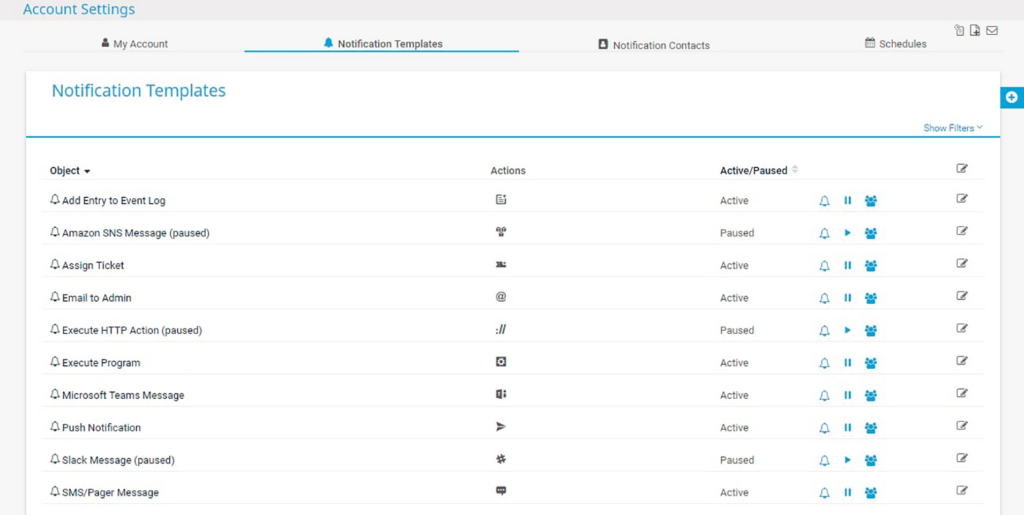Using this application you can monitor the health and performance of various IT infrastructure elements such as client machines, servers, switches and routers.
PRTG Network Monitor
PRTG Network Monitor is a Windows solution for keeping track of all active devices on the local network environment. Users are able to visualize raw values as graphs, charts and heat maps, improving their understanding of underlying patterns and trends. It is worth noting that the trial version of PRTG Network Monitor will expire 30 days after installation.
Real time monitoring
Similar to ControlUp, the utility facilitates continuous tracking of critical IT infrastructure components. You can remotely interact with:
- Servers;
- Routers;
- Hubs;
- Content filtering hardware, etc.
There is an option to personalize the main interface by adding or removing individual elements from the dashboard. This is particularly helpful when dealing with large amounts of clients and appliances at the same time.
Alerts and reports
Users are able to deploy virtual sensors for measuring important performance metrics like CPU load, bandwidth utilization and server uptime. Additionally, it is possible to configure custom notifications to be promptly informed about arising issues and quickly resolve them before any significant damage occurs.
Features
- free to download and use;
- intended for evaluating the overall performance of local IT infrastructure components;
- you can track the health of individual hardware devices in real time;
- there is a flexible desktop notification system;
- compatible with all modern versions of Windows.