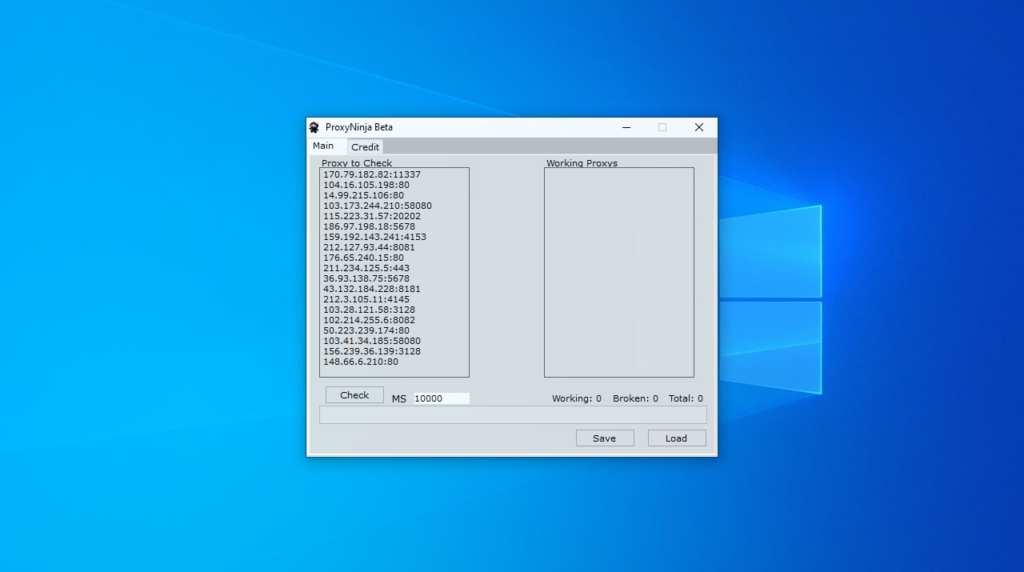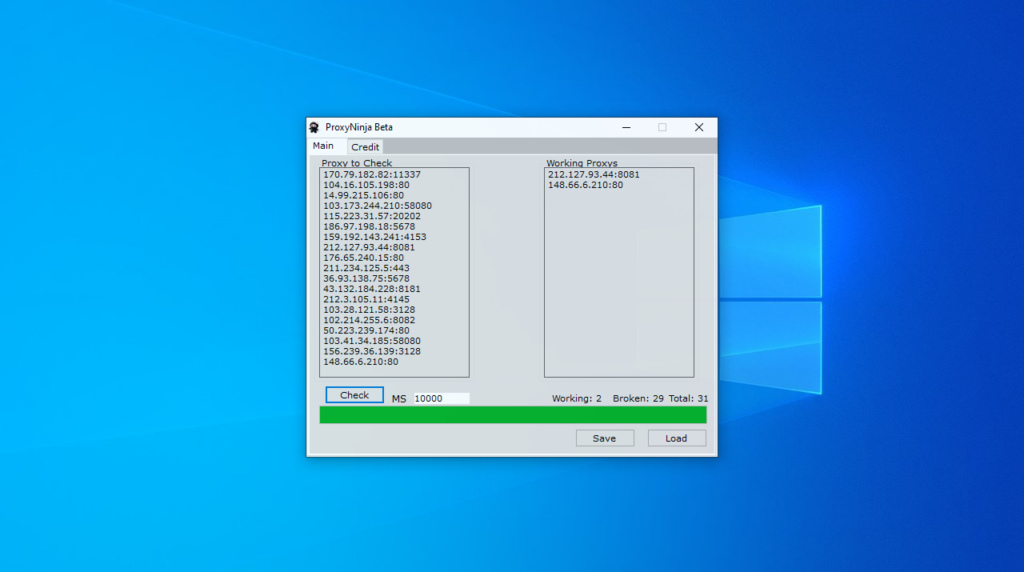The application was developed to help you check for working proxies. You can load a list of addresses and export the information to an external document.
ProxyNinja
ProxyNinja is an easy to use Windows program whose primary function is to test proxies from a personal computer. There are no complex features or challenging setup parameters. This means that anyone can use it, even those who have never worked with a network tool before.
Deployment
It is crucial to note that installation is required on the intended machine. After downloading the software to your computer, you cannot use it right away. Unpacking the archive is the initial step. You can launch the setup wizard by double clicking the executable. Then, you have to adhere to the prompts that appear on the screen.
GUI and configuration
The main working area relies on a simple layout with an elegant style. This makes it simple to enter or paste addresses to be validated in the first panel. The purpose of the second section is to present the operational proxies. You can choose how long each verification takes in milliseconds before the scanning process starts.
Review results
Working proxies are immediately displayed in the right sidebar, while the total number of functional and nonfunctional servers is shown in the lower section. This data can be saved for later analysis to an external document. To set up your own server, you may use a utility called WinProxy.
Features
- free to download and use;
- compatible with modern Windows versions;
- empowers you to discover working proxies;
- you are able to load a list of addresses;
- installation on a computer is mandatory.