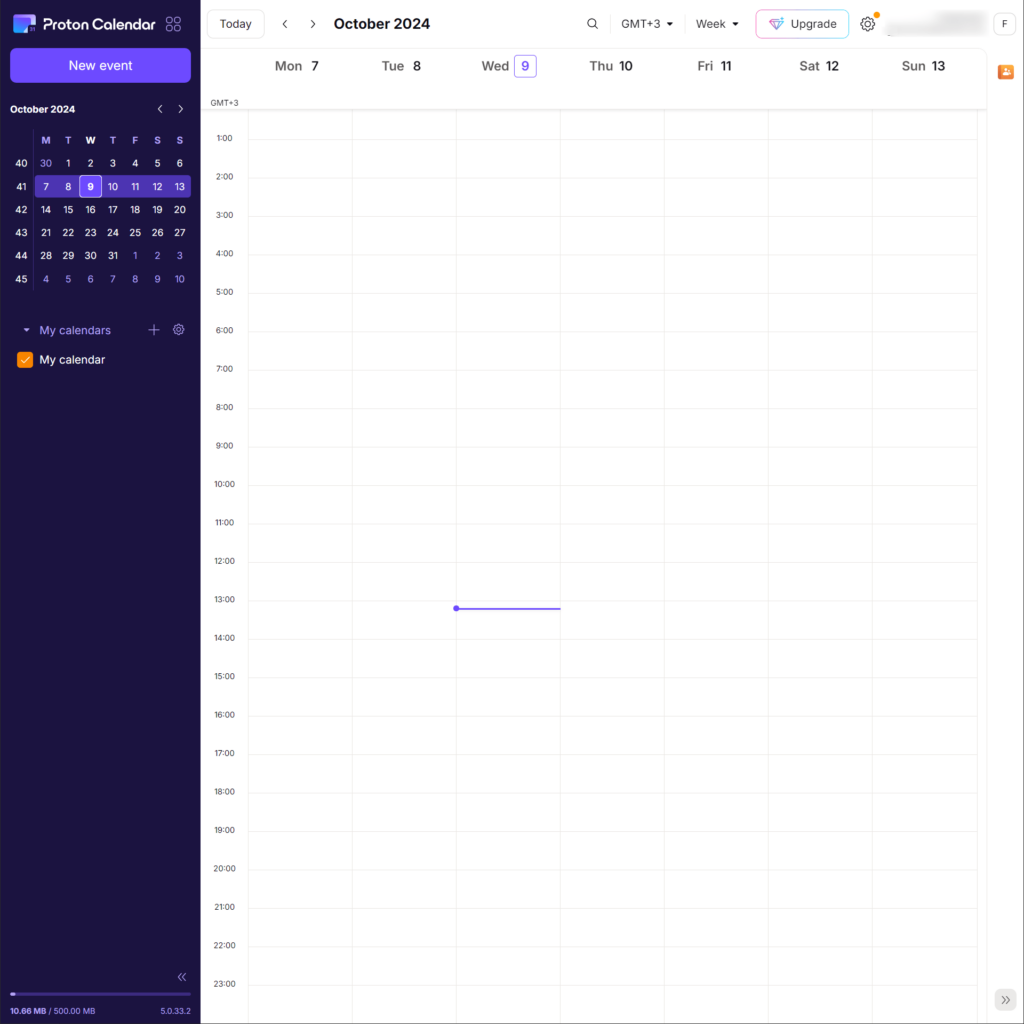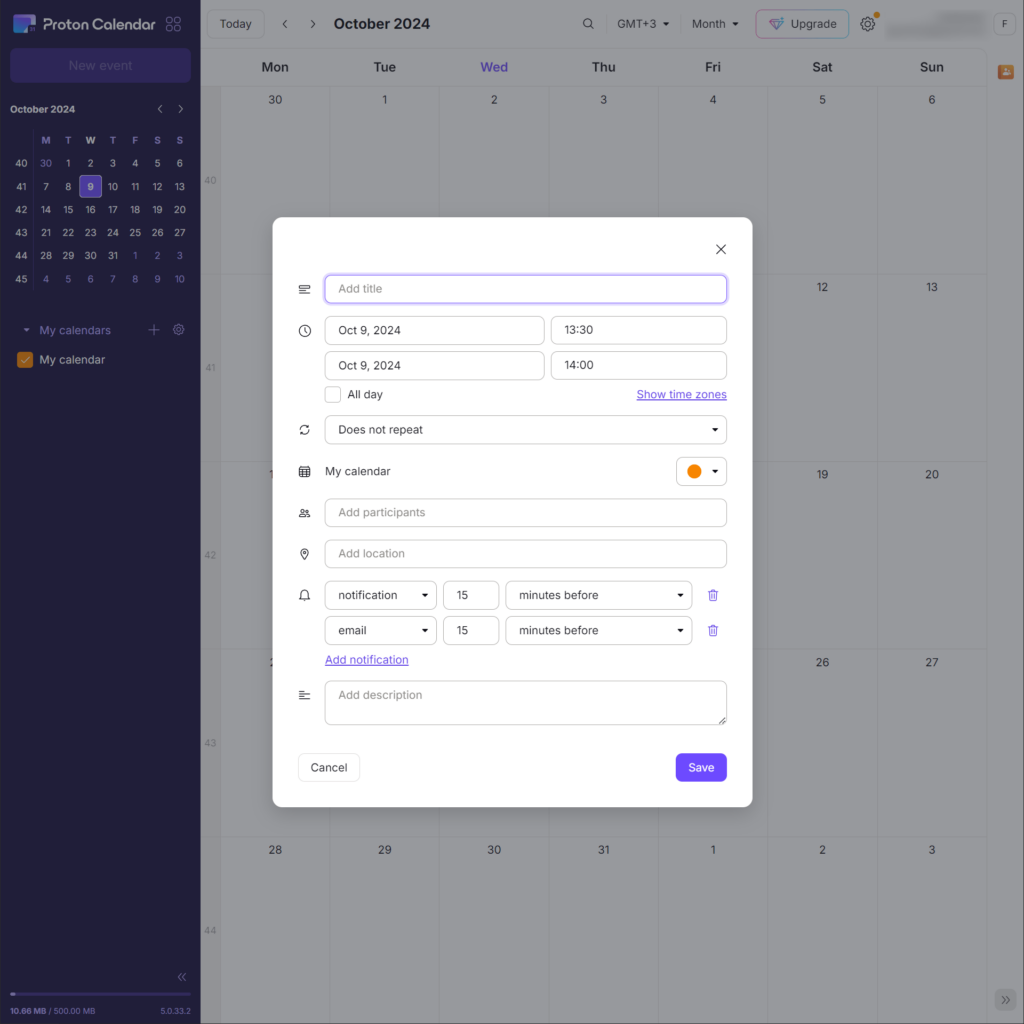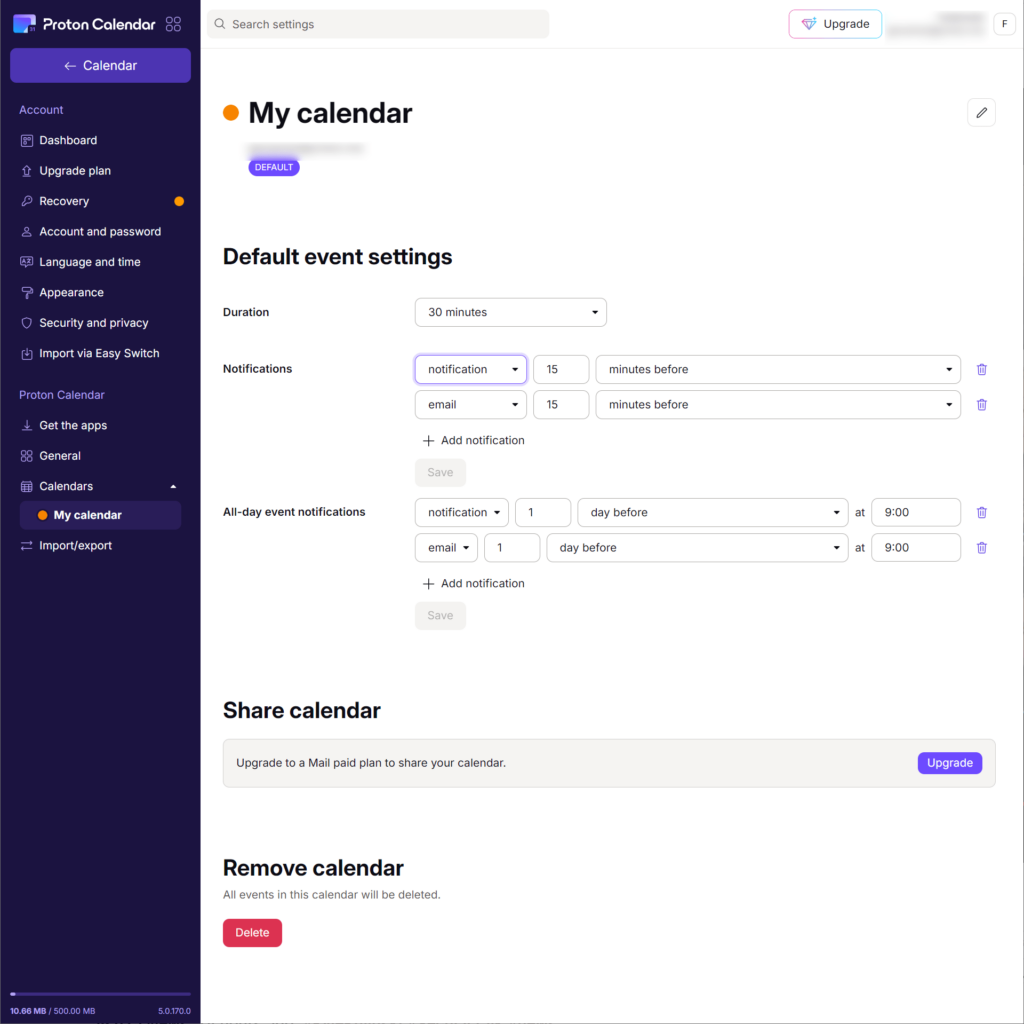Using this web service you can schedule upcoming appointments and meetings. There are instruments for color coding individual events to simplify navigation.
Proton Calendar
Proton Calendar is a Windows online platform that empowers users to organize their schedules. It is possible to create, edit and delete various types of events. An option to synchronize data with dedicated Android and iOS mobile apps is available as well.
Scheduling capabilities
After logging into the account you can access the personal calendar in a web browser. There are several view modes like:
- Day;
- Week;
- Month.
New items are added to the schedule by clicking the corresponding button in the upper left corner of the main dashboard. Users are able to customize events with titles, descriptions, locations and tags.
It is easy to set up various types of personal email reminders. This way users can stay on top of important appointments or tasks. Additionally, the service seamlessly integrates with Proton Mail. Invites and confirmations might be handled directly from the online client without compromising security.
Data protection
All confidential information is fully encrypted, meaning that only you have access to the calendar. The developer is known for its strict privacy policy, guaranteeing the safety of confidential data. Moreover, there are no embedded advertisements or activity tracking tools.
Features
- free to download and use;
- contains instruments to help you organize and manage the personal daily schedule;
- upcoming events can be added to the virtual calendar and rearranged as needed;
- users are able to configure email alerts and push notifications;
- compatible with all modern versions of Windows.