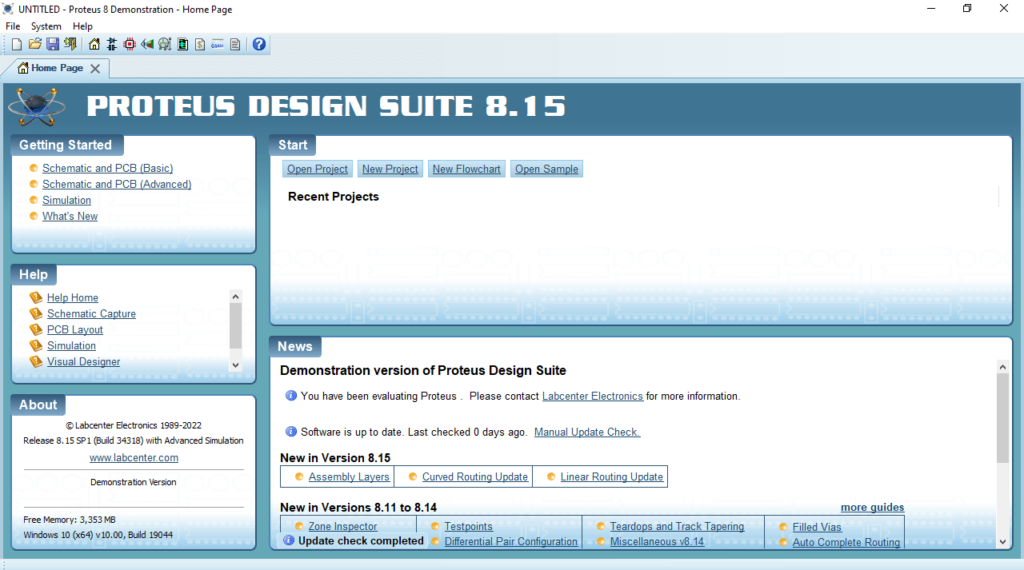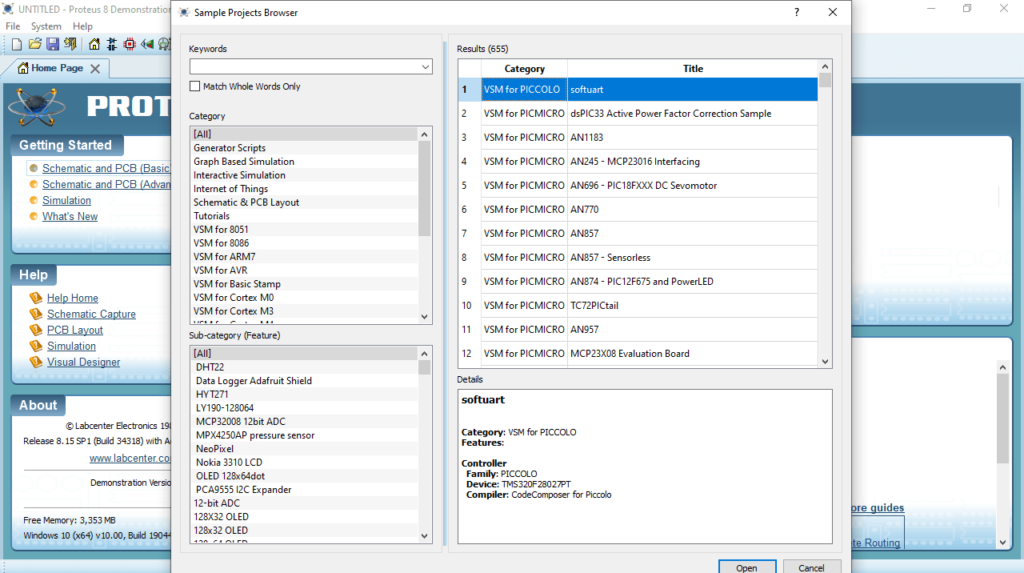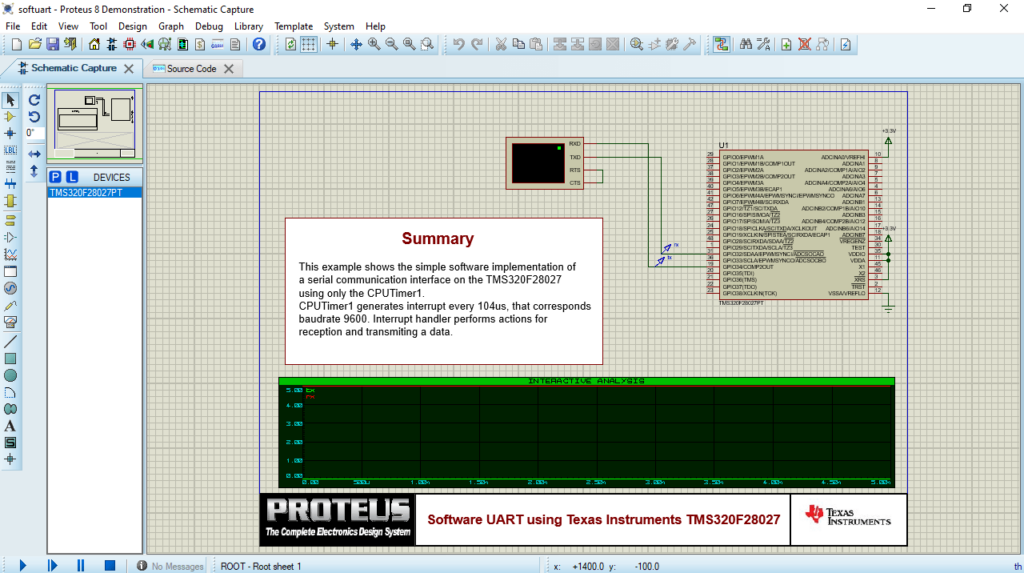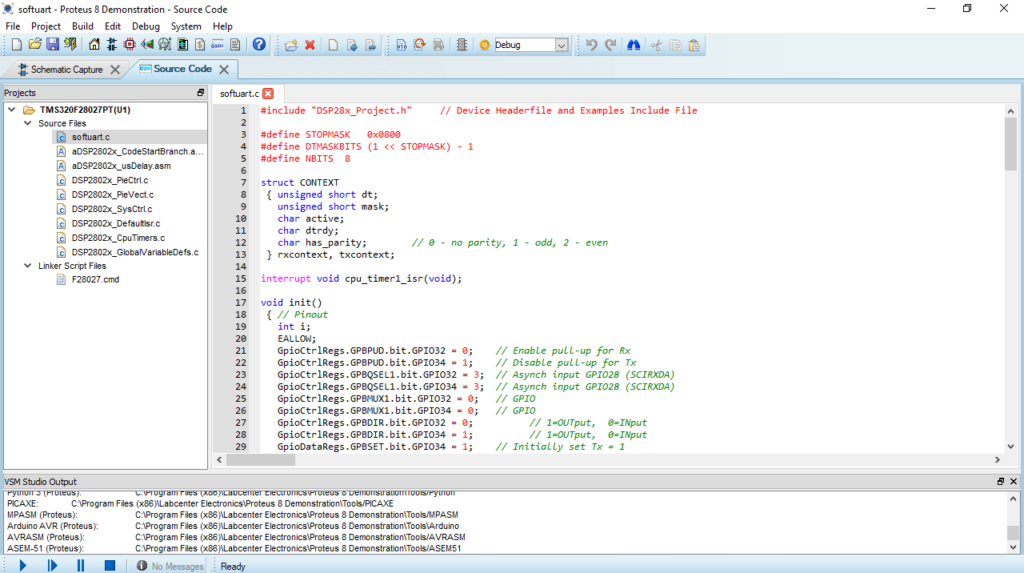The software solution allows you to develop printed circuit board projects. Moreover, you have the ability to edit, simulate and verify created schematics.
Proteus
Proteus is a powerful program for Windows developed in order to assist users in building and verifying the circuit boards. It features an intuitive graphical interface, which provides all the necessary instruments and commands for creating and testing PCB designs. However, it is necessary to mention that the software is meant for advanced users who have a good grasp on the mechanics involved.
View samples
The best way to get started is to load one of the many preset samples. By doing so, you are able to view exactly what the utility is used for and how detailed is the perspective insofar as the schema design is concernced.
Interactive simulation
The application enables you to launch interactive simulations, as well as view and edit the properties of every element on the board. You also have the ability to customize each item and there are several viewing options you may try to streamline your workflow.
Additional functions
Besides the schematic capture mode that allows you to see all the devices and their connections, there is another feature called Source Code. In this tab, you can make modifications at the most basic level for each element of the loaded project.
Graphs that are provided in the design may be edited, simulated, verified and exported. It is also possible to perform debugging of the entire project. In addition, you have the option to edit and save templates in different formats. Alternatively, you may use such tools as PCB Artist or PCB Wizard.
Features
- free to download and use;
- compatible with modern Windows versions;
- allows you to design printed circuit boards;
- you can edit, simulate and verify schematics;
- it is possible to save templates in various formats.