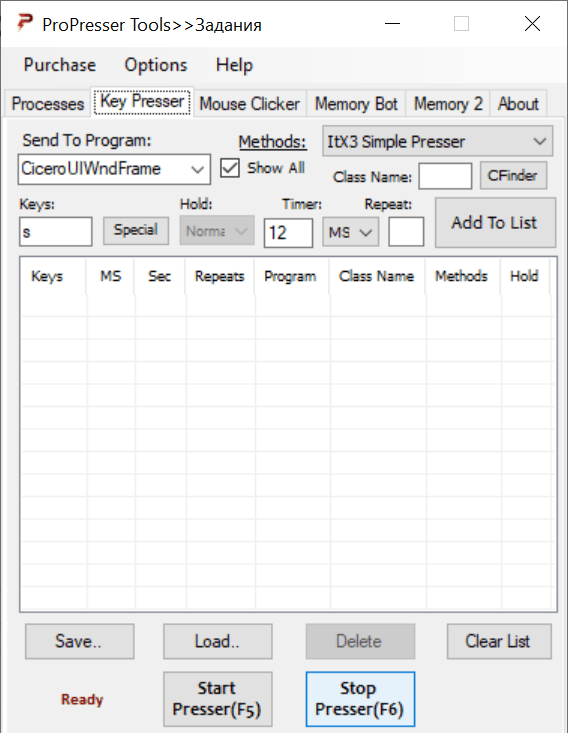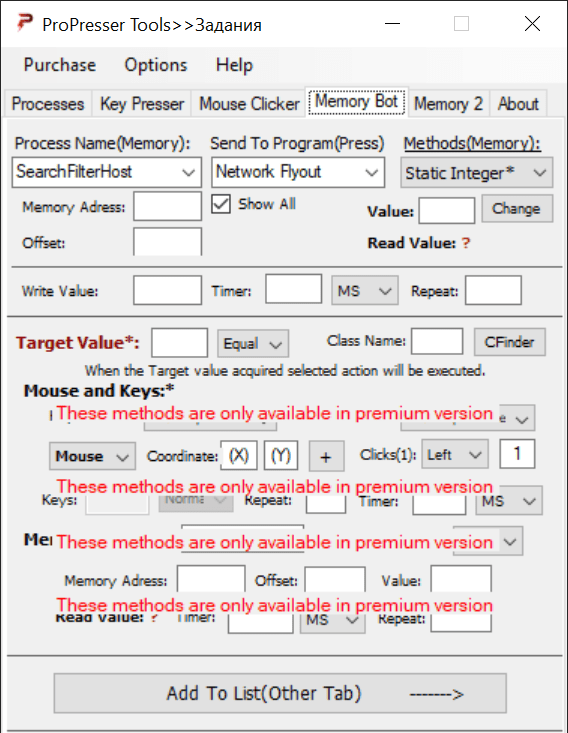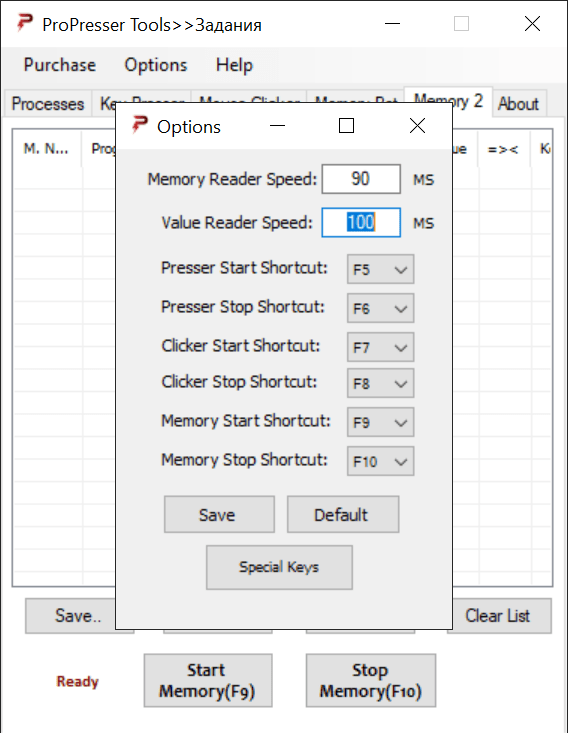This application is intended for automating various operations like mouse button clicks and keyboard actions. Additionally, there is an included task manager.
ProPresser
ProPresser is a Windows software that allows you to control internal values in any third-party app through direct memory addressing. It is helpful for automating input operations.
Main purpose
This program provides flexible instruments for automating keyboard and mouse actions. After starting the program users can select any active process for modification. The Key Presser tab contains a text field for entering the required key combination. Moreover, it is possible to hold and repeat the press.
You are able to save the list of automated actions for future use. There is a tab for configuring custom mouse operations. Like in OP Auto Clicker, the first step is to enter the display coordinates for the cursor. A drop-down menu for selecting the left, middle or right button click is provided as well.
It is worth mentioning that the free version of ProPresser has limited functionality.
Memory Bot
With the help of this utility users can analyze the contents of the system memory and manually change internal values. Supported modification methods include static integer, dynamic float, NOPs and other common algorithms. The target value and class name are adjustable.
Features
- free to download and use;
- contains tools for automating input actions like keyboard presses and mouse clicks;
- it is possible to analyze and modify the contents of the system memory;
- there is support for multiple editing methods;
- compatible with all modern versions of Windows.