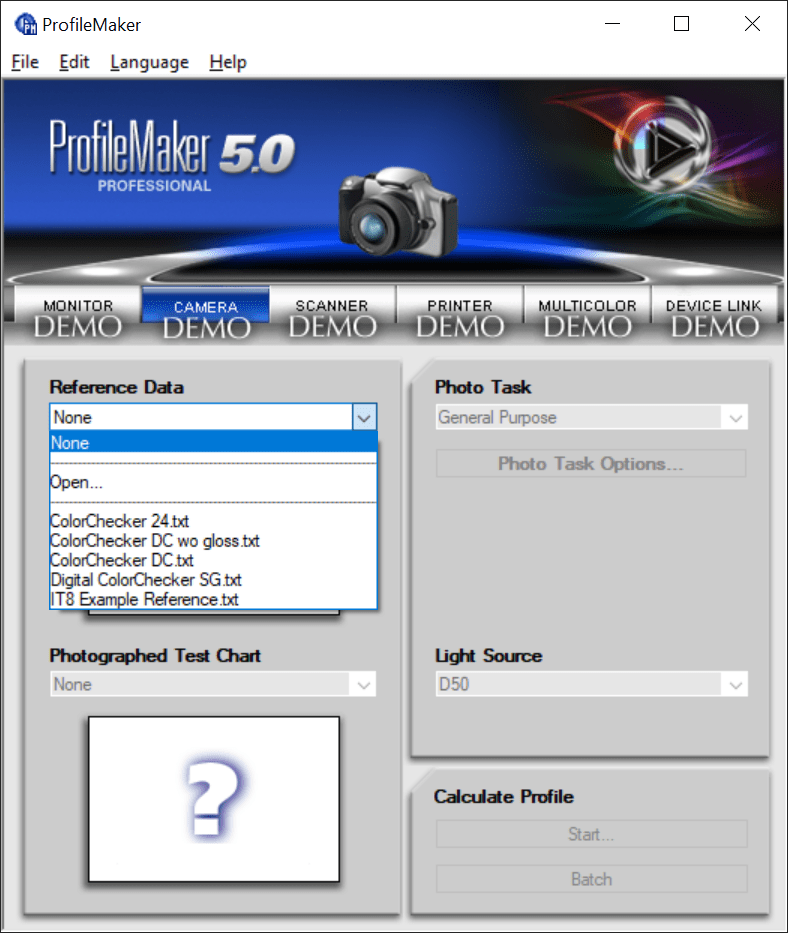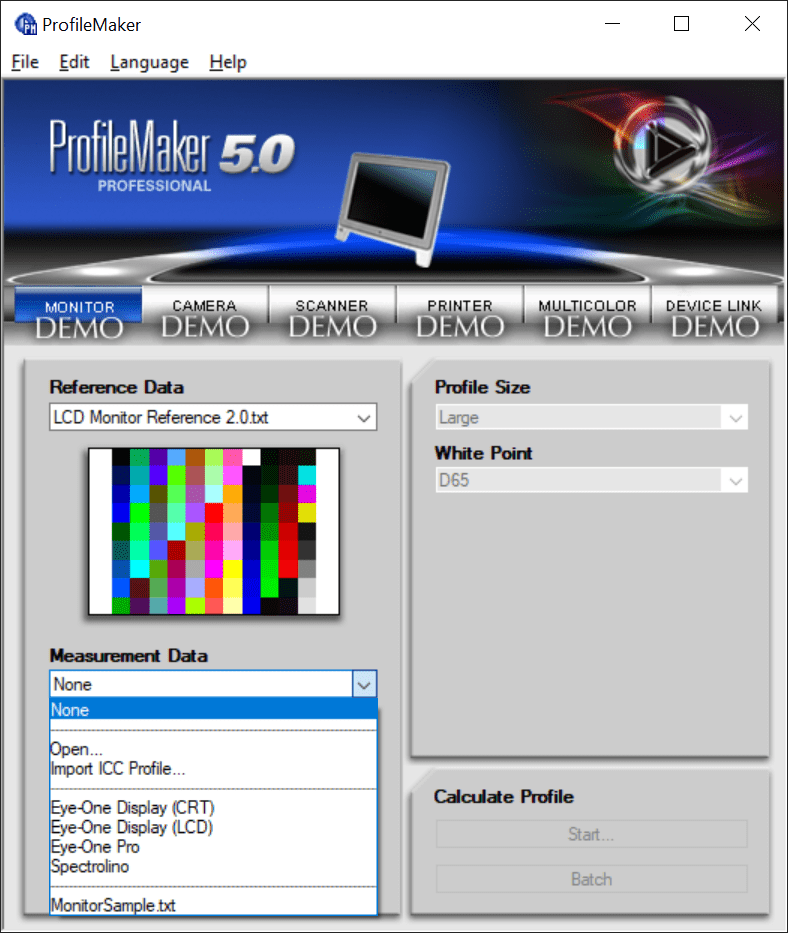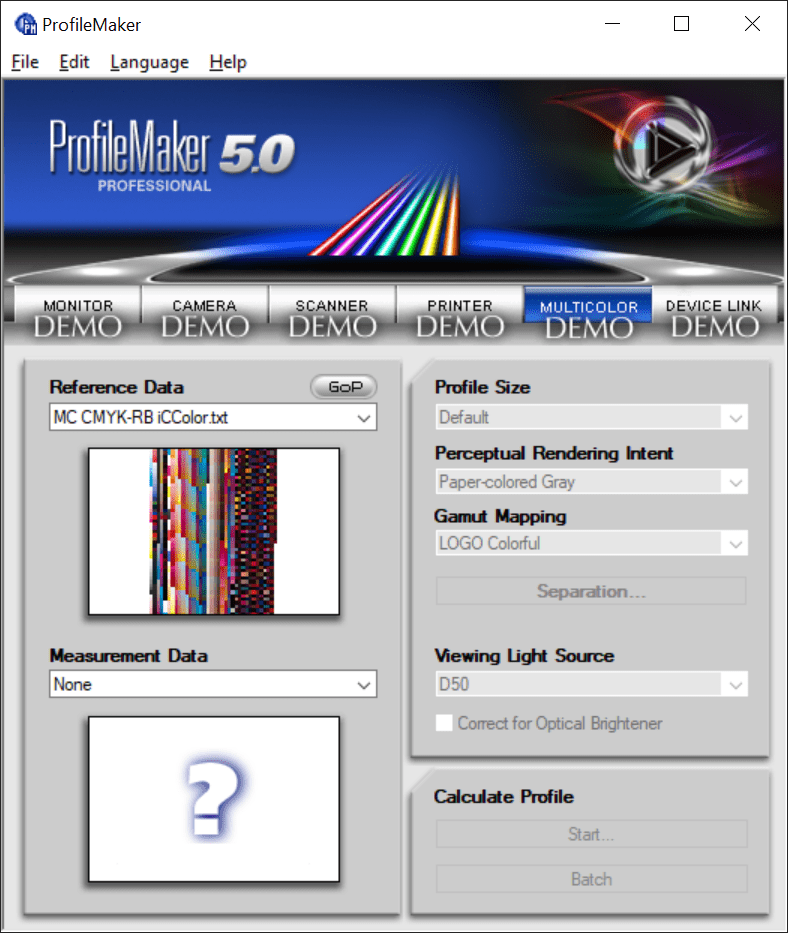With the help of this app you can create color profiles for monitors, digital cameras, scanners and printers. Several models of measurement devices are supported.
ProfileMaker
ProfileMaker is a WIndows utility for generating custom ICC profiles. They can be used for improving the color accuracy of any camera, printer or scanner. Like in Calibrize, it is possible to create profiles for monitors as well. Please note that the free demo version of ProfileMaker has limited capabilities. A hardware dongle with the valid license key is required for unlocking all functions.
How it works
The main window contains 6 tabs: monitor, camera, scanner, printer, multicolor and device link. Every section allows users to construct correct color profiles for different types of hardware.
It is necessary to select the reference dataset to begin building the profile. The next step is to import measurement data from the file or directly from the hardware calibrator. You can adjust the white point while working with monitors. Additionally, there is an option to configure the perceptual rendering intent hue for scanners and printers.
Multicolor mode
This program provides instruments for generating general-purpose profiles with up to 10 colors. Users are able to change the color temperature of the viewing light source. Supported ICC specifications include versions 2 and 4.
Features
- allows you to generate accurate color profiles for various devices;
- free to download and use;
- there is support for various monitors, cameras, scanners and printers;
- a hardware calibration is required for achieving the best results;
- compatible with all modern versions of Windows.