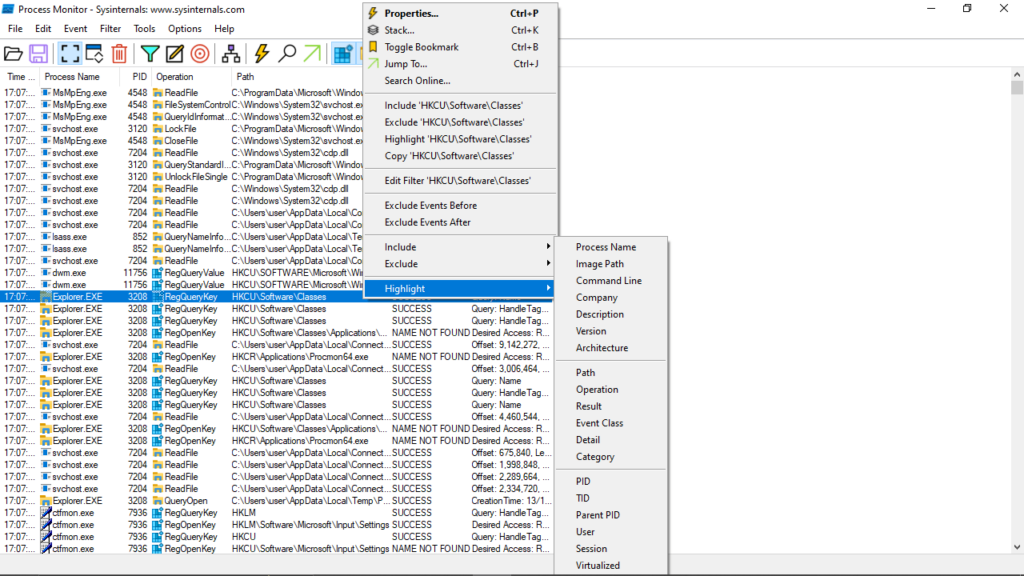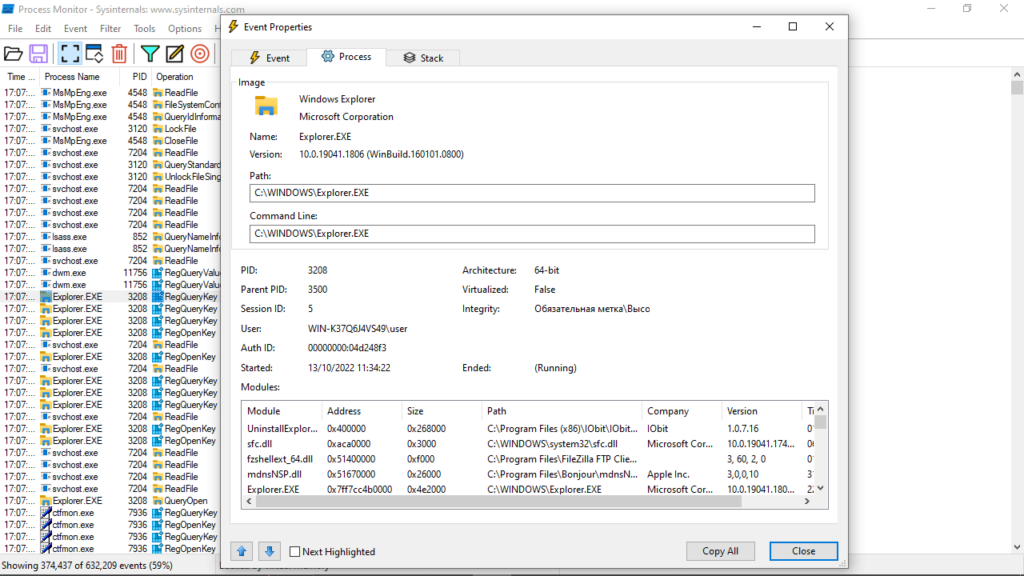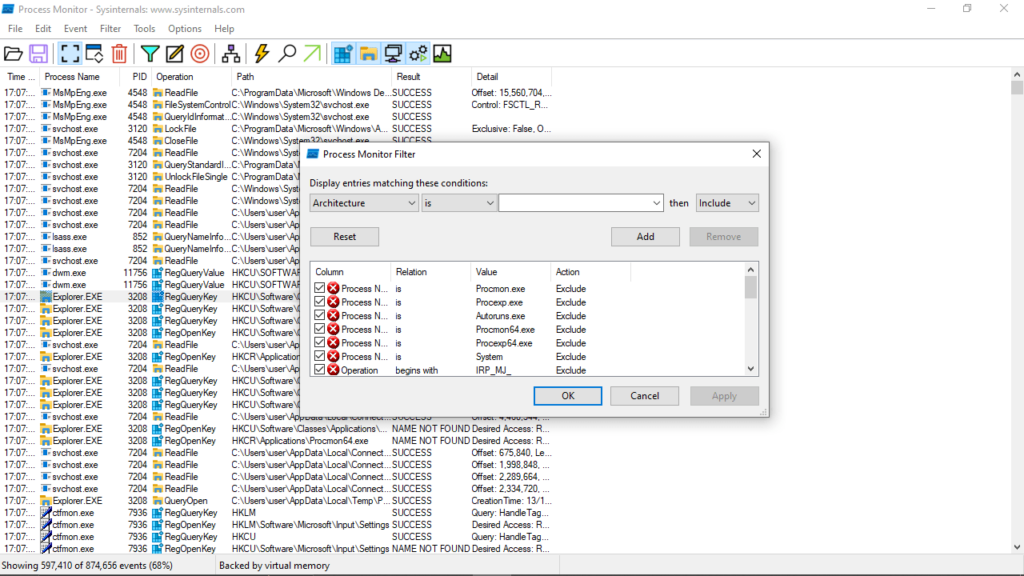This comprehensive tool allows you to view the list of running processes and analyze their performance. It is also possible to search for additional information.
Process Monitor
Process Monitor is a program for Windows designed to help users track active processes. With these tools, they have the ability to monitor the behavior of executable files and view the operations they perform. It is also possible to search for additional information, including the session ID.
Monitor processes
After launch, you are presented with a list of currently running processes. For ease of viewing, you can sort the entries by name, start time and identifier. In addition, you have the option to detect active applications and look up their installation directories.
In order to see detailed information about a process, you need to select the Properties item in the context menu. Next, you will have access to the session ID, the list of used system modules and dynamically linked libraries.
Control activity
What is more, the software solution allows you to track access to the hard disk and registry database. This convenient feature can help you monitor the activity of applications, including suspicious ones, and identify threats. You are also able to initiate tracing and save the obtained data. It is worth mentioning that you have the option to view a log of performed operations. If you want to see the relationships between various processes, you may use a special utility called Process Hacker.
Features
- free to download and use;
- compatible with modern Windows versions;
- gives you the ability to monitor active processes;
- it is possible to view information about each app;
- you can sort entries by name, start time and ID.