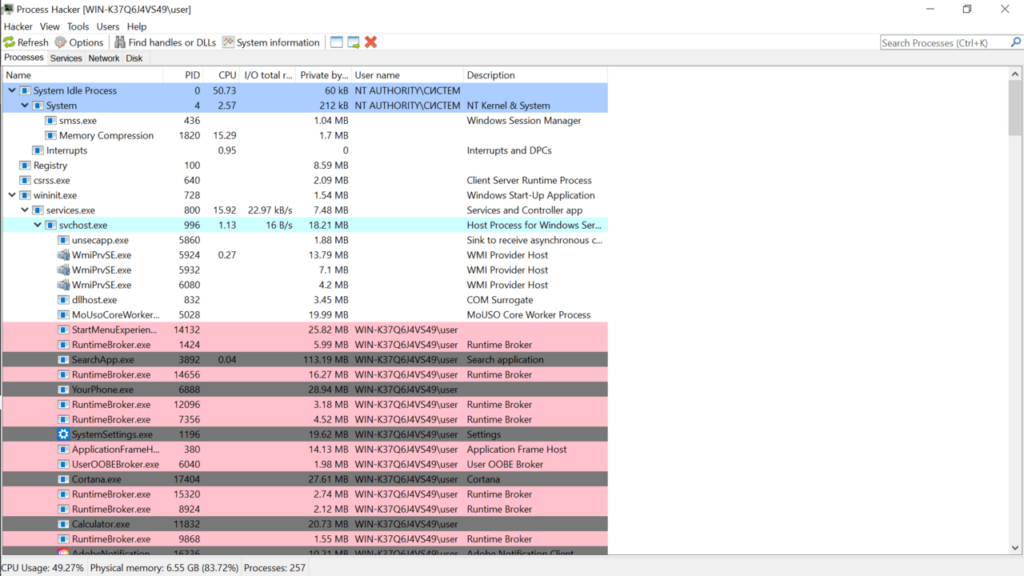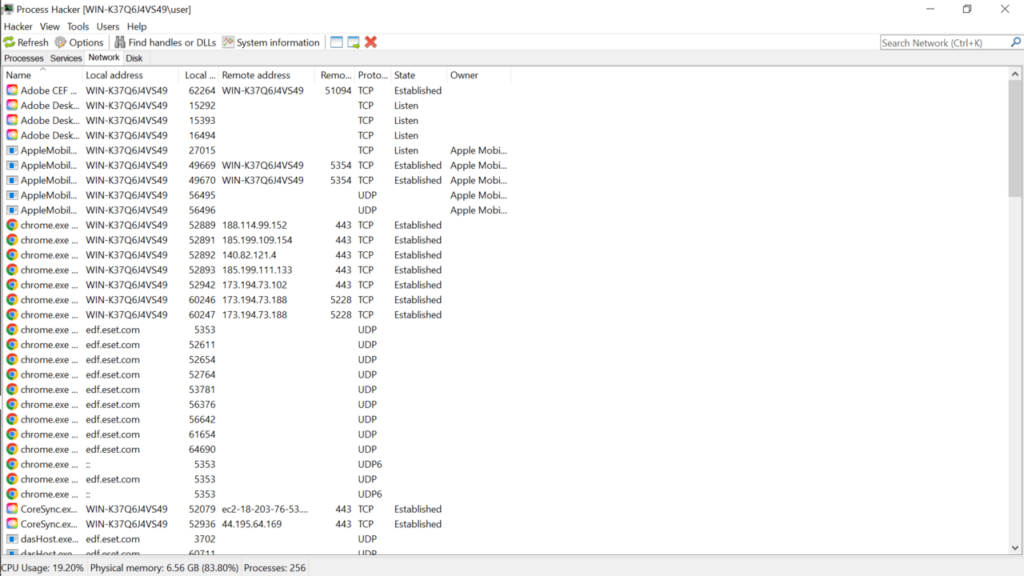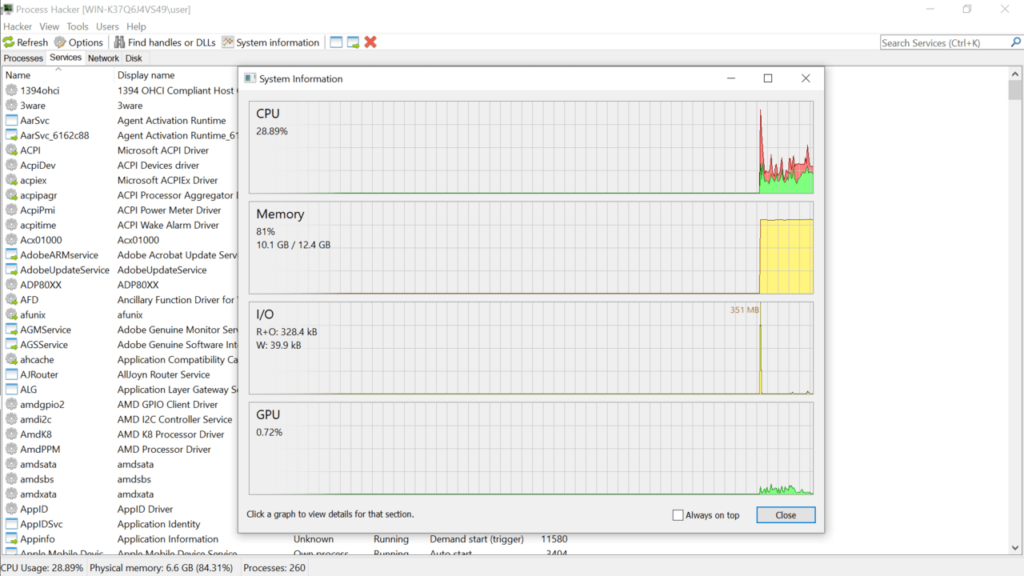Using this software, you are able to monitor the system resources distribution. It is also possible to see the relationships between various applications.
Process Hacker
Process Hacker is a multi-purpose Windows software for system monitoring, debugging and malware detection. You can utilize such tools as PowerShell to automate certain processes.
Aim
After some time of intensely using your computer, you might notice it is starting to run a little slow. This is due to residual files left after uninstalling applications or because of unwanted processes which stay active and utilize system resources. This program helps you view detailed information about your system and carefully manage them to enhance the performance.
General notes and interface
Even though your operating system has an integrated tool that lets you view resource distribution and terminate processes, this utility does so a little better. Running it brings up the main window that displays all available features.
The amount of information might seem overwhelming at first, but the streamlined design allows you to quickly accommodate and view only items of interest. By default, processes are listed in a tree view, which offers data on relationships. Moreover, categories are highlighted in different colors for easier identification. For example GUI threads are marked in yellow and system processes in blue.
Resource distribution graph
The program also has a separate System Information window. If you press the dedicated button, the utility will display a real-time updating graph of resource consumption. It is possible to view CPU, GPU, Disk and Network, as well as Memory data.
Furthermore, by hovering your mouse over the window, the tool shows you which application took advantage of the specific resource and at what time. Additionally, you have the option to see individual graphs if you have more CPUs.
Features
- free to download and use;
- provides you with tools for system monitoring;
- compatible with modern Windows versions;
- can display real-time resource consumption graphs;
- has a detailed and intuitive interface.