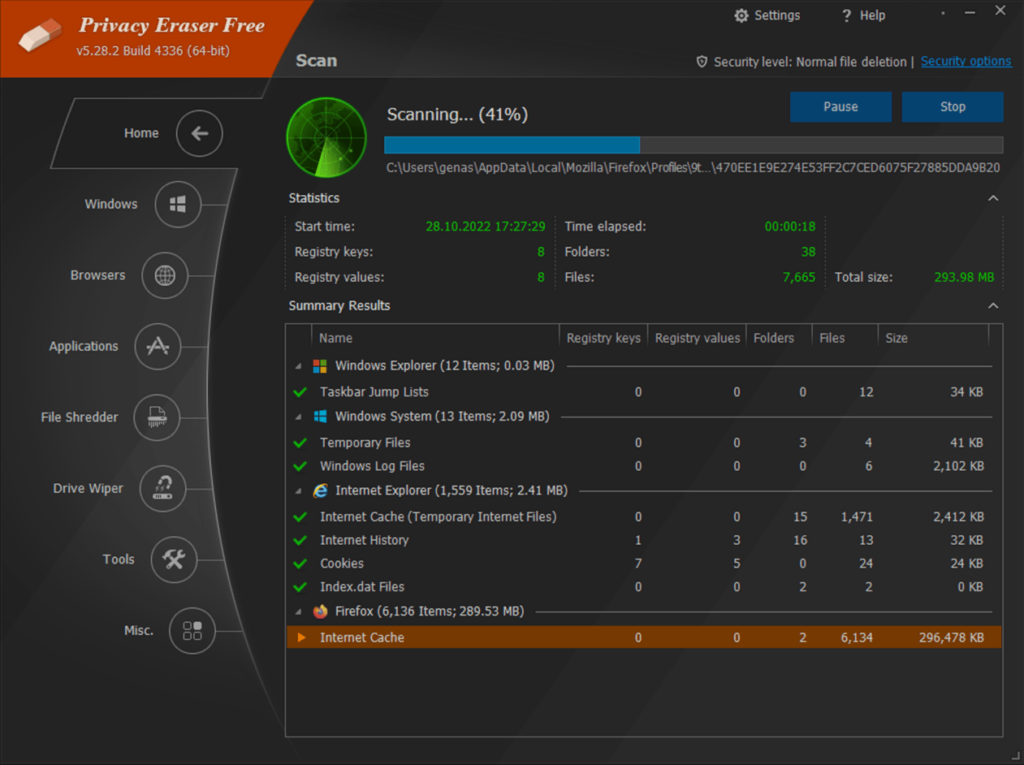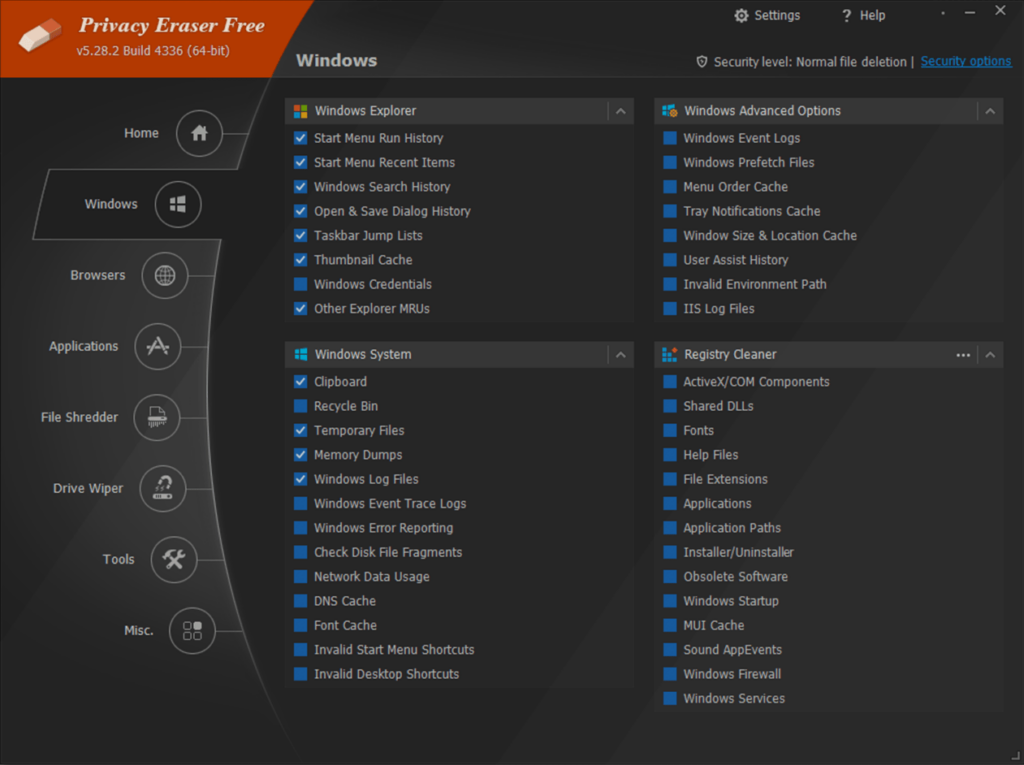With the help of this tool users can delete various kinds of sensitive data from the system. There are options for clearing all browser history and saved passwords.
Privacy Eraser
Privacy Eraser is a Windows application for securely removing personal information from the hard drive. It contains instruments for erasing activity logs from Google Chrome, Mozilla Firefox, Opera and Microsoft Edge. Additionally, it is possible to permanently delete any file or folder.
System scan
It is recommended to perform full system analysis on the first startup for detecting any potential issues. After the scan is complete you can view the report along with the tips on how to improve the stability and performance of the operating system. There is an option to automatically find and clean all sensitive data.
Included instruments
Users can manually erase the Start menu history and the list of recent items. Windows search records, thumbnail cache and other Explorer elements can be cleared. It is possible to delete all temporary files, memory dumps, error reports and invalid desktop shortcuts.
There is a tool for fixing missing and corrupted registry entries. You are able to securely delete any items from the hard drive. Files erased this way cannot be recovered with R Studio or other similar software.
Web browsers store a large amount of sensitive personal information. This utility allows users to clear the cache, cookies, download history, passwords and other confidential data.
Features
- provides tools for erasing personal information from the system;
- free to download and use;
- it is possible to clear all web browser history and saved passwords;
- you can permanently delete any files and folders;
- compatible with modern versions of Windows.