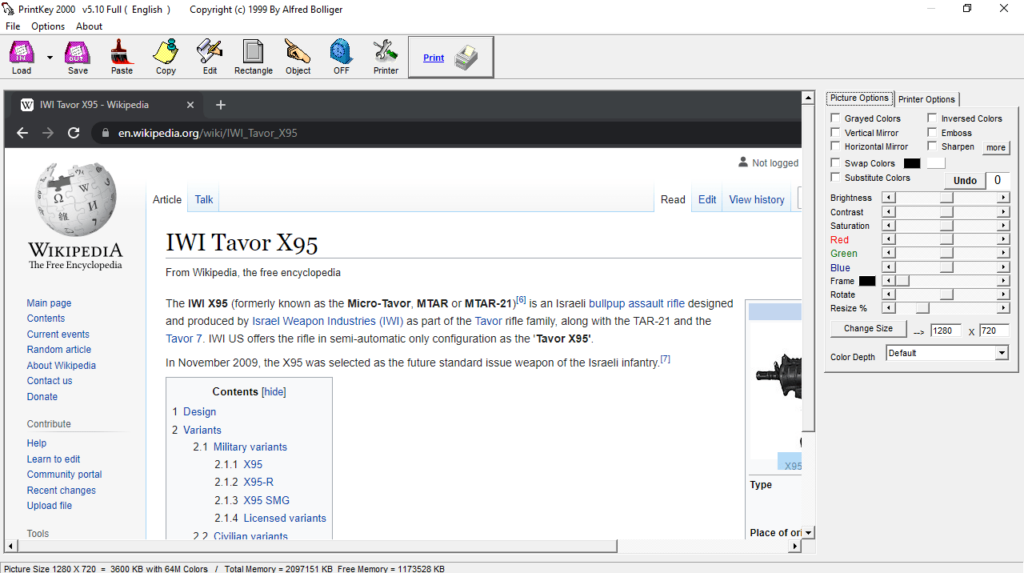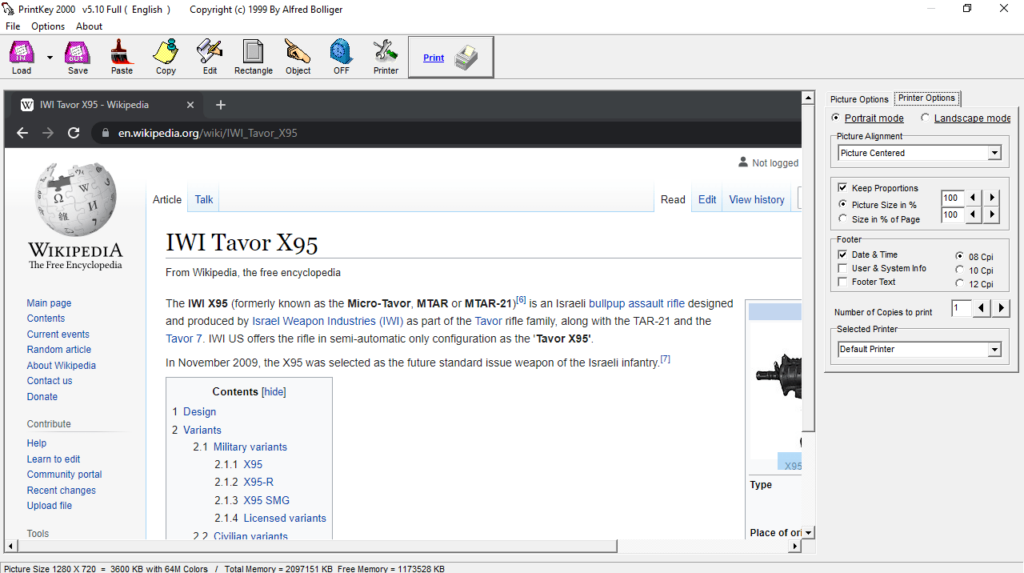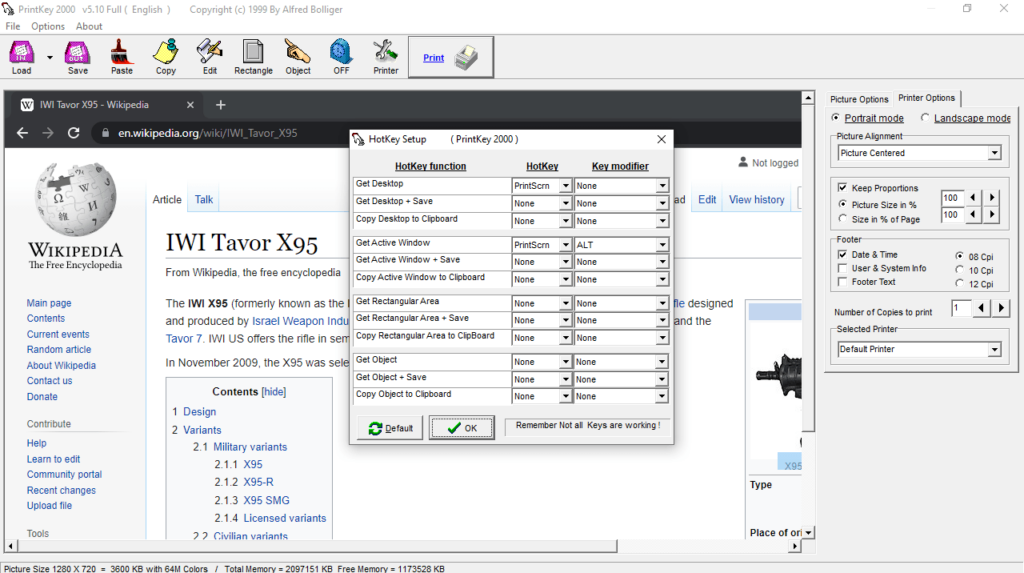This simple application enables users to take snapshots of their desktop. Moreover, they can configure various output settings and control the process via hotkeys.
Printkey 2000
Printkey 2000 is a screen capture program for Windows. It is worth noting that this piece of software was released two decades ago, yet it works error-free on the latest operating system.
Comprehensive functionality
The application provides most of the features you would expect to find in a modern screen capture tool. This means you have the ability to record your entire desktop, a specified area or a single object. What is more, you can control the process via the global hotkeys.
On top of that, the utility comes equipped with a basic editor. Thus, you are able to add different visual effects and adjust the color balance, as well as resize the image. If you want to perform more complex operations, you may open it with your preferred graphics editor. For example, you can use Photoshop, Paint.NET, GIMP or other alternatives.
Additional capabilities
The program allows you to customize the output from the main user interface. It is also possible to configure the tool to print snapshots directly in the same menu. However, you do not have the option to export the image to PNG. In addition, you cannot insert watermarks when saving your screenshots.
Features
- free to download and use;
- compatible with modern Windows versions;
- gives you the ability to take snapshots of your desktop;
- you can add visual effects and adjust the color balance;
- allows you to control the process via the global hotkeys;
- it is possible to configure various output settings.