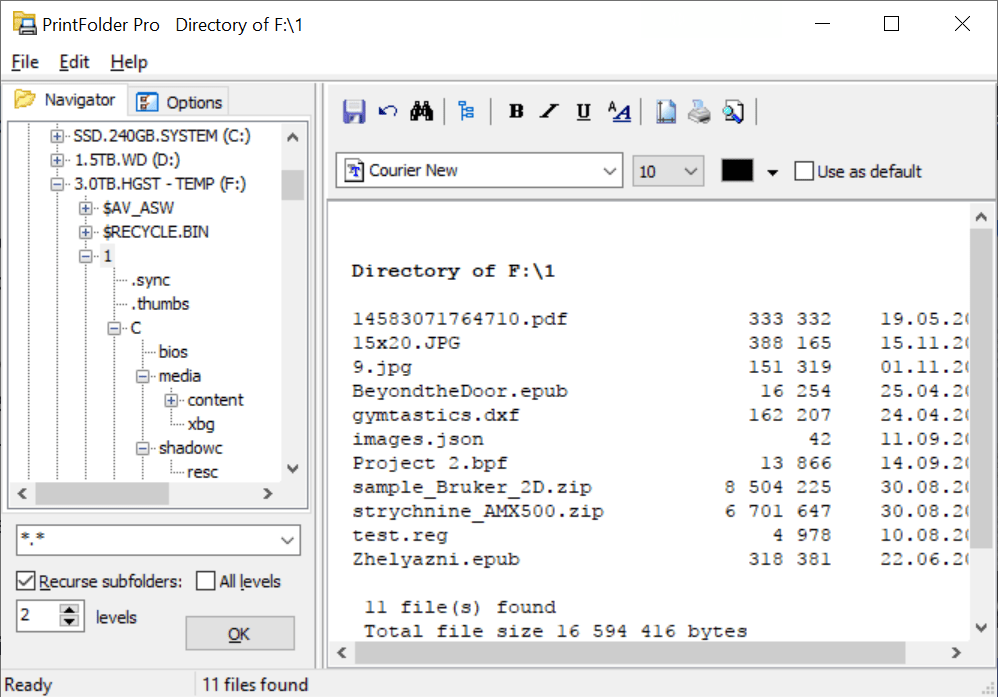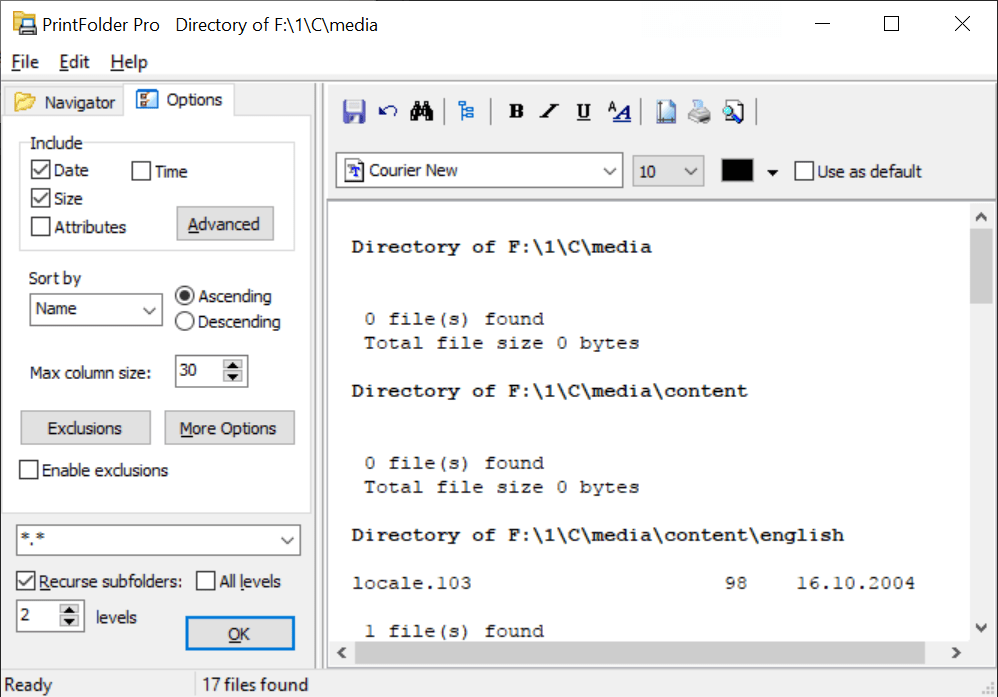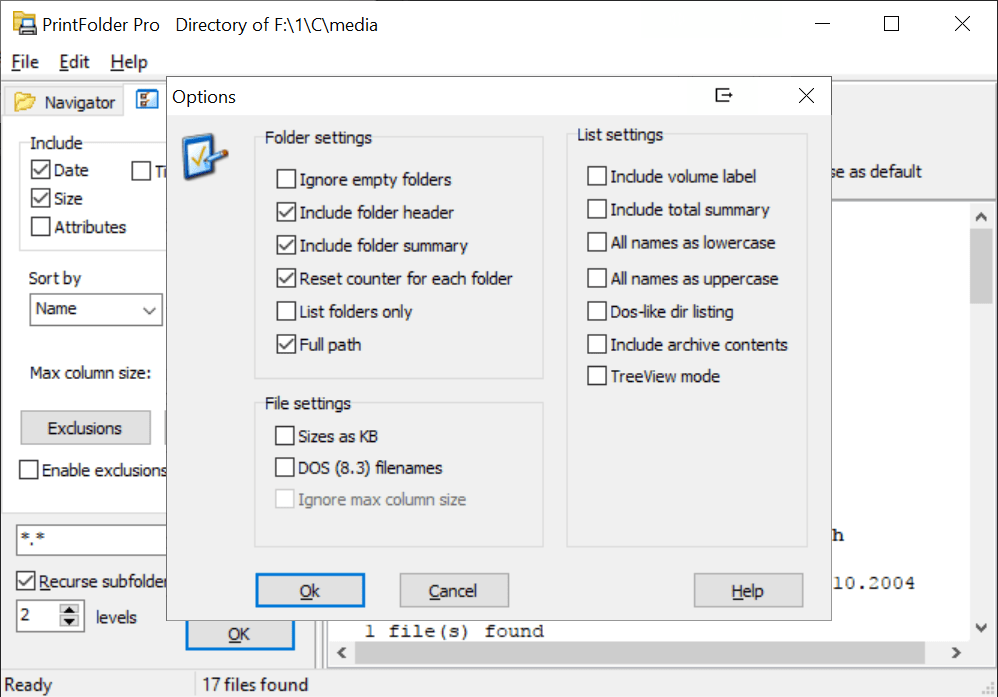This program lets you scan any directory on the hard drive to create a list of included files and all subfolders. There is an option to print resulting reports.
PrintFolder Pro
PrintFolder Pro is a Windows application for automatically generating lists of folder contents. Users are able to customize the output by including various details such as name, size, date, time and other file attributes.
List creation
The first step is to navigate to the required location in the integrated file explorer. There is a checkbox for adding subfolders up to a predefined number of levels to the scan. Additionally, you can sort directory contents by name, extension, size and other parameters.
Users are able to configure the visual appearance of the list. The style, size and color of the main font are adjustable. Output files can be saved to the hard drive or sent to the printer.
Please note that the free trial version of PrintFolder Pro will stop working 30 days after installation. There are other utilities with similar features such as CopyFilenames.
Advanced options
It is possible to automatically ignore empty locations as well as insert folder headers and summaries to the report. Additionally, a checkbox for adding full paths is provided. You can display file sizes in kilobytes.
There are instruments for converting all names to lowercase or uppercase characters. Moreover, archived packages can be scanned like folders.
Features
- free to download and use;
- contains tools for generating detailed lists of folder contents;
- you can include subdirectories into the resulting report;
- it is possible to save the output as a text file or send it to the printer;
- compatible with all modern versions of Windows.