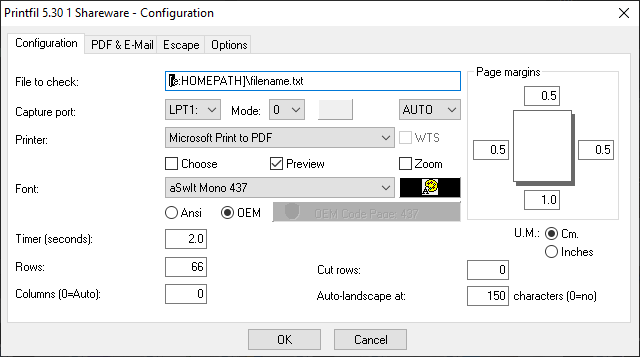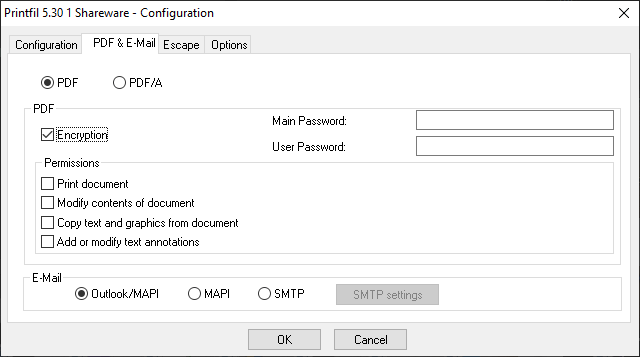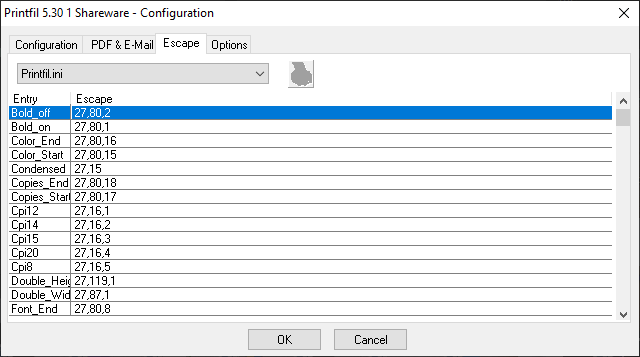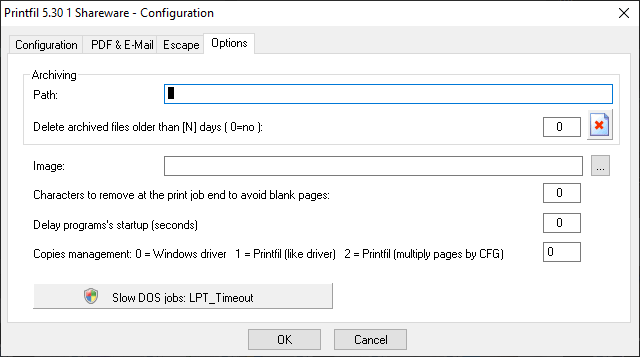With this robust utility, users can print documents with a wide range of devices. There is also support for archiving completed jobs into a dedicated folder.
Printfil
Printfil is an efficient program for Windows suitable for users who want to process documents via printers released in different years. It excels in maximizing the functionality of older hardware. To work exclusively with Canon devices, you may try an app called CanoScan Toolbox.
Deployment notes
The installation procedure is straightforward and requires a minimal amount of computer resources. The utility is designed to facilitate printing tasks regardless of the age of the printer. There is support for GDI, USB and IP network machines, as well as fax devices.
An added advantage is its compatibility across different Windows versions, allowing you to deploy the software across various operating systems within an office environment. However, it is important to mention that you can access the tool solely from the system tray.
Functionality
The program empowers you to preview your documents before sending them to the printer. Another useful feature is the capability to enhance content by merging images in several formats with text. This approach eliminates the need for pre-printed forms.
What is more, you can send to the press both encrypted and password-protected PDF files. The application enables you to archive print jobs in a designated folder and facilitates the automatic deletion of items that exceed a specified age.
Features
- free to download and use;
- compatible with modern Windows versions;
- enables you to print files via old printing devices;
- you can save processed documents to an archive;
- there is support for sending email messages.