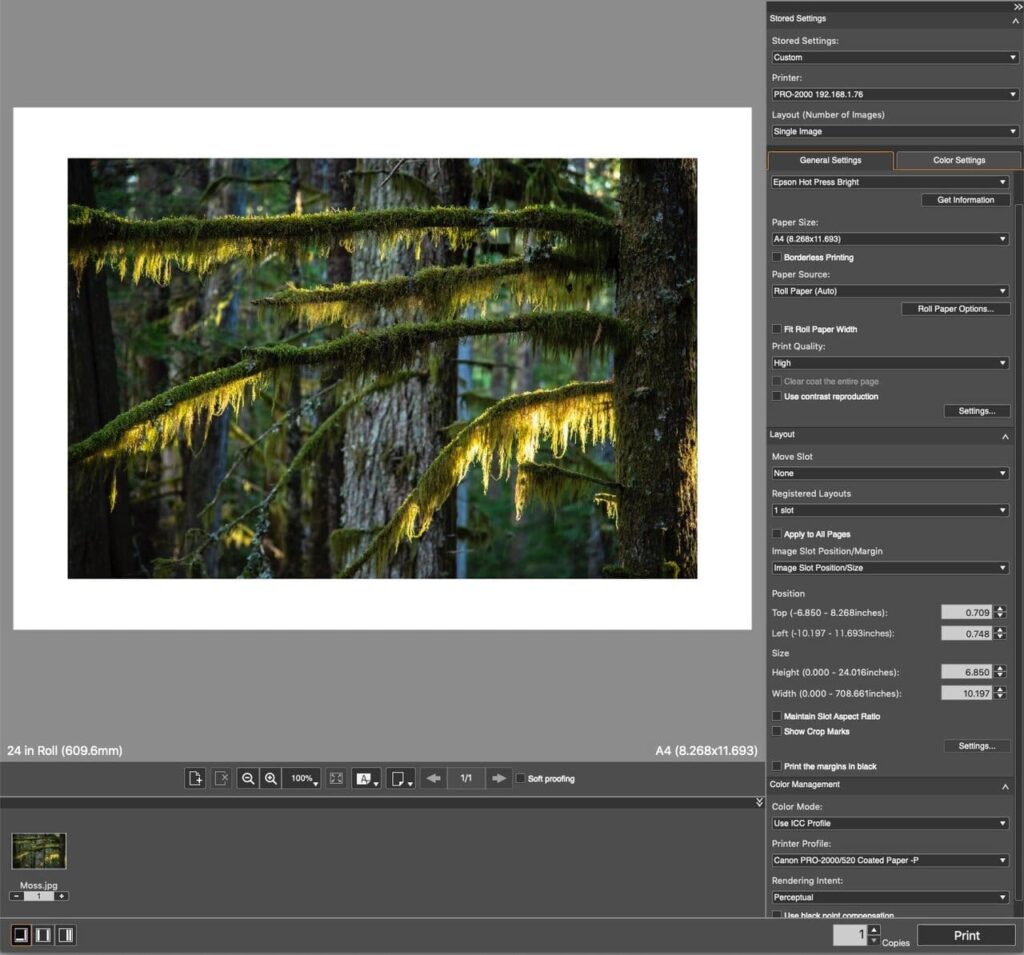This advanced piece of software enables you to enhance digital pictures before sending them to be printed. Moreover, you can perform color correction.
Print Studio Pro
Print Studio Pro is a special program for Windows that provides a convenient workflow link between your image and the finished printed product. With the help of this utility designed specifically for Canon devices, you can achieve professional photo prints in a few simple steps.
Launch
In order to start the application, you need to open a single or multiple images you would like to print in Photoshop, Adobe Photoshop Elements or Adobe Lightroom. If you are using Canon’s official editor called Digital Photo Professional, all you have to do is simply select pictures from their folder.
Functionality
The software solution offers various print functions from an easy-to-navigate graphical interface. Here you are able to set paper type and size, configure color management settings and correct tones before sending the image to the printing device. The live preview displays selected color tones and borders, ensuring the results will be up to your highest standards.
Paper settings
In the Media Type section, you can choose either the paper name or type. The next step is to pick the appropriate size and the relevant tray, such as rear or manual feed. Generally, glossy, luster, and matt papers are loaded to the automatic tray, while the thicker and heavier materials have to be inserted manually.
Features
- free to download and use;
- compatible with modern Windows versions;
- allows you to edit digital images before printing;
- you can view the modifications to your project;
- it is possible to perform color correction.