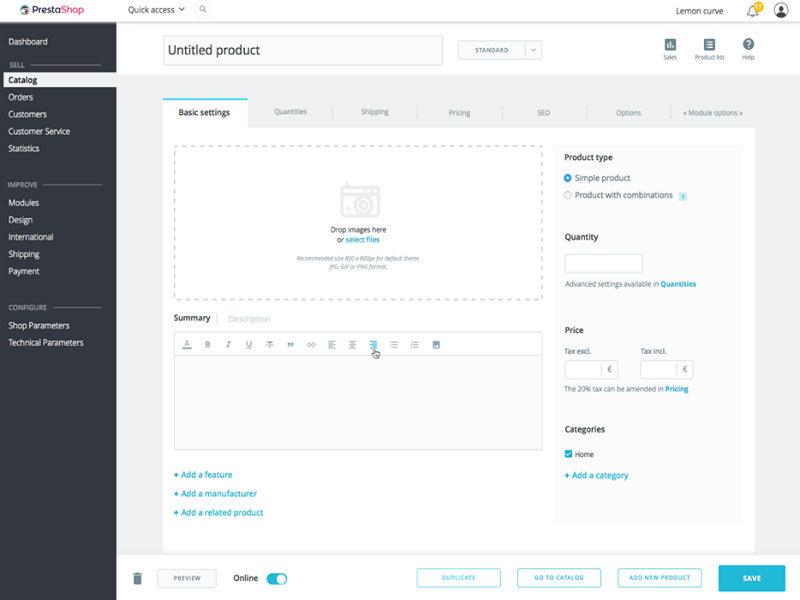Thanks to this software, users can create their own online store. They have the option to configure various product characteristics like category and price.
PrestaShop
PrestaShop is an ecommerce platform for Windows that uses the self-hosted or open source option. You can download it and modify it anyway you want.
Setup
Installing any web-application locally requires that you first install the adequate environment, namely the Apache web server, the PHP language interpreter, the MySQL server and an admin database tool such as phpMyAdmin tool. You may use ready-made software packages like WAMP, EasyPHP, or XAMPP. The official site features a thorough guide on how to use those applications to install this online platform.
Shop customization
Once you have deployed the shop on your server, you can through the customization process to configure various parameters. The dashboard is streamlined and provides quick access to a wide range of modules.
The product creation area allows you to create item listings and adjust the following characteristics:
- categories;
- attributes;
- features;
- manufacturers;
- suppliers;
- image mappings;
- tags.
It is also possible to add a specific title and description, as well as quantity and price. It is worth noting that you can install a demo project. This will help you to explore the organization of a real store and learn the ties between products, categories, orders and customers.
Features
- free to download and use;
- enables you to setup your own online shop;
- compatible with modern Windows versions;
- supports multiple languages;
- provides various pre-built modules.