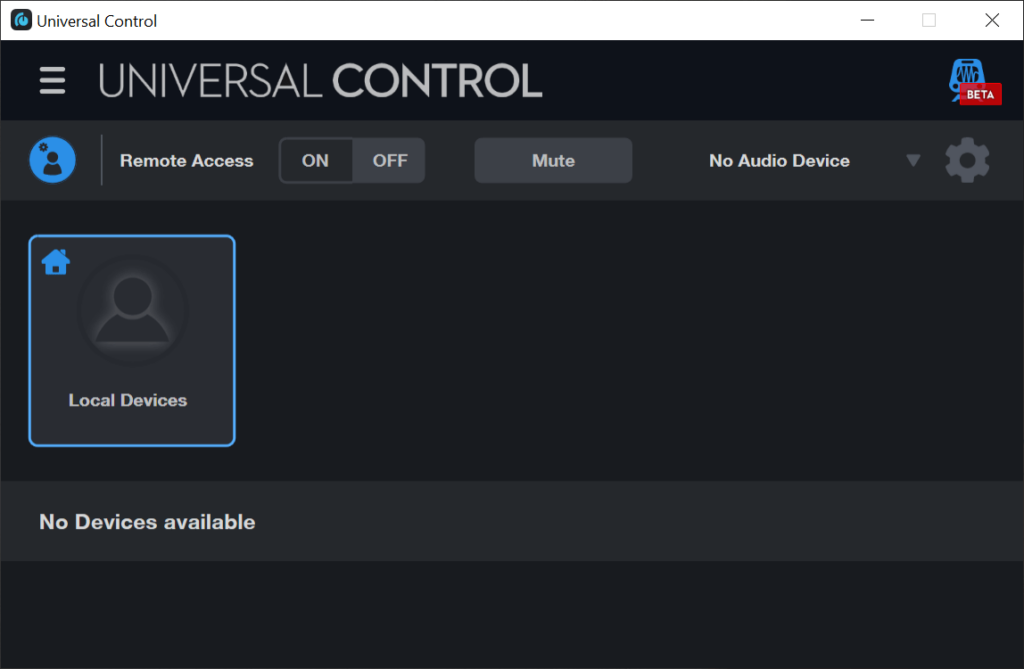This comprehensive app was designed to help you work with PreSonus recording devices. Moreover, you are able to map the WDM channels and tweak the sample rate.
Presonus Universal Control
Presonus Universal Control is a special program for Windows that provides you with a control panel for managing your PreSonus StudioLive Mixers and FireStudio Interfaces. The package offers simple-to-navigate graphical interface, wireless support, multi-track recording, virtual sound checking with no band required, and more.
Accessible controls
The software distribution provides you with all the controls you need to manage and monitor via LED displays for relevant data, such as panning, limiter, high-pass filters, stereo linking, and more. What is more, you can chain up the recording devices in a simple and intuitive manner. More exactly, you have the ability to map the WDM channels.
Powerful functions
After launch, the application allows you to tweak a number of settings, namely the sample rate, safe mode, clock source, and the buffer size. Then again, it is necessary to keep in mind that the purpose of the tool is to provide you with an easy way to use any external digital device as the master clock source. If you want to create music on your personal computer without additional interfaces, you may try a dedicated PreSonus DAW utility called PreSonus Studio One.
Features
- free to download and use;
- compatible with modern Windows versions;
- allows you to configure PreSonus audio devices;
- it is possible to choose the master clock source;
- you have the ability to map the WDM channels;
- there is support for multi-track recording.