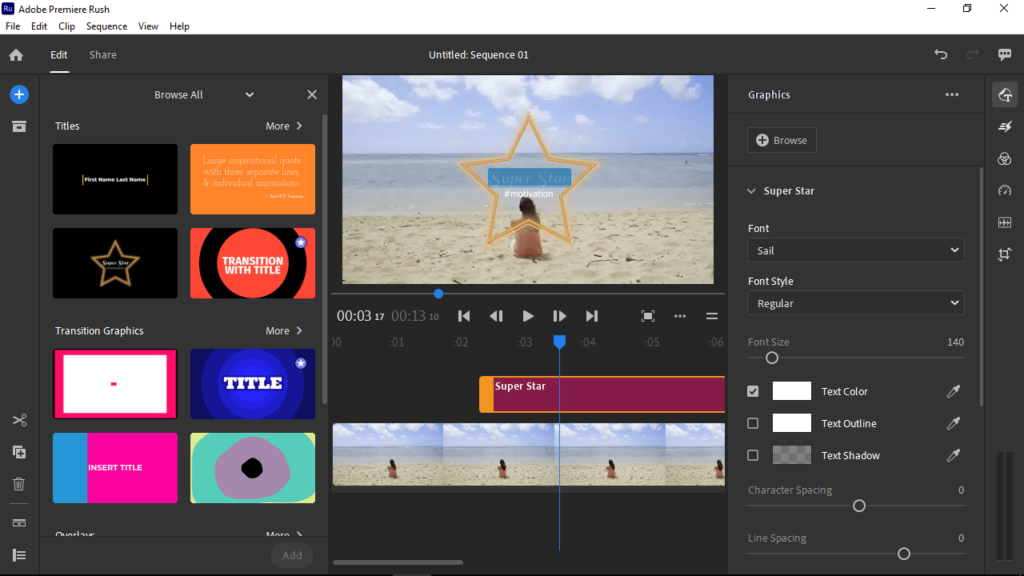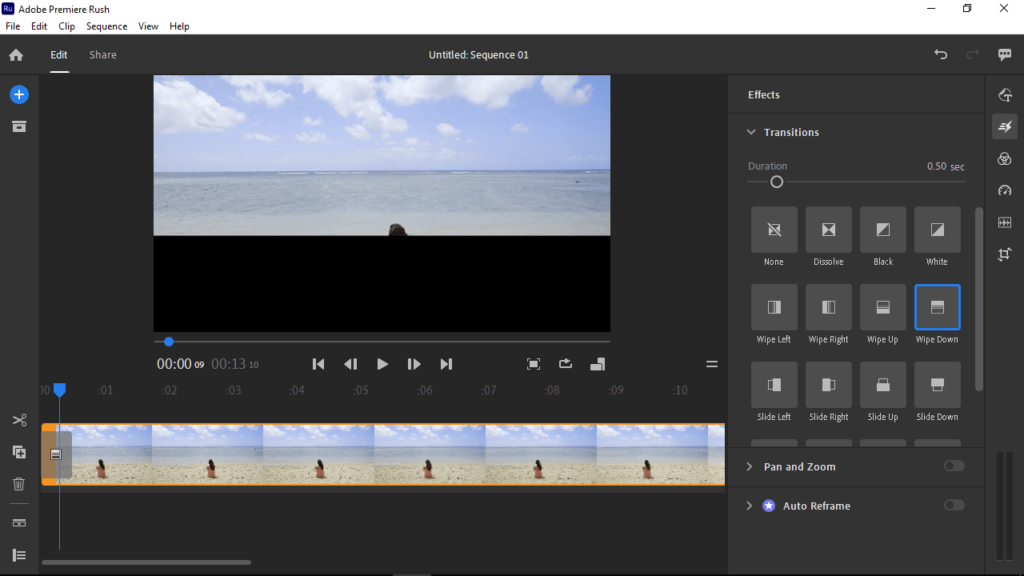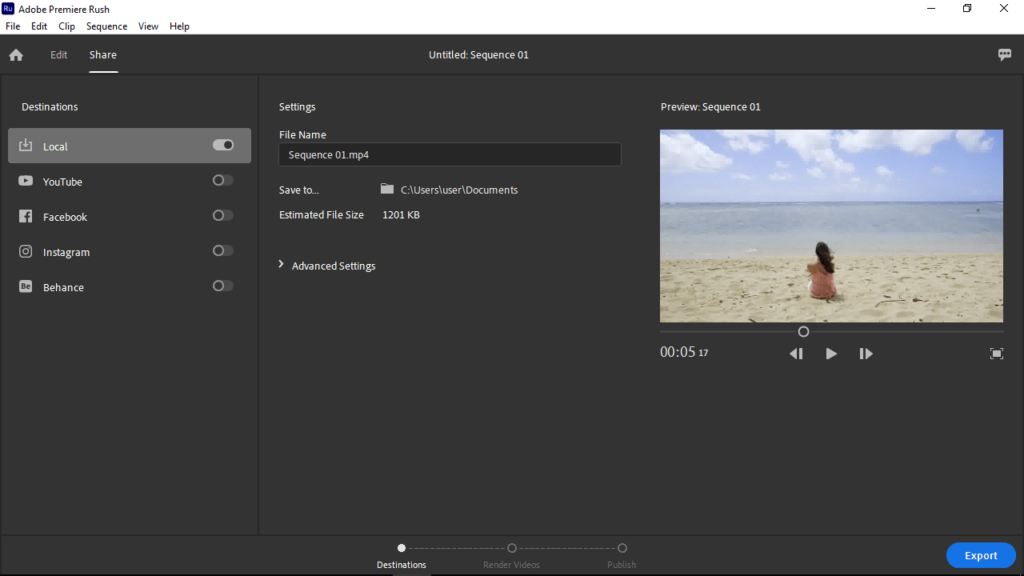Thanks to this advanced utility, users are able to create and modify videos. Additionally, it is possible to optimize content for various social media platforms.
Premiere Rush
Premiere Rush is a versatile multimedia editing program for Windows aimed at both beginners and experienced content creators. With it, you can overlay images and videos with text and audio to produce projects for demonstrations, presentations, and other purposes.
Video and audio editing
The software comes equipped with a clean and intuitive graphical interface, making it easy for you to navigate and understand the editing process. Its timeline-based layout allows for seamless adjustment of clips, and the drag-and-drop functionality ensures effortless media import.
While the utility was designed for simplicity, it still offers essential video editing instruments. You can trim and cut clips, add transitions, apply filters, adjust colors, include text and graphics overlays. There is support for audio editing, enabling you to load background music and tweak sound levels.
Adobe products and social media
Since Premiere Rush is a part of the Adobe Creative Cloud ecosystem, it seamlessly integrates with other Adobe applications like Adobe After Effects and Photoshop. Thanks to this compatibility, you can start a project in one program and later transfer it to another for more advanced editing.
If you would like to publish content on social networks, the software includes presets for YouTube, Instagram, TikTok, etc. These templates ensure that videos are optimized for each media platform. Thus, you can easily share projects with your audience.
Features
- free to download and use;
- compatible with modern Windows versions;
- gives you the means to edit multimedia files;
- you can apply various preset visual filters;
- it is possible to adjust audio levels.