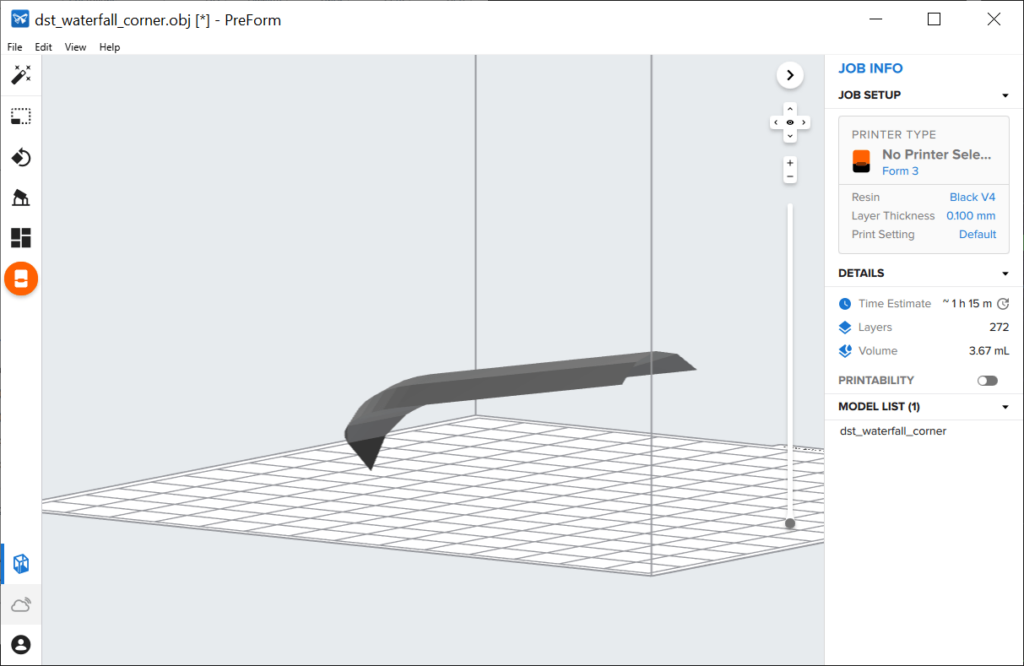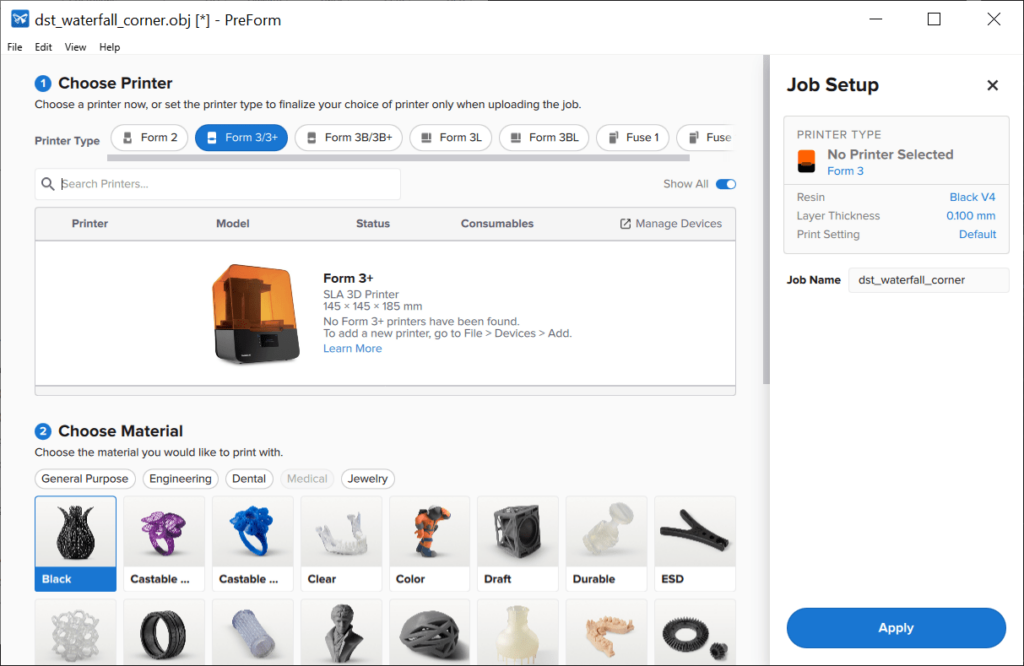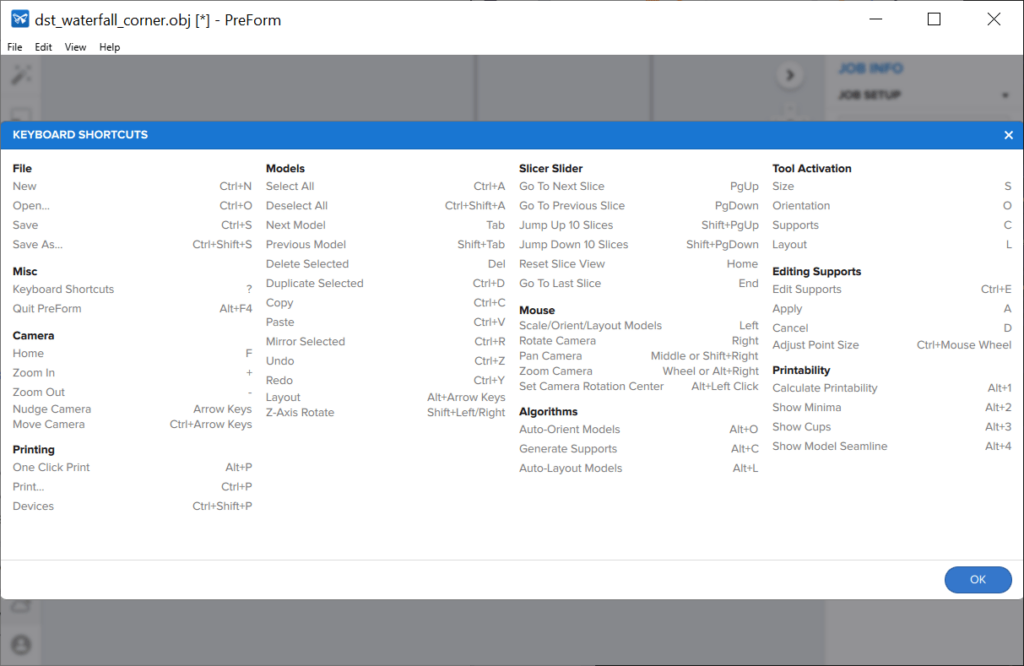This utility allows you to prepare complex 3D models for printing. It is possible to rotate and resize objects in the workspace to better fit the layout.
PreForm
PreForm is a Windows application for processing 3D objects before sending them to the printer. There are automatic algorithms for correctly orienting the model and generating support structures. Instruments for tracking material usage are available as well.
Import
This program supports multiple common file formats such as STL and OBJ. It is possible to import objects from AutoCAD, Blender and other similar CAD software. The next step is to select the 3D printer model from the provided list. There is support for all devices manufactured by Formlabs.
Model processing
Users can manually adjust the layer thickness to balance the detail level and printing speed. Tools for adding custom support structures to the model are included as well. All modifications are analyzed in real time. Information about the estimated print time, overall object volume and the amount of layers is displayed on the right side of the interface.
The Printability section allows you to quickly assess the chance of successful job execution. There is an option to enable SMS and email notifications to receive alerts when the task is completed or when the printer requires attention.
Features
- free to download and use;
- provides tools for preparing 3D objects to be printed;
- supports all devices manufactured by Formlab;
- it is possible to manually tune layer thickness;
- information about estimated printing time and overall object volume is available;
- compatible with modern versions of Windows.