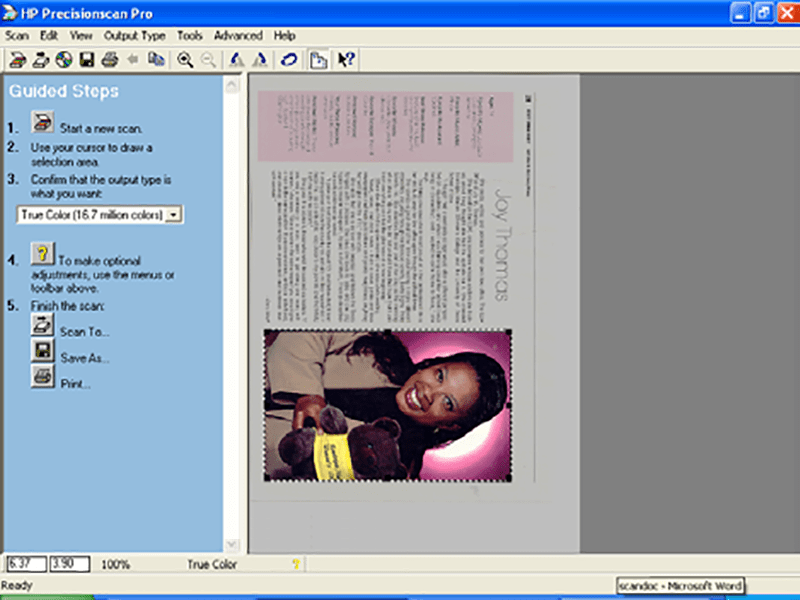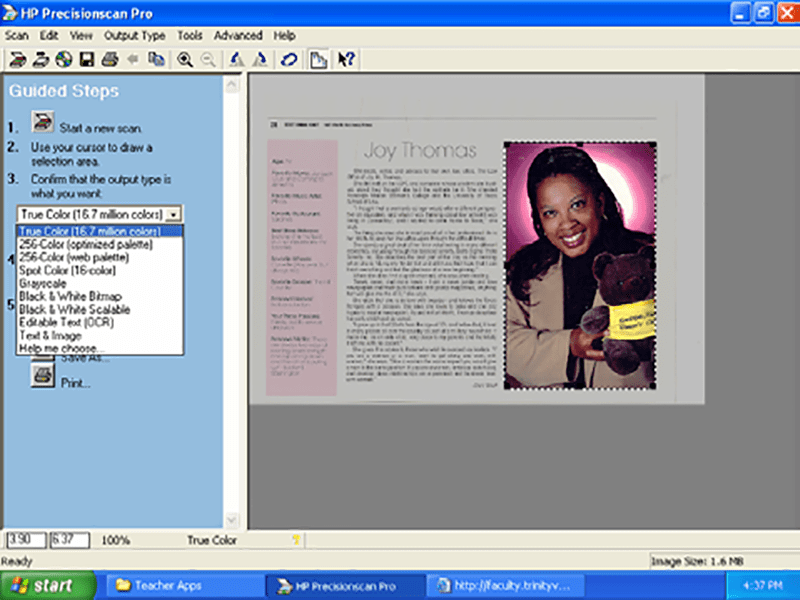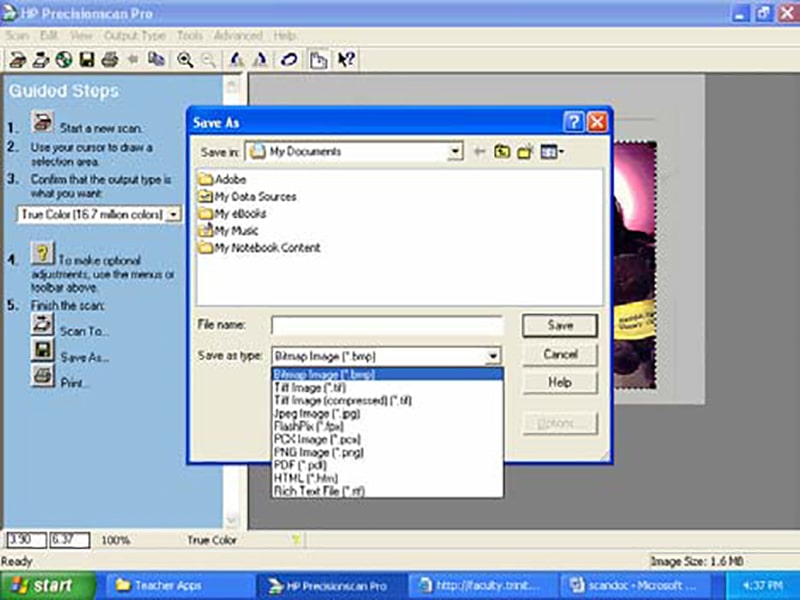With the help of this application you can scan text documents and photos using HP devices. There are powerful optical character recognition instruments.
Precisionscan Pro
Precisionscan Pro is a Windows software for working with Hewlett Packard scanners. Users can configure hardware buttons to automate certain operations. It is possible to adjust the output resolution and color mode as well. Please note that Precisionscan Pro is obsolete and no longer supported by the developer. The installation files are not available.
Scan parameters
You can select the required scan mode before starting the operation. Supported options include True Color, 24 bit grayscale, 8 bit black and white bitmap, raster, vector and 256 color palette. Additionally, there is text mode for performing automatic optical character recognition.
This program lets users specify the default target directory for scanned images. It is possible to quickly send pictures to the printer as well. Moreover, an option to export the results to a third party graphics editor like Photoshop is provided.
Button remapping
Almost all models of HP scanners have hardware control elements located on the device. Using this tool you can remap these buttons to different actions to speed up common operations like document copying or saving images to the hard drive.
Features
- free to download and use;
- provides instruments for scanning images and text documents;
- there is support for a wide range of device models from HP;
- you can remap hardware buttons on the scanner to automate common tasks;
- compatible with all modern versions of Windows.